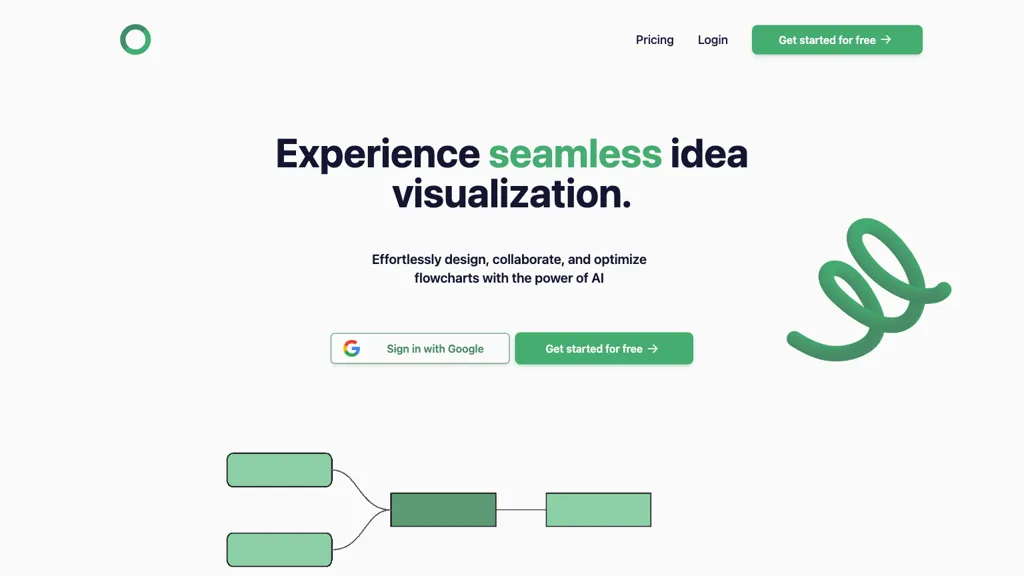What is FlowSage Beta?
FlowSage Beta is the most sophisticated bridge developed between creation, collaboration, and optimization of flowcharts with AI. It allows users to easily form state-of-the-art flowcharts, collaborate with colleagues in real time, and optimize their processes for greater efficiency. The platform uses AI completions to dramatically cut the time taken to create flowcharts, hence being a very invaluable tool for many professionals.
Sign in with Google for free and get intelligent auto-completions that make your flowcharting journey much easier by anticipating your next moves with the FlowSage beta. This tool also allows tasks, timelines, and milestones to be centralized in one place for project management.
Key Features & Benefits of FlowSage Beta
- AI-powered completions: Auto-fill parts of flow charts and save time and effort.
- Intelligent autocompletions predict your next move and make the flowchart process smooth.
- Real-time collaboration ensures instant interaction with other members, giving feedback instantly, and increasing productivity within the team.
- Analyze and optimize your flowchart: identify bottleneck areas and streamline the process for maximum efficiency.
- AI-driven chat support for instant guidance and suggestions on how to improve your flowcharting experience.
The advantages of using FlowSage beta are many, the primary ones being that it will save you time, you can clearly see exactly how your processes are, and finally the team you could build with to regularly update processes. The main USPs of using FlowSage beta are: AI is a unique selling point and the ability to manage service as a project smoothly.
Use Cases and Application of FlowSage Beta
Beta is versatile and can be implemented in oodles of scenarios. It helps create complex flowcharting more productively and precisely with powerful AI auto-completions. Continuous collaboration means that team members can work on flowchart projects together and enjoy instant feedback and synchronized precision.
Besides, the AI analysis means that the FlowSage application optimizes the flowcharts by analyzing the bottlenecks so that it smooths out the processes to get the maximum of idea visualizations for maximum project efficiency.
Industries and Sectors That Can Benefit
-
Project Management:
Project Managers can ensure that their projects are smoothly orchestrated and that all members are in sync. -
Business Analysis:
Business analysts may have to visualize some complicated process and see where things can be improved. -
Workflow Design:
Workflow designers can be very descriptive in detailing their flowcharts in a very timely and efficient manner. -
Consulting:
Consultants can show clients really optimized and clean process representations. -
Team Management:
Real-time team management enables team leaders to go much closer with their team players to be sure they are all focusing on project success.
How to Get FlowSage Beta
-
Sign In:
In the first step, use the link provided in the heading above to sign in with your Google account to get into FlowSage Beta. -
Create New Flowchart:
Create your flowchart design with the most intuitive flowcharting interface ever. Leverage AI completions to create designs in a fraction of the time. -
Collaborate in real time:
Share this flowchart with your team. Receive instant feedback and provide instant input into what the final output might look like. -
Optimize Your Flowchart:
Let FlowSage minimize bottlenecks and optimize your flowchart for maximal efficiency using our AI analysis. -
Project Management:
View the specifics of the project, including tasks, timelines, and milestones of the project, all at the central point of management for your project.
For best practices, make sure to use AI-driven Chat Support for guidance and also take help from the intelligent auto-completions to save time.
How FlowSage Beta Works
FlowSage Beta makes the use of state-of-art AI algorithms to power real-time collaboration features and intelligent auto-completions. The back-end technology analyzes inputs from the user and predicts the user’s next step in order to speed up the flowcharting process. Another key feature is an advanced Chat Support, powered by AI, which keeps providing the user with real-time suggestions and tips to enhance the overall experience.
This has been the typical workflow that has followed signing in, and team collaboration. The flowcharts that have been created have been analyzed continuously by the AI algorithms, looking for potential bottlenecks, giving direction for optimization to ensure it’s ideal for visualization ideas/processes.
Pros and Cons of FlowSage Beta
Pros
- Saves quite a significant time using this feature with AI-powered completions.
- The process of visualization has improved drastically with much-achieved accuracy and efficiency.
- Collaboration has been enhanced effectively with real-time feedback and synchronization.
- Extensive project management functionalities.
Cons
- The free plan has a limited number of features.
- Might take some getting used to those previously strangers to AI-powered software.
Users are overall happy and appreciate the way the tool seamlessly facilitates the flow chart-making process as well as the collaboration aspect.
Conclusion on FlowSage Beta
FlowSage Beta is a powerful tool for the creation, collaboration, and optimization of flowcharts. It is powered by AI, saving on time invested for the principles of accuracy expected. A very valuable asset, with important added features like real-time collaboration and complete project management, by project managers, business analysts, workflow designers, consultants, and team leads.
In summary, it should be highly recommended for all those looking to streamline their flowchart process and elevate their teams’ collaboration. Updates and developments to be released in the future are expected to build on its current capabilities and make it an even more robust tool.
FlowSage Beta FAQs
Commonly Asked Questions
-
Is FlowSage Beta free?
Yes, FlowSage Beta has a free plan with some general limitations; users can always switch to higher plans with such additional features. -
What type of users would work on FlowSage Beta feels extremely useful?
Project Managers, Business Analysts, Workflow Designers, consultants, Team Leads can all be end users who may find working with FlowSage Beta extremely useful. -
How does the chat support powered with AI work?
Chat Support Powered with Artificial Intelligence, providing on-the-go guidance, suggestions, and tips to improve the flow charting experience of its users. - If you face any problem or need more support, please consider the tips and guidance placed in the section of help and contact support for deeper assistance.