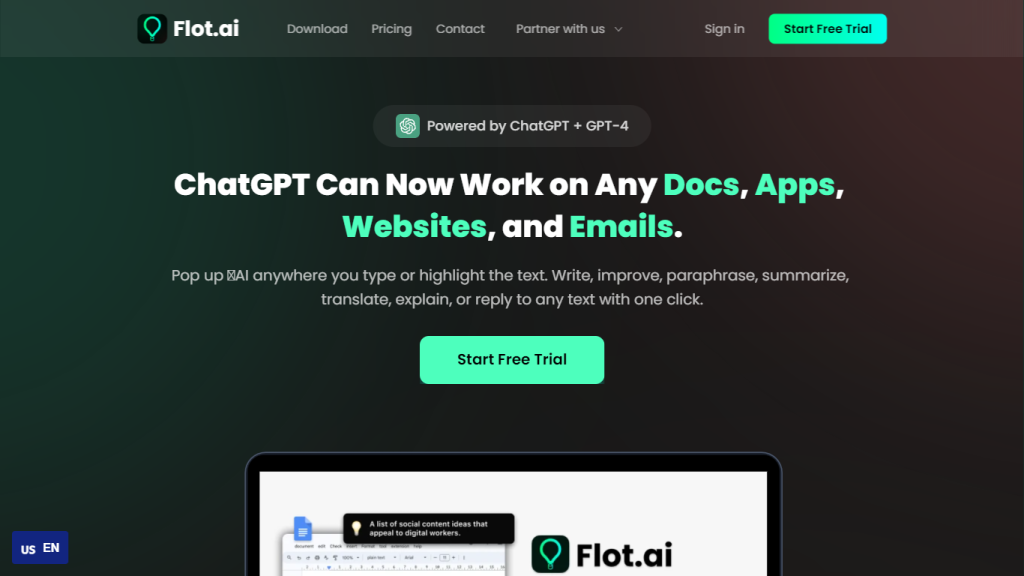What is Flot.ai?
Flot.ai is an AI-powered tool that acts as your copilot across apps and websites. Providing the same powerful ability as ChatGPT and GPT-4, Flot.ai empowers you to bring AI assistance without copying and pasting text. Such is this multi-talented bot in a position to write, improve, paraphrase, summarize, translate, explain, and respond to text at the click of a button. Available on Windows, MacOS, iOS, and Android devices, Flot.ai will seamlessly fit into your workflow to become your ultimate AI assistant no matter the platform.
Flot.ai has grown from a need for the development of a flexible, universal AI tool that fits seamlessly into all kinds of workflows, enhancing productivity and creativity. Connecting deep algorithms with user-friendly features, Flot.ai makes sure you have at your fingertips the functionality similar to Notion AI, available on any device.
Flot.ai Key Features & Benefits
Flot.ai contains a great deal of features designed to help users in their different needs. These include:
- Ask ChatGPT to write
- Ask ChatGPT to improve
- Ask ChatGPT to paraphrase
- Ask ChatGPT to summarize
- Ask ChatGPT to translate
The great benefits of using Flot.ai are among others:
- High productivity and efficiency
- Integration with any app or website
- Real-time intelligent suggestions to improve your text
- Accurate and reliable translations
- Dynamic and engaging chatbot experience
Among all, Flot.ai stands out to be universal and provides flexibility to a different extent, turning the tool irreplaceable in a wide range of tasks.
Flot.ai Use Cases and Applications
Flot.ai can bring huge workflow improvements in domains like:
- Improved grammar and writing tasks for content creators, writers, editors, and journalists
- Improved productivity of developers, programmers, and engineers while surfing the web or using apps
- Summarizing or emailing for students, researchers, and scholars
- Enabling marketers, copywriters, and content strategists to create engaging content
Flot.ai has been used successfully in a rather wide set of professionals’ works, hence proving its versatility and efficiency in real-world scenarios.
How to Use Flot.ai
Using Flot.ai is very easy:
- Download and install the Flot.ai app. It supports Window, MacOS, iOS, and Android.
- Run the app and log in.
- Select or write the text that needs help.
- Choose what you want it to do. This may be write, improve, paraphrase, summarize, translate, explain, or reply.
- Get immediate suggestions and improvements provided by Flot.ai.
To get the best out of the tool learn how to navigate its user interface so that you can avail of the different features provided which again enhance your workflow.
How Flot.ai Works
It is powered by advanced AI technologies, including ChatGPT and GPT-4. These models are driven by deep learning algorithms that help the tool interpret and generate human-like text based on what the user has typed. This goes through the following workflow:
- Receiving the user’s text input.
- The text is then processed using sophisticated NLP algorithms.
- Then, it provides contextually relevant and accurate responses or suggestions in real time. This technical foundation empowers Flot.ai to provide quality assistance over a slew of text-related tasks.
Pros and Cons of Flot.ai
The benefits of using Flot.ai are:
- It comprises various different features for text manipulation and improvement.
- Integration with multiple platforms is supported.
- Real-time intelligent suggestions.
- User-friendly interface.
The disadvantages would be:
- Internet connectivity is required.
- Costs for premium features through a subscription.
- There could be a learning curve for new users.
Users typically report that the tool works very well and is user-friendly; some users do point out that on some occasions, fine-tuning from the tool is required.
Conclusion on Flot.ai
Flot.ai is an all-powerful, all-versatile AI for enhanced productivity and creativity on every platform. Important features of write-up, paraphrasing, summing-up, and translation make it highly helpful to professionals in their huge number of fields. Seamless integration, user-friendly interface, and real-time suggestions ensure that users actually get to put AI assistance into practice without disruption of the workflow.
With further development, more enhancements in the future will surely solidify Flot.ai’s lead as an AI assistant.
Flot.ai FAQs
Listed below are some of the frequently asked questions regarding Flot.ai:
- Is Flot.ai available on all devices? Yes, on Windows, MacOS, iOS, and Android.
- Can I use Flot.ai for free? Yes. Flot.ai has a free trial users can try.
- What are the subscription options for Flot.ai? The subscription options of Flot.ai include a Basic Plan, free of cost, Pro+ at $39 a month, Unlimited at $39 per month, and a Pro plan at $9.99 per month or one-time buy option.
- How does Flot.ai integrate with other apps? Flot.ai integrates with other apps and websites, saving you from having to copy-paste text bodies everywhere since it can work in most places.
- What can Flot.ai do? Flot.ai supports writing, improving, paraphrasing, summing up, translating, explaining and responding to text.
For fuzzy errors and richer, longer answers, see the Flot.ai support page.