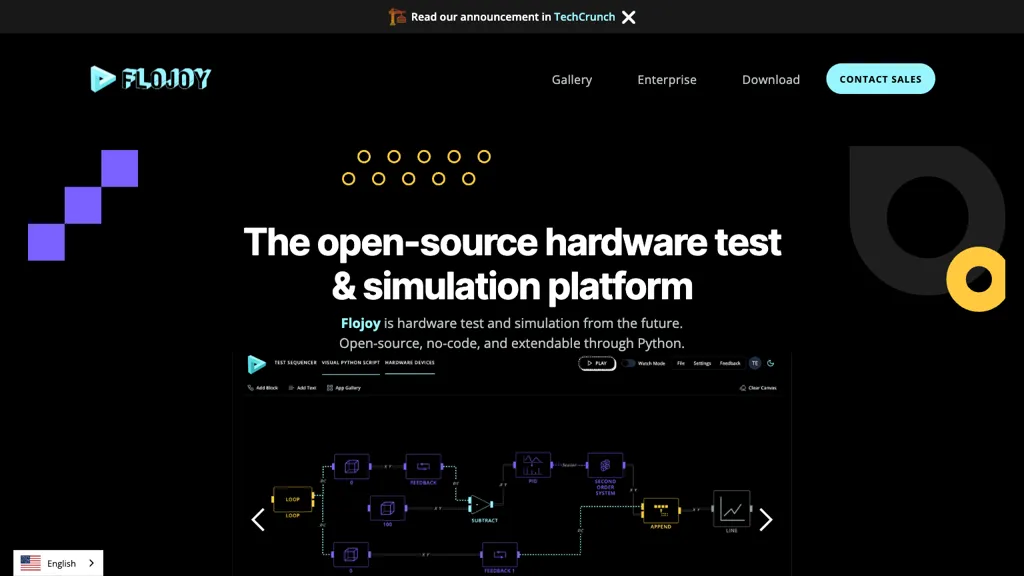What is Flojoy Studio?
Flojoy Studio is an enterprise-grade hardware testing and simulation platform with a next-generation approach. It is enabled by over 400 commercial instruments and an unparalleled $1.3M in project funding to allow full-featured test automation. The system perfectly binds all these tests with a favorite fixture, and the entire test sequence is executed and verified without a glitch in no time.
Key Features & Benefits of Flojoy Studio
Free Open-source platform:
Communities may want to contribute and continuously improve the platform.
No-code interface:
Simplify test sequence development and management without requiring deep coding knowledge.
Extend with Python:
For those who are advanced and need certain customized or extended functionality.
Easy integration:
Seamless integration with an extensive range of test fixtures for rapid deployment.
Data analysis in the cloud:
Robust APIs, intuitive, comprehensive analysis recipes in SQL, Python, JMP, R, and MATLAB. Aggregately, these features make Flojoy Studio a pivotal tool in the productive and reliable testing of hardware components for productivity and data-driven decision-making.
Flojoy Studio Use Cases and Applications
Flojoy Studio can be used in the following scenarios:
-
Automating hardware testing process:
Use the hassle-free no-code Python interface in building and running test sequences through a plethora of supported instruments. -
Team collaboration:
In Flojoy Studio, partnering is open-source and flexible, making real-time test-data sharing and workflow integration among team members effortless. -
Data-driven decision making:
Utilize the cloud-based data analytics platform to generate insightful reports with rich APIs and in-depth analysis recipes in SQL, Python, JMP, R, and MATLAB.
Flojoy Studio will be more helpful for hardware testing engineers, simulation engineers, test automation engineers, and enterprise test managers to perform effective testing processes efficiently.
How to Use Flojoy Studio
Getting started with the Flojoy Studio is pretty simple, just follow the given steps:
-
Download and Installation:
You will access this platform from the official website, download it, and then do as instructed to install. -
Setting Up Your Environment:
You will be able to set up your test fixtures and then connect the supported instruments. -
Create Test Sequences:
Test sequences can be created and customized through the No-Code interface, or functionalities can be extended through the Python interface. -
Running Tests:
Test sequences run in real-time by observing results. -
Data Analysis:
Report and insight generation from test data through a cloud-based data analysis platform. It is highly recommended to follow community forums and documentation for quick tips, best practices, and troubleshooting techniques.
How it works – Flojoy Studio
The reason for this is that Flojoy Studio has a strong technical backbone that includes:
-
Underlying Technology:
It is built on an open-source framework that provides modern software development practices and tools. -
Algorithms and Models:
Several algorithms and models allow for the performance of accurate and speedy hardware testing and simulation on the platform. -
Workflow and Process:
The workflow in Flojoy Studio is intuitive, right from setting up the test fixtures to running test sequences and data analysis.
This technical prowess means that the Flojoy Studio retains a reliable, all-round tool both for hardware testing and simulation.
Pros and Cons of Flojoy Studio
Any tool has its up and down sides:
Pros:
- It’s open source and community driven, meaning that it’s innovative and collaborative.
- Its no-code interface means that the barrier to entry is reduced tremendously for users without proficient coding backgrounds.
- It has in-depth support for a wide-ranging selection of instruments and test fixtures.
- It features cloud-based data analysis, strong APIs, and flexible analysis recipes.
Cons:
- Some users may see complications in setup and configuration at first.
- Over-reliance on support from the community to receive patches and updates for troubleshooting.
Generally, user feedback indicates that the benefits that Flojoy Studio offers are quite outweighing the disadvantages and, therefore, very useful for hardware testing and simulation.
Conclusion About Flojoy Studio
In conclusion, Flojoy Studio is a very powerful and multi-capable platform for hardware testing, where most of the activities are performed by simulation. Given its OSS nature, its no-code interface, and strong data analysis, it is one of the go-to enterprise companies that aims to smoothen their test processes. Therefore, by all means, because of active community support and because the development is active, the future enhancements and updates will keep Flojoy Studio up-to-date with what is latest in hardware test automation.
Flojoy Studio FAQs
Here are some of the frequently asked questions for Flojoy Studio:
-
What instruments does Flojoy Studio support?
The app supports over 400 types of instruments, thus offering a wide diapason for testing. -
Is any kind of prior coding experience required to use Flojoy Studio?
No, it does not. Flojoy Studio provides a no-code interface that allows people hesitant in entering coding to work easily in it. However, for advanced users, there is also an extendable Python interface. -
How do I get Flojoy Studio support?
One can get support on community forums, official documentation, and customer service channels.