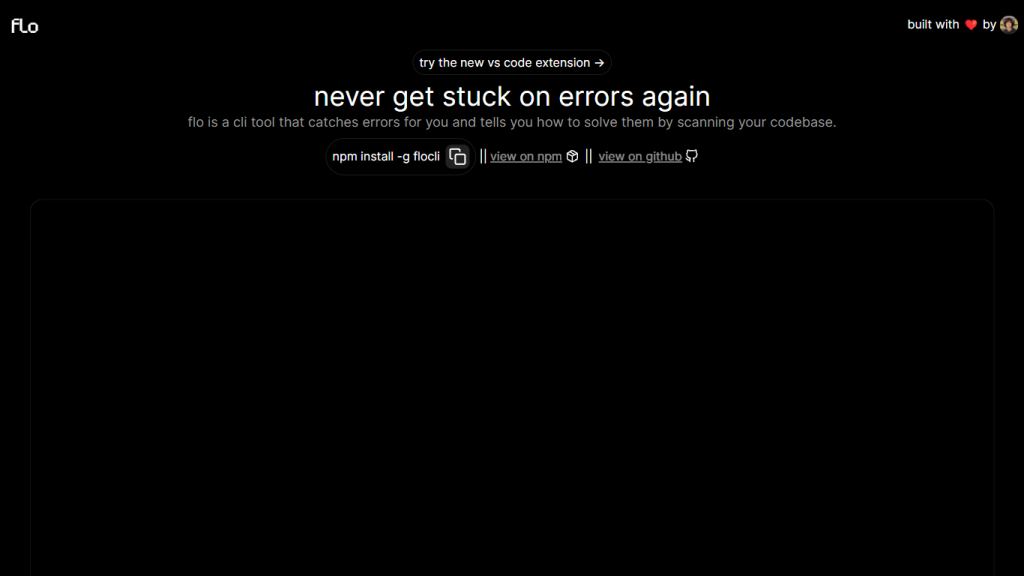What is Flo?
Flo is the next generation of open source CLIs, empowering developers to do more with less time and avoiding the usual pitfalls of coding errors. With its improved scanning system, Flo intelligently scans through your codebase to find the errors and follows up on actionable solutions on how to fix them. Not that long ago, Flo itself had extended its functionality to a Visual Studio Code extension, which made access to its most powerful features inside one of the most popular code editors probably the easiest. It’s easy to install via npm and available for developers to play with or contribute to on npm and GitHub.
Flo’s Key Features & Benefits
-
Error Catching:
It catches all the errors which are accepted in your codebase hence making sure you catch them early. -
Problem Fixing:
It not only points out errors but also gives actionable fixes for the same. -
Easy Installation:
Easy to install with this one-line command using npm:
npm install -g flocli
. -
Developer Productivity:
Flo is a tool designed for developer productivity to cut down on time used in debugging and increase the time to build good software.
Use Cases and Applications of Flo
It can help in many different contexts. Suppose it is able to assist a developer during the earlier stages of project development by spotting syntax and logical mistakes early on. In agile development environments, since iteration is paramount, Flo will ensure that the quality of the code is always high but not at the expense of slowing down the workflow. This is particularly useful in industries like software development, data science, and web development. Moreover, companies integrating Flo into their development cycles saw extreme reductions in time spent debugging, giving back hours their teams can use to do more with feature development and innovation.
How to Use Flo
-
Installation:
You have to install Flo globally, using npm with the following command:
npm install -g flocli
. -
Run a Scan:
Open Flo in your project directory and run it against your codebase to start scanning. The basic command would go something like this:
flocli scan
. -
Error Checking:
It will give you a report of all errors it has detected, providing suggestions regarding their fixing. -
VS Code Integration:
You could extend the process of ease of work with Flo by installing a VS Code extension to let you run the tool right inside the editor.
Tips and Best Practices
Run Flo regularly as part of your development cycle; this will emphasize potential errors at the best and earliest opportunity. Flo is designed to be used in conjunction with other code quality tools to enhance and further extend your development workflow.
How Flo Works
On top of this, Flo comes with an advanced error detection algorithm sweeping your codebase for common and obscure errors. This technology powering it studies every line of code using static code analysis techniques. Upon detection of the errors, it draws on a knowledge base of solutions in order to suggest fixes and present them to the developer. Such an automated workflow provides a smooth process from error detection to its resolution, increasing efficiency in coding manifold.
Flo Pros and Cons
-
Pros:
That is a great productivity boost since much time is saved from debugging in Flo. It integrates with Visual Studio Code, so that’s good. It’s also very easy to set up with npm, so it’s available for any skill level of the developers. -
Drawbacks:
No matter how great the power of Flo can be, it’s not going to catch everything, in particular, errors whose detection may require runtime analysis. Since this is a new tool, sometimes it would be out of bugs or even have feature limitations.
User Feedback
The overall feedback by the users about Flo has been quite good about the effectiveness and usability of it, though many of them mentioned the scope of improvement in its accuracy for error detection and its documentation, which should be more detailed.
Conclusion about Flo
In summary, Flo is an ultra-powerful command line interface tool that has made a developer’s life much easier with the efficient detection and resolution of coding errors. Some of the features that make it very useful in any developer’s toolbox include integration with Visual Studio Code, ease of installation, and thorough error scanning, even though there are some limitations to it. General benefits derived and user feedback make it worthwhile for improving coding efficiency. Thus, any future developments and updates are most likely to continue improving upon its capabilities and overcome any limitations which may prevail at present.
Flo FAQs
-
How do I install Flo?
You can install Flo globally with npm using
npm install -g flocli
. -
Will Flo work with Visual Studio Code?
Yes, Flo has a Visual Studio Code extension that embeds Flo capabilities in the editor. -
Is Flo free to use?
Flo is free under the freemium model; it offers basic functionality for free but advanced functionality through a paid plan. -
What kinds of errors can Flo detect?
It will pick up most syntax errors, in addition to the logic-based ones. -
What happened to the documentation?
Flo has detailed documentation on its npm and GitHub pages.