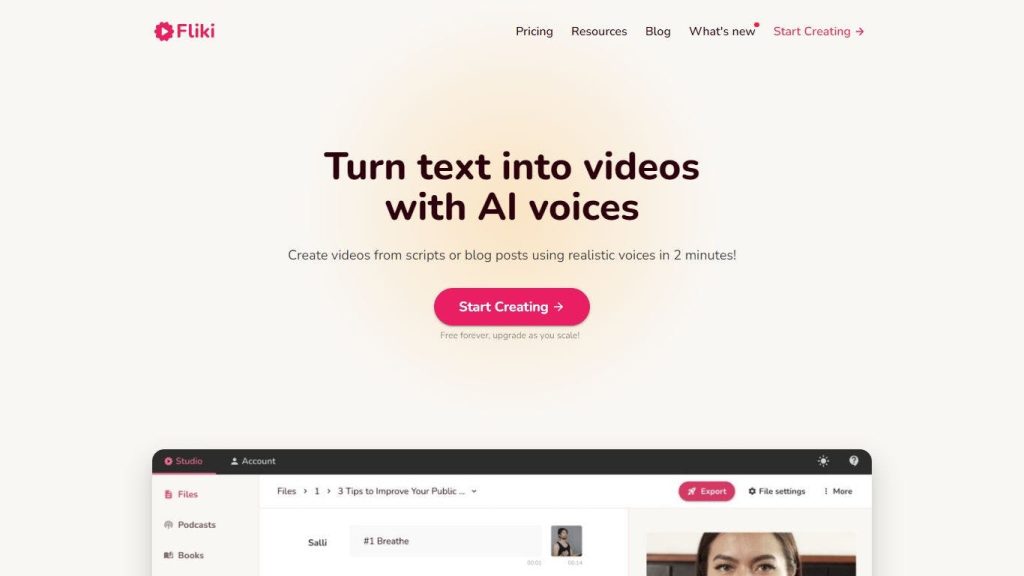What is Fliki?
Fliki is a state-of-the-art AI tool for turning text into video with very human-sounding voiceovers. This amazing platform assists users in summarizing content from any type of text, be it blogs, and changing it into a video format within just a few seconds. Fliki supports up to 75 languages, with more than 900 voices and a gigantic collection of millions of images, background music tracks, and subtitles. The output videos seem very authentic and the delivery of audio in supersonic speed.
Key Features & Benefits of Fliki
-
Multilingual Support:
Catering to the global audience, supports 75 different languages and more than 900 different voices. -
Rich Media Library:
A plethora of pictures, video clips, and background music to choose from in enhancing videos. -
Realistic Human Voices:
Known to provide the most human-like voiceovers so that the videos appear as realistic as possible. -
Speedy Conversion:
Fliki lies at the forefront regarding the fast conversion of text into video content—thus saving man’s most treasured resource, time. -
Easy-to-Use Interface:
The web version and the mobile app both have friendly navigation, letting users create their content with relative ease.
Use Cases and Applications of Fliki
Fliki is an all-round tool that can be used in many industries and sectors.
-
Content Creation:
This tool will help bloggers and content creators turn their articles into engaging video content. -
Marketing:
A business can easily come up with promotional videos, adverts, and social media content that have realistic voiceovers. -
Education:
Any lecture notes or presentations are easily converted into the video form on any online learning platform. -
Corporate Communication:
Companies use Fliki to come up with training videos, internal communications, or even presentations.
How to Use Fliki
-
Go to Fliki Website:
Go to the official webpage of Fliki and log in to the web version or download the mobile app via Google Play for Android devices. -
Sign Up or Log In:
Create an account or log in in case you already have one. -
Upload Text Content:
Write your text content, which can be a blog post, an article, or even a presentation. -
Set Preferences:
Set the preferred language and voice with other media like images and background music. -
Generate Video:
Click the ‘Generate’ button to turn your text into video. -
Review and Download:
Play the video, make edits if necessary, then download it.
Tips and Best Practice:
Use good pictures and background music that would complement your video. Always check the generated voiceover for errors or unnatural phrases.
How Fliki Works
It makes use of advanced AI algorithms and NLP models in accomplishing its text-to-speech conversion functionality. The working process of this platform includes the analysis of the inputted text and summarizing it to produce a video with voiceovers and media assets that are synchronized. Realistic and human-like voiceovers are guaranteed from the technology used, making this one of a kind with other text-to-speech platforms.
Fliki Pros and Cons
Pros:
- It supports languages and voices n number.
- Quick and easy text to video conversion.
- High-quality voiceovers with human-like voices.
- Media-rich library of media assets.
Cons:
- For some features, the user would have to subscribe or make in-app purchases.
- Free version with very low functionality.
User Feedback
Most of the users have had very positive things to say about Fliki. They mentioned that the interface is nice and they like the voiceovers and the quality. But most of them have noted that the free version has limitations that prevent them from using it freely.
Final Thoughts about Fliki
Wrapping up, Fliki is an extraordinarily robust AI text-to-video maker with human-like voices. It is perfect for content creators, marketers, educators, and businesses due to its immense support for languages, a rich media library, and ease of use. While free subscribers have some limitations, paid plans are pretty good value for money. As far as future prospects go, Fliki is only going to get better with future updates and developments that will firmly place it at the top as the text-to-speech video tool.
Fliki FAQs
Is Fliki free?
Yes, Fliki has a free plan available that includes basic features. To have more advanced functionality, you will need to subscribe or make in-app purchases.
Can Fliki help me with text-to-speech?
Yes, of course. Basically, Fliki is expertly developed for the conversion of text into video using diverse and natural human voices.
Where to download Fliki?
You may use the web version by logging on to the official website of Fliki, or you may download the mobile app from Google Play for Android devices.