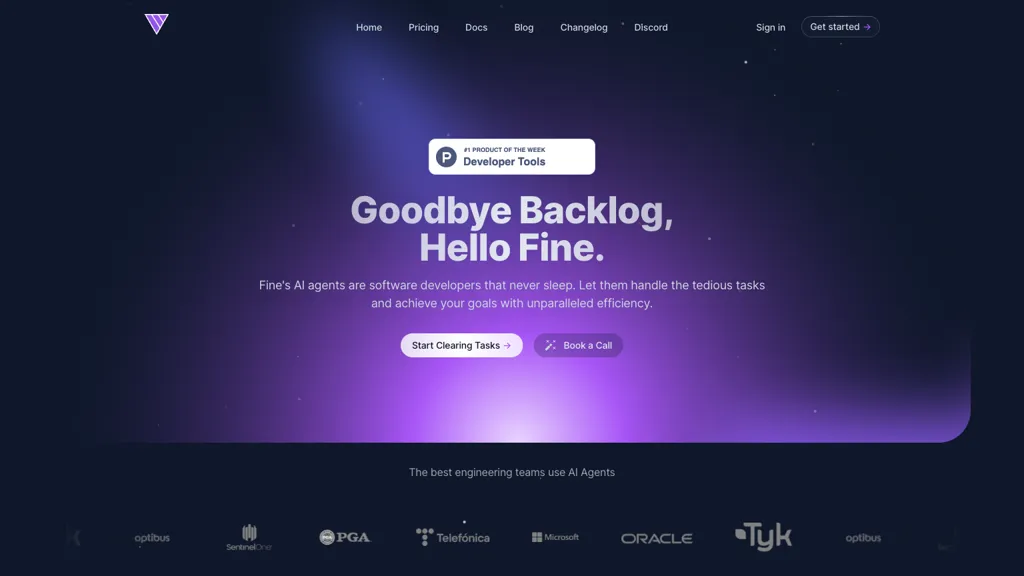What is Fine?
Fine’s AI agents for software development are designed to revolutionize task management by automating repetitive and time-consuming processes. Those will work seamlessly with your team, address repository-wide tasks, and unlock innovation with technological debt automation, code review streamlining, and easy migrations. Each agent is tailored to meet certain coding standards, project needs, or even team preferences.
Fine’s agents are autonomous and understand business requirements, analyze codebases, formulate plans, generate code, and test applications. They give out deep code insights by means of specification auto-generation and present live previews for instant feedback on changes in code.
Fine: Key Features & Benefits
Fine has numerous features and benefits that make it one of the finest choices for use by the user community in the software development domain.
-
Automation of tedious tasks:
Fine’s agents do the repetitive tasks, so the developer focuses on more complex issues. -
Seamless integration:
The integration into the workflow of your team is very smooth. The agents are tailor-made to adapt to some coding standards and project requirements. -
Autonomy:
Fine’s agents are fully autonomous: understanding of business requirements, analysis of codebases, generation of code and tests on their own. -
Deep insights:
It provides deep codebase analysis, auto-generates specs, and allows live previews for immediate feedback.
Use Cases and Applications of Fine
There exist several use cases and applications of Fine AI agents, including the following:
-
Automation of task processing:
Clearly process tasks and turn Jira tickets into child’s play to let developers focus on creative work. -
Simplification of code reviews:
Fine’s agents assist in making code reviews and migrations hassle-free, ensuring better code quality and speeding up development procedures. -
Generate Code and Tests:
Agents will start analyzing the codebase, generating code, and doing tests in a live preview with valuable insights for immediate feedback.
The industries and sectors that would most directly benefit from Fine are software development teams, DevOps engineers, and team leads looking to improve the development workflow.
Fine: How It Works
Basically, using Fine involves the following few easy steps:
-
Sign-up:
First, create a Fine account. You might want to start with a free trial to get familiar with the tool. -
Setting up agents:
Configure and set up your AI agents in accordance with your project needs and coding standards. -
Integration:
Integrate seamlessly with your current workflow, tools, and repositories. -
Monitor and adjust:
Keep running the performance of the agents and make any adjustments necessary to optimize their output.
Tips and Best Practices: Refreshing the agents regularly to keep up with new coding standards and keeping an eye on the feedback provided by the live preview to ensure optimal quality code are some of the tips and best practices.
How Fine Works
Advanced algorithms and machine-learning models drive Fine AI Agents to understand and process codebases. Now, in this dimension, the agents themselves can do such tasks as analyzing code, generating plans against it, and producing code and tests. They offer in-depth insight into the codebase by specifying auto-generation and live previewing for instant feedback.
The usual workflow is that the agent understands the business needs, analyzes the codebase, generates relevant plans against it, and then executes them while continuously providing feedback and insights.
Fine Pros and Cons
The pros associated with using Fine are:
-
Efficiency:
Developers’ time is harnessed in actually doing the significant development work instead of spending it on unnecessary, repetitive tasks. -
Integration:
Fine’s agents seamlessly fit into your existing workflow and development tools. -
Autonomy:
The agents can run independently and do their tasks without needing much human supervision.
Cons or limitations:
- There may be a slight learning curve to actually understand and use the agents effectively.
- Customization: Yes, the agents can be customized, but it may require some effort on the part of the developers to tweak them for specific project requirements.
Feedback from users has largely been positive, citing Fine’s speed and how well their AI agents integrate.
Conclusion on Fine
Fine’s AI agents may make huge differences in facilitating software development, increasing efficiency, and keeping high-quality code. Fine integrates, runs autonomously, has deep insights into code; hence, it’s a major tool for any development team looking forward to speeding up its workflow and focusing on innovation.
Future developments will probably be related to further customization options and enhanced algorithms to adapt more to different coding standards and project requirements.
Fine FAQs
-
What tasks are Fine’s agents capable of automating?
Fine’s agents can help in clearing tasks, transform Jira tickets, smoothen code reviews, and migrate easily. -
How do Fine’s agents integrate with existing workflows?
Fine’s agents can very easily merge with any workflow, tooling, or repository and raise the bar of coding standards and project requirements at par. -
Is there a free trial available?
Yes, Fine does provide a free trial for users so that they can get familiar with the product and features, after which they can upgrade their plan. -
How does Fine ensure code quality?
Fine’s agents provide deep code insights, auto-generate specs, and give live previews for instant feedback—high code quality is therefore guaranteed. -
How much does Fine cost?
Fine has a free plan, a team plan for $32/month, and an enterprise plan for $79/month. Prices are subject to change and are best looked up on their website.