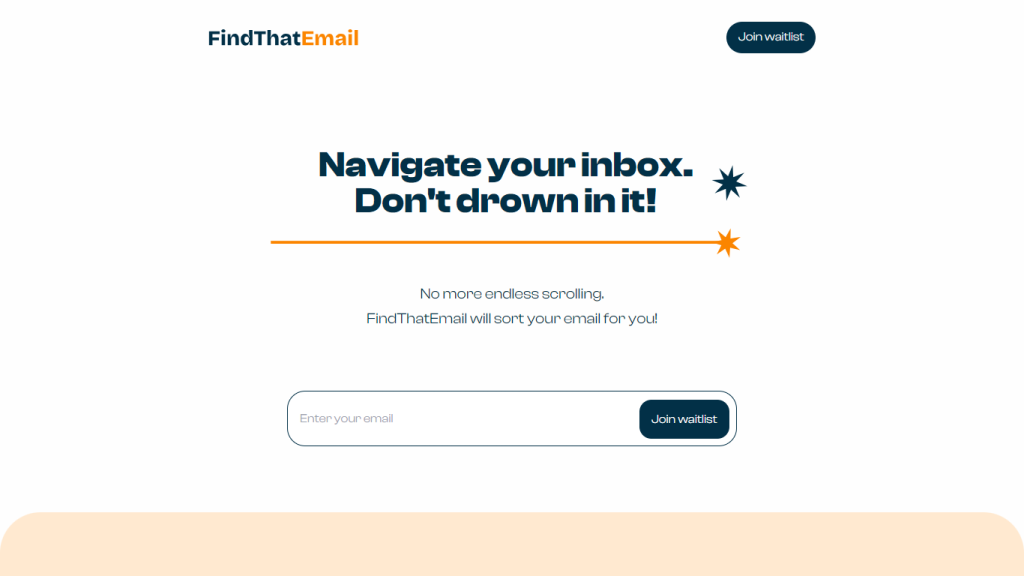What is FindThatEmail?
FindThatEmail is an AI-powered Chrome extension that is going to make the users’ inboxes a bit more manageable by finding and organizing those important emails. Users will be enabled to find their emails, plan their trips, and view presentations through simple queries. This tool saves one from the frustration brought about when you scroll endlessly through your emails and miss the most important one; seamlessly, the focus is on what really matters.
Key Features & Benefits of FindThatEmail
Below are some of the major features that make FindThatEmail feature-rich for productivity and easy to use:
-
Install Extension:
It can be installed in one’s Chrome browser for easy navigation of email. -
Effortless Retrieval:
The AI assistant responds to simple queries, finding and organizing emails with ease. -
Seamless Travel Planning:
Fetch complete details about travel, including check-in instructions, with so little effort. -
Instant Access to Presentations:
Get the presentations and slides instantly on request. -
Compatibility and Security:
This extension is compatible with any email service provider, putting great attention to the security of the account of the user.
The most significant benefit of using FindThatEmail is that it saves a lot of time and effort involved in managing emails. With the help of AI, the user will be able to find important information in an instant, enabling huge productivity and a well-organized inbox.
How to Use FindThatEmail: Possible Use Cases and Applications
FindThatEmail has a wide range of uses and can be applied in various situations:
-
Business Professionals:
Locate and mark emails regarding meetings, projects, and presentations within a very short span of time. -
Travel Enthusiasts:
Fetch your travel itinerary, tickets, and booking confirmations in no time. -
Students and Educators:
Immediately view lecture slides, assignments, and other important communications.
The industries that will most definitely benefit from FindThatEmail are the corporate sectors, institutions, and travel agencies. In fact, anyone who wants to increase his or her productivity by streamlining email management will find value in this tool.
How to Use FindThatEmail
How to use FindThatEmail is quite easy and intuitive, explained here:
-
Install the Extension:
Add to Chrome through Chrome Web Store. - Log in with your e-mail credentials and allow access to your inbox.
- Begin to query with the AI assistant, using simple questions to surface the exact email, travel details, or presentation slides.
Users are supposed to allow updates of the extension and keep your email accounts in sync. Navigation is easy, with clear suggestions through an approachable interface.
How FindThatEmail Works
FindThatEmail uses advanced AI algorithms that analyze and categorize email messages. The technology behind it applies NLP, which interprets user requests and pulls information based on the request.
General workflow:
AI would scan the inbox, index the emails, and show instant requests of documents or emails to the user.
Pros and Cons of FindThatEmail
Like all tools, FindThatEmail has a set of pros and cons:
Pros
- More Productive: Saves time by retrieving emails and documents fast.
- User-Friendly: Easy installation, simple interface.
- Flexible: It can easily be adapted by users of different professions and industries.
Cons
- Chrome Limitation: At present, it is available as an extension for Chrome alone.
- Dependency on AI Accuracy: Effectiveness depends on how accurately the AI understands queries.
Overall, there are several positive comments, given the fact that the tool saves a lot of time and makes email management really productive.
How much does FindThatEmail Cost?
FindThatEmail is priced using a freemium model. Base-level functionality can be used for free, with advanced features available in a paid upgrade.
On the other hand, FindThatEmail offers incomparable value to money with regard to ease of use and its feature set when compared to its competitors.
Conclusion about FindThatEmail
Conclusively, FindThatEmail is a great tool meant to revolutionize the way one manages his or her emails. It makes use of AI to offer smooth and fast means of retrieving important emails, planning trips, or accessing presentations.
It is very highly recommended for those who want to get more productive and automate their inbox organization. It’s going to get even better with more updates and additions, making it a frontrunner among email management tools.
Frequently Asked Questions about FindThatEmail
Does FindThatEmail work for any email provider?
It sure does. FindThatEmail works for all email providers, making it highly compatible.
How secure is FindThatEmail?
FindThatEmail’s top priority is security; hence, advanced encryption and access protocols have been implemented for users’ data.
What if the AI doesn’t get my query?
The AI learns and improves day by day. If the AI misses your query, please rephrase your question or add context.
Does FindThatEmail work on any browser other than Chrome?
Presently, the extension of FindThatEmail is available only in Chrome, but in further updates, this extension can be done on other browsers.