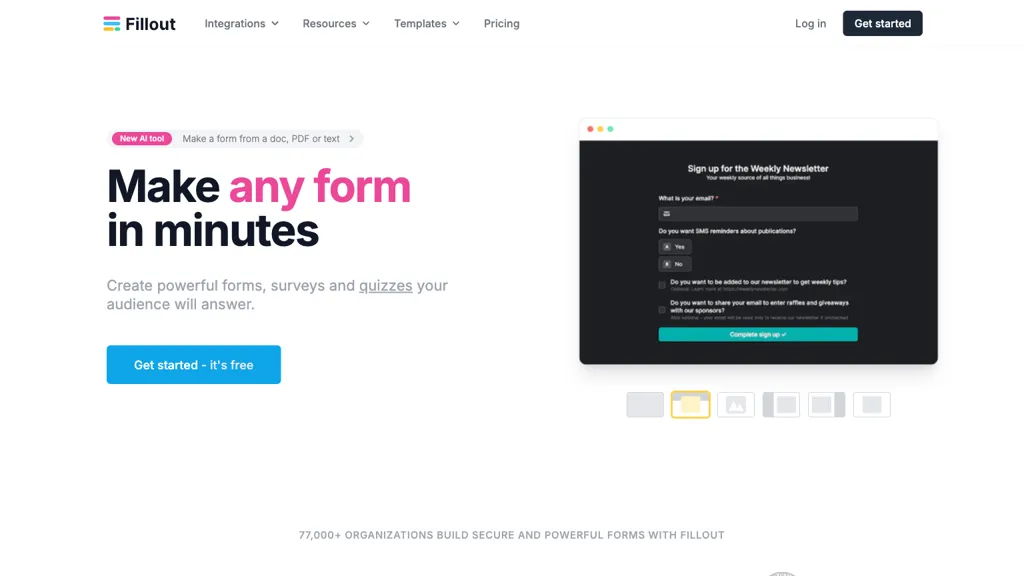What is Fillout.com?
Fillout.com is a feature-rich form builder that will help you create the most powerful forms, surveys, and quizzes in just a few minutes. It shall grant users the ability to easily build secure and customizable forms in order to acquire and update information from the audience quickly and effectively. Fillout.com allows connecting with databases for easy storage of responses and various question types and templates to design perfect forms for your needs. What’s more, it has easy integration with popular tools like Notion, Airtable, and Salesforce, furthering your data intake without having to write code.
Key Features & Benefits of Fillout.com
-
Create forms, surveys, and quizzes:
Make all types of forms with just a couple of clicks for any of your needs. -
Secure and customizable form builder:
Protect data privacy and customize forms to your needs. -
Database integration:
Efficiently store responses by connecting to databases. -
Diverse List of Question Types and Templates:
Great variety of different question types and form templates. -
Integration with Popular Tools:
Integrates seamlessly with Notion, Airtable, Salesforce, and others. -
Advanced Features:
Avail functionalities like accepting payments, conditional logic, and scheduling.
Using Fillout.com simplifies form building and enhances data collection with secure, efficient storage of responses. Some unique value propositions of the tool provide ease of use, great integrations, and feature granularity for a wide range of user needs.
Use Cases and Applications of Fillout.com
Fillout.com is versatile and will be able to suit several uses:
-
Market Research:
Embed interactive, engaging surveys for market research in order to customize question types, make smooth integrations with databases, collect data with ease, and efficiently. -
Contact Forms:
A safe and user-friendly contact form so visitors on the website can let their concerns be addressed; seamlessly store responses in Notion, Airtable, and others. -
Quiz Educational:
You can create and publish quizzes for an educational purpose using Fillout’s total flexible templates along with features of conditional logic. You can also try that together with Salesforce for managing and controlling a quiz.
Fillout.com finds its application in literally every industry or sector of business operation, IT, marketing, sales, project management, and so on. Case studies and success stories are often around making data collection easy and boosting user engagement.
How to Use Fillout.com
Using Fillout.com is quite easy. Here’s a step-by-step guide:
-
Sign Up:
Create an account with Fillout.com in just a few clicks to get started. -
Select a Template:
Choose one of the many pre-designed templates or start fresh with a blank form. -
Customize Your Form:
Add and customize question types, apply conditional logic, and add your branding. -
Integrate Tools:
Connect your form to critical databases and integrate tools like Notion, Airtable, and Salesforce. -
Publish and Share:
After your form is ready, you publish it and share the link with the audience. -
Collect and Analyze Data:
Collect responses, securely store those responses, and then analyze the data collected.
BEST PRACTICE:
The forms should be clear and concise, use of conditional logic to simplify user experience, and refresh regularly to meet the changing needs. The user interface is highly intuitive; hence, that makes it very easy to navigate and build forms.
How Fillout.com Works
Fillout.com uses advanced technology to easily create forms. It has a basis of algorithms and integrations that make it easily customizable and integrative. Its workflow consists of template selection, form modification, integrating other needed tools into one, and publishing your form. This is designed to be user-friendly—even users who have never had any technical background are able to create an effective form.
Fillout.com Pros and Cons
Pros:
- User-friendly usage without need of coding.
- Integrations with most carry-along tools are strong.
- Advanced features, such as conditional logic and the ability to accept payments.
- Form creation is highly secure and customizable.
Possible Downsides:
- Some advanced features are only accessible if you subscribe to a paid plan.
- With the free plan, users don’t have access to as many editing options.
Overall, the user feedback and reviews are ecstatic about the ease of use, feature depth, and the general dependability of Fillout.com integrations. A minority lament how limited the free plan can be.
Conclusion about Fillout.com
Conclusion, Fillout.com is a feature-rich and multi-faceted online form-builder software, helpful for meeting numerous demands that have been made by clients. Some of the key features that include forms customization, proper integration, and advanced functionality make it the best choice for businesses and individuals. While the free service allows conducting very basic services, paid plans would include an extensive feature set to increase data collection by involving overall users. The user will expect new features and further updates in times to come with a view to improving the form-building process.
Fillout.com FAQs
-
What types of forms are possible to make on Fillout.com?
You can create, with Fillout.com, surveys, quizzes, and contact forms, among others. -
Do I need to know and understand coding to operate the software?
No, the system is set up to make general use friendly, and no institutional knowledge of coding is needed. -
Can I plug this in with other tools too?
Yes, Fillout.com plugs and operates seamlessly with other popular tools such as Notion, Airtable, and Salesforce. -
What are the Fillout.com pricing plans?
Fillout.com pricing offers a Freemium model where you can sign up for free and paid signup, with the basic plan starting at $15.00 per month. -
How safe is Fillout.com in data collection?
Fillout.com has an assurance of data privacy and security in its form creation that is customizable and secure.