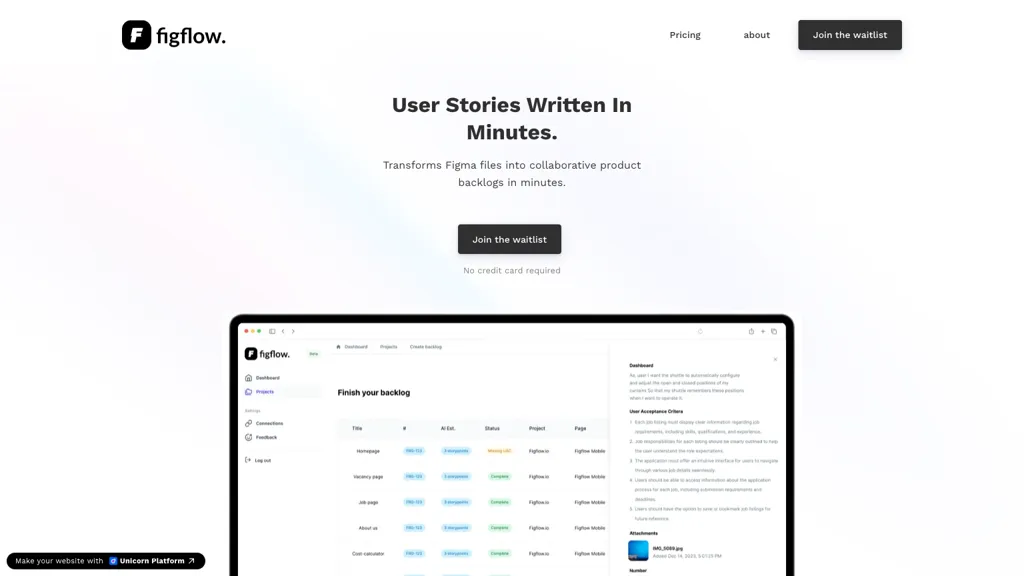What is Figflow?
Figflow is AI-powered and designed to transform any design file in Figma into a collaborative product backlog in just minutes. The main goal of the software is to alleviate the pain associated with developing user stories and preparing development sprints; this saves product owners, managers, and designers hours of work. Using Figflow, teams can further refine user stories for clarity, easily plan and run a development sprint to completion, and ensure seamless transitions from design into development.
It was designed specifically to support cross-team collaboration, while Figflow integrates easily with most popular tools and emphasizes strictness in data privacy and security, all of which make it a very powerful, easy-to-use platform for enhancing workflow efficiency among product teams.
Figflow’s Key Features & Benefits:
- Turns Figma files into collaborative product backlogs: One-click conversion of design files into structured backlogs.
- Automate writing user stories: AI will help you quickly create and refine user stories to be clear and actionable.
- Integration with Figma: Integrate Figma files seamlessly and make the transition from design to development smooth.
- Team collaboration: Collaborative workspace—easy collaboration among team members and stakeholders, so everyone is on the same page.
- High standards of security: Be confident that your users’ data is protected with top security measures.
Such features render Figflow an invaluable tool for a wide range of users in the process of streamlining, time saving, and enhancing overall team efficiency.
Use Cases and Applications of Figflow
There are various practical applications of Figflow that hold importance as integral tools across different industries and sectors. Examples include:
-
Product Backlog Creation:
Generation of detailed user stories from a Figma design automatically drives down the manual effort needed to create a product backlog. -
Sprint Planning:
Seamless integration of user stories into sprint planning to provide clarity between product managers and developers. AI-driven collaboration across teams, refactoring of user stories, requirement gathering with insights from stakeholders, and seamless transitions from design to development. This is very useful for industries like software development, digital product design, and project management.
How Figflow Works
Figflow is relatively easy to use. Here is a step-by-step process:
- Upload Figma Files: Start by uploading your design files in Figma to Figflow.
- Generate User Stories: The AI tool automatically turns designs into user stories.
- Refine User Stories: Refine and give clarity to the user stories generated so that they can be actionable.
- Plan Sprints: Integrate the refined user stories with your sprint planning and execution.
- Collaborate: Offer a collaborative space for communication to team members and stakeholders.
It includes tips and best practices on the updating of user stories regularly with clear communication between team members for the purpose of maximizing Figflow efficiency.
How does Figflow Work?
Figflow is a more advanced AI-based algorithm turning design files into ordered product backlogs. The underlying technology processes the Figma files to draw meaningful information from them and create user stories that are easy to understand and implement. This process automation saves manual effort and brings consistency in the creation of user stories.
It involves design file uploads, generating and refining user stories, and integrating them into sprint planning. This smoothes out the process, saving teams time to focus on building rather than administrating.
Pros and Cons of Figflow
Though Figflow is rich in many benefits, there are associated disadvantages too:
Pros:
- Automates the creation of user stories, hence saving time and effort.
- Improves collaboration between team members and stakeholders.
- It is easy to integrate with other tools.
- Cares about data privacy and security.
Cons:
- Might require some onboarded user learning curve.
- Dependent on how accurate the AI user stories created are.
The user feedback for the most part is that Figflow is extremely resourceful and user-friendly; however, users do say that the onboarding process involves a bit of a learning curve.
Conclusion about Figflow
In a nutshell, Figflow is an excellent AI-based tool for generating user stories based on Figma design files. Figflow refines collaboration between teams, smoothens sprint planning, and assists in the smooth transition from design to development. With its flexible pricing and user-friendly interface, Figflow offers an excellent deal to product teams looking to improve workflow and efficiency.
Further development in this regard can be integrated with more integrations, enhanced AI capabilities, and other features to make the product development process even smoother.
Figflow FAQs
-
What is Figflow?
FigFlow turns your design files in Figma into structured product backlogs for better sprint planning. -
Who is Figflow for?
Product owners, product managers, product designers. -
Will a Credit Card Be Required to Join the Figflow Waitlist?
No, you can join the Figflow waitlist without a credit card. -
How does Figflow help in Product Development?
It saves time and effort on writing user stories and preparing for Development Sprints. -
How does Figflow facilitate team collaboration?
Figflow facilitates team collaboration by giving clear user stories and speeding up cross-team communication.