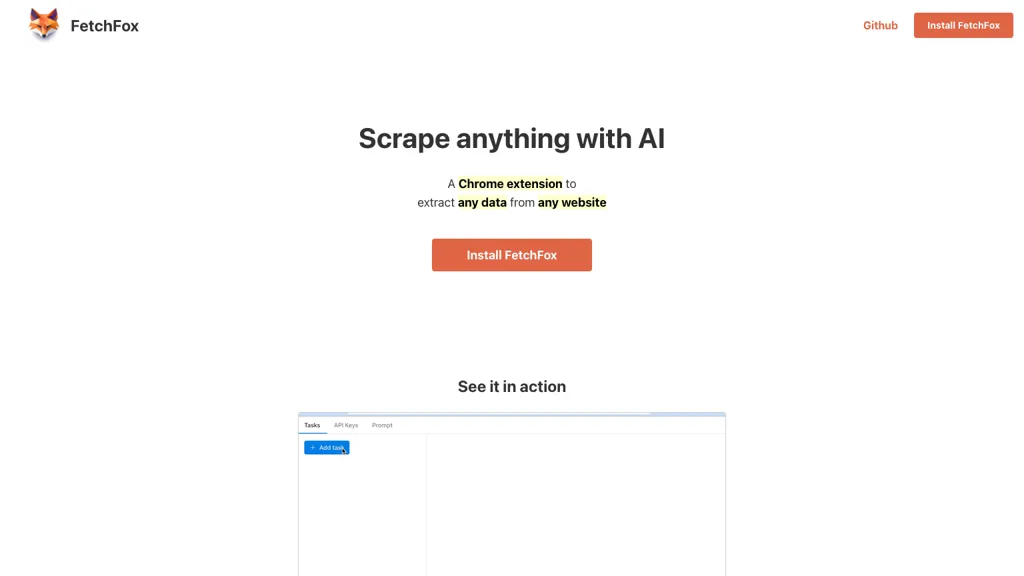What is FetchFox?
FetchFox is an artificially intelligent web scraping tool that deploys artificial intelligence to extract data in the easiest fashion from websites. Working natively as a Chrome Extension, FetchFox enables users to describe what data they need in plain English. Fast and easy, it’s great for lead generation, market research, or segmentation analysis.
It’s an advanced tool designed to bypass anti-scraping measures from sites like LinkedIn and Facebook, and it helps in parsing complicated HTML structures with much ease. Installation is easy, and scraping tasks can be set up quite easily using the natural language configuration.
FetchFox: Key Features & Benefits
AI-Powered Extraction:
FetchFox uses cutting-edge AI to interpret and extract data from websites according to users’ requests in natural language.
Chrome Extension Ease:
Run FetchFox easily and install it from inside your Chrome browser, opening up web scraping to more people.
Anti-scraping bypass:
FetchFox empowers end-users to extract information from the webpages that have anti-scraping technology in place. This includes, for example, the likes of LinkedIn and Facebook.
Plain English Configuration:
This setting is configuring the scraping tasks by telling the robots what data you want by simply describing it in plain English.
One-Click Data Scraping:
Scrape practically any data source with just one click per page. All the scraped data can be easily exported in CSV format.
Major benefits of FetchFox include an easy interface, avoiding tricky anti-scraping systems, and setting tasks without prior coding experience. This then positions the tool to be quite versatile for both marketers and researchers.
FetchFox can turn out to be useful in many business areas. Here are examples of some specific uses FetchFox can be put into practice for:
-
Lead Generation:
Construct exhaustive lists of potential leads along with contact details and job title from professional networking sites. -
Market Research:
Scrape market segments effectively to extract competitive analysis, trends, and demographic data. -
Academic and Business Research:
Download structured data sets from various sources for running advanced research in academia or business accordingly. -
Social Media Analytics:
Real-time, publicly available data about social media user profiles—Twitter usernames and their number of followers. -
Software Development Data:
The data extracted from information such as project name, languages used, star ratings, etc., from various open-source software repositories on GitHub.
FetchFox innovates the way to scrape data online by using AI that gets what you want, whether it’s for research, business intelligence, or social analysis—it’s all-powerful, efficient web data gathering.
How to Use FetchFox
FetchFox is pretty user-friendly, though. Here is a step-by-step getting started guide:
-
Install the Chrome Extension:
Download and install FetchFox from the Chrome Web Store. -
Set Up Your Job:
Describe what you want to scrape in simple language. For example, “I want to scrape email addresses from LinkedIn profiles.” -
Start Scraping:
It would launch the website from which you intend to scrape information in the new tab. Click the FetchFox icon and start the scraping operation. -
Export Data:
Export the scraped data in CSV format and analyze it.
Tips and Best Practices:
Not lacking clear and brief descriptions ensures the top outcome. Keep Updating regularly in order to get new features and improvements.
How Fetchfox Works
To decipher the input given by users in natural language, FetchFox employs sophisticated AI algorithms. It also enables itself to traverse deep and complex HTML structures and anti-scraping guards on web platforms. Following is the process that FetchFox employs to do the job for its users:
-
Instruction Interpretation:
AI will interpret what the user wants and translate it into actual scrape task. -
Data Extraction:
Goes through the users’ web pages of interest to get the information requested. -
Data Exportation:
Then, all the extracted information formatted for export into CSV.
FetchFox Advantages and Disadvantages
Like any other tool, FetchFox has its advantages and probably unfavorable aspects:
Advantages
- Plain English configurations, thus easy to use interface
- Avoids anti-scraping measures in significant platforms
- Fast and efficient data extraction
Cons
- Limited only to Chrome browser users
- Needs constant updating to counter developing anti-scraping technologies.
The users also highly rated its ease of use and efficiency but did air some occasional limitations based on website-specific scraping protections.
Conclusion about FetchFox
FetchFox is an ultra-powerful AI-powered web scraping tool that makes ease, efficiency, and bypassing of complex anti-scraping measures quite easy. From lead generation to market research, FetchFox is really versatile and fits a broad amount of use cases. Although it has its downfalls, easy usage and its potent features of functionality have made it of immense value to many in the scope of data extraction from the web.
Future-proofing
From here, FetchFox will likely continue to get better and better, and the continued addition of new updates or features should only further strengthen strength.
FetchFox FAQs
-
How do I install FetchFox?
Go to the Chrome Web Store, search for FetchFox, and click “Add to Chrome” to install the extension. -
Does FetchFox bypass all anti-scraping measures?
Though designed to bypass a lot of the different anti-scraping technologies, some of the more advanced ones can still cause problems for FetchFox. -
Does FetchFox work on other browsers than Chrome?
Currently FetchFox is available only as an extension for the Chrome browser. -
How often do I need to update my FetchFox?
Keep updating to keep up with the latest structures of websites and anti-scraping mechanisms.