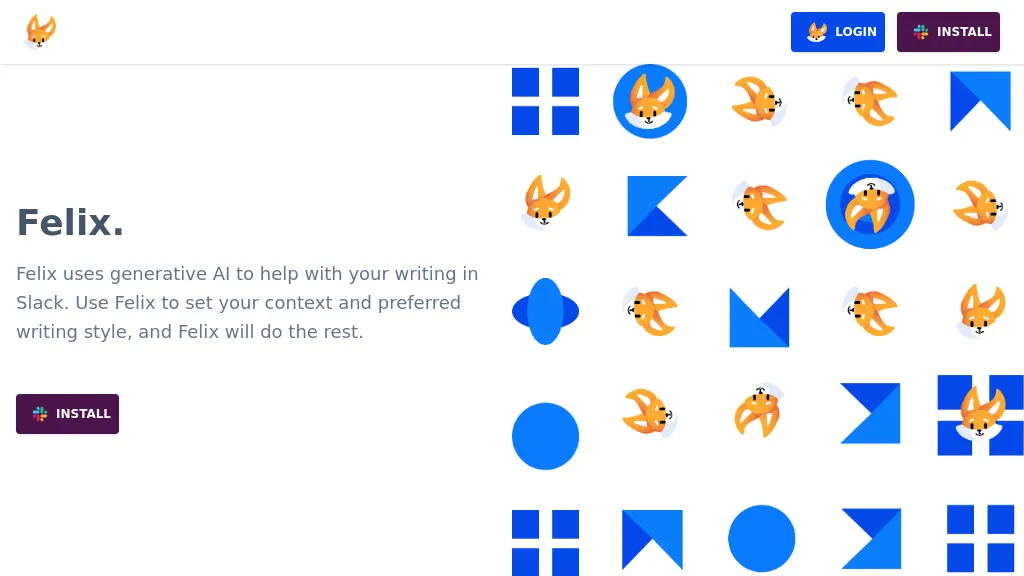What is Felix.app?
Felix.app is an AI-powered productivity assistant designed to enhance the way you build content in Slack. Equipped with generative AI, Felix assists users in composing messages that fit context, tone, and style. It fits diverse user needs, whether that be customized for an individual or installed in a workspace, to make communication seamless in Slack.
Key Features & Benefits of Felix.app
With Felix.app, you will have several features to enhance your Slack interactions, including the following:
- A) Context: Set the scene in which your message shall occur. This will give context and relevance to your message.
- B) How would you say this in: It changes the tone and style of the message to best fit your taste.
- C) Install to workspace: Felix can be installed in your Slack workspace where all members can use and benefit from it.
- D) Write custom prompts: You can create specific prompts to which you would like a response.
Correct grammar and spelling to make sure that the professionalism and accuracy remain. Equipped with these features, Felix.app not only upgrades the quality of messages for good but also strengthens productivity, manages to save lots of time, and keeps communication standards alike in your Slack workspace.
Use Cases and Applications of Felix.app
It is a versatile application and can be used in many instances:
- Correcting grammar and spelling errors – all Slack messages should be error-free.
- Pre-viewing messages: See messages before they go out to prevent miscommunication.
- Writing assistant: Write messages in tone and style; formal or casual, whichever you prefer.
Felix.app is particularly useful for Slack users, whether it be an individual or an entire workspace, to elevate their experience.
How to Use Felix.app
Getting started with Felix.app is relatively easy. Here’s how you can get the most out of the platform using the following steps.
- Installation: Find and install Felix.app from the Slack app directory for either personal use or across your entire workspace.
- Customization: Set your preferred context, tone, and style of writing using the app settings.
- Usage: Directly input the custom prompts to guide Felix in composing the content of your message.
- Review: Preview messages and adjust before sending.
- Best Practices: Keep updating your preferences now and then, and try different prompts to understand how Felix will adapt to various communication needs.
How Felix.app Works
Felix.app uses generative AI to help users on Slack with writing. It identifies from advanced algorithms the context and tone that a user has set and makes sure what it generates is on par with the set parameters. The AI is constantly learning from the user preferences, making it a good companion to maintain consistency and quality in communication.
Pros and Cons of Felix.app
Like any other tool, Felix.app does have a set of advantages and probable disadvantages:
Pros:
- Custom writing style and tone
- Automatic error correction
- Can be installed in the whole workspace
- Saves time and makes one more productive
Cons:
- Installation may take some time for the first time
- Works dependent on AI accuracy
On the whole, according to users’ feedback, one can judge a quite high satisfaction rate regarding the functionality and comfort of working with Felix.app.
How Much Felix.app Costs
Felix.app provides several pricing plans for various user needs, from individual users to workspace administrators. In any case, with Felix.app, you will get great value for your money compared to other competitors, given the broad functionality and a bunch of features.
Conclusion about Felix.app
In a nutshell, Felix is a mighty AI-powered assistant for Slack that ensures smoothness in communication on Slack. Its writing style customization, error correction features, and contextually appropriate content make it a very important tool for a single user or an entire workspace. As AI technology is growing day by day, Felix is sure to unveil many new innovative features in his pocket, keeping him at the top among Slack-enhancing apps.
Felix.app FAQs
Here are a few frequently asked questions about Felix.app:
-
How do I install Felix.app?
You can install it from the Slack App Directory for either individual use or for your entire workspace. -
Can I adjust the writing style?
Yes, you can adjust the tone and style according to preference in the application settings. -
Does Felix.app spell and grammar check?
Yes, it will automatically correct all grammatical and spelling mistakes to make sure your messages will be precisely accurate. -
Is there a free trial?
Please check the current offerings and trials at Felix.app.
For further tips on troubleshooting and detailed answers, please refer to the support page at Felix.app.