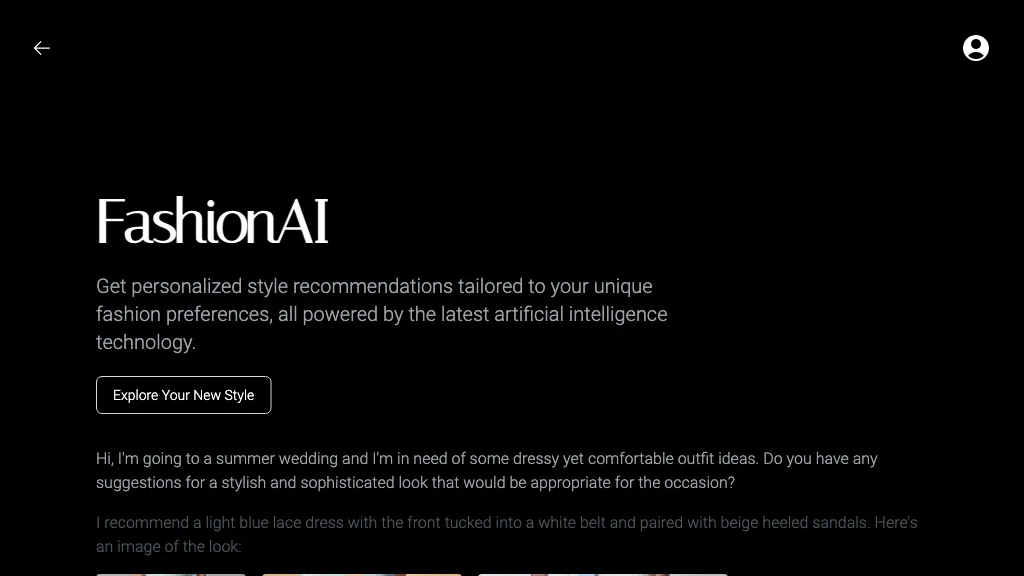Fashion Editing Tool – What is it?
This is a great online platform authored by the NOTPINK recently most popular online art studio in Amsterdam, Netherlands, created to revolutionize the way of exploring and changing different fashion styles. It’s a humanly intelligent way to help you reimagine fashions in a photograph by adding patterns, texture, and design with ease and precision. Such a feature becomes possible mainly through the use of artificial intelligence. Just three months ago, it launched in beta but after user feedback from their inaugural community of users 10,000 strong.
Features and Benefits of the Fashion Editing Tool
AI-Enabled Fashion Customization:
This platform uses the latest AI technology to allow users to easily tweak the styles of clothes shown within the image. A user can turn a plain shirt with no prints into one with printed flowers or make a blue-colored outfit have glitter.
High user engagement:
Based on the feedback of 10,000 testers during the test phase, it helped enhance features and usability to the extent that the tools built are meant for innovating fashion brands.
Exclusive Launch Updates:
Invited users can join the waitlist to get the newest feature updates to ensure they’re ahead of the game in fashion.
Personalized Fashion Discovery through AI-Generated Styles:
It provides a novel way for discovering styles of AI setups fitted under one’s individual fashion brands, enhancing creativity through these styles.
Creative Community Feedback:
Users are able to request new features and share the tool, which helps it grow based on the community’s needs and preferences.
Fashion Editing Features Use Cases and Applications
This makes the Fashion Editing Tool versatile, adding a wide range of assets to fashion brands and designers. For instance, a brand can probably use the tool to visualize a new pattern and design on existing clothing lines well before it is put in production. It might also help in constructing customized fashion pieces for individual clients, thus increasing customer satisfaction.
It is such industries that can benefit from such a tool: fashion retailers, e-commerce industries, and digital fashion designers. For example, an e-store will be able to use the tool in giving a preview as to what option they have in personalizing clothes and probably make more sales or be able to involve their customers.
A beta test success story was in a fashion startup that was able to quickly prototype and test new designs without incurring delay, thus shortening “time to market” for their new creative output.
How to Use Fashion Editing Tool
Using the Fashion Editing Tool is easy. Follow the easy steps outlined below:
- Upload a photo of the clothing item that you want to edit.
- Click on the part of the clothing that you prefer to have edited.
- Choose from patterns, textures, and designs in the tool gallery.
- Click on apply, and check your uploaded image with the design.
- Either save or export the edited image file to continue editing using a different platform.
For the best results, the user should upload a high-quality image and test the different design options to find the perfect design match.
How Fashion Editing Tool Works
The Fashion Editing Tool works on highly developed AI algorithms that analyze the uploaded image to identify areas on clothing where edits can be made. The deep learning models of the tool produce realistic patterns and textures, giving a blending feel to the given design. The workflow of this mechanism includes image processing, generating patterns, real-time previewing of changes, and many other capabilities.
Pros
- It’s intuitive for users with no prior designing experience.
- No feedback or information is lost because it allows them to view what is being done at the same time.
- It supports all modes of fashion activities due to its high level of customizability.
- Involvement of community for a better end product learning and continuous improvement.
Cons
- It only edits clothing within the pictures and cannot be applied for other fashion wear.
- Some advanced features may be limited depending on the version.
Generally, users have reviewed positively, and especially the ease of use and creative options.
Conclusion about Fashion Editing Tool
NOTPINK’s Fashion Editing Tool is robust and radical, redefining fashion customization in ways never thought using AI technology. With this user-friendly interface coming with immense customization options, it’s driven by a strong community that empowers fashion marketers and designers with the most critical tool. Improvements will continue over time, with more advanced versions coming out.
Future developments would mean the manufacturing of not only clothes but even further customization beyond this point, and perhaps, even more sophisticated AI models with the potential for better accuracy and creativity when designing.
Fashion Editing Tool FAQs
Q: Is the Fashion Editing Tool mobile compatible?
A: Yes, it is available for both desktop and mobile devices, providing great flexibility and convenience.
Q: Is there a limit to the number of designs that I can create?
A: It has a free plan with limited designs, and then there are premium plans for unlimited design capabilities.
Q: How would the accuracy of AI-generated patterns be?
A: It uses deep learning models that produce realistic patterns, seamlessly blending into the existing design; hence, accuracy is guaranteed.
Q: Can one leave feedback or request a certain feature?
A: Absolutely! The website encourages users to provide feedback and suggest new features for its future development.
Q: Which file types does the tool support to upload?
A: Some file types supported by the tool include JPEG, PNG, and BMP.