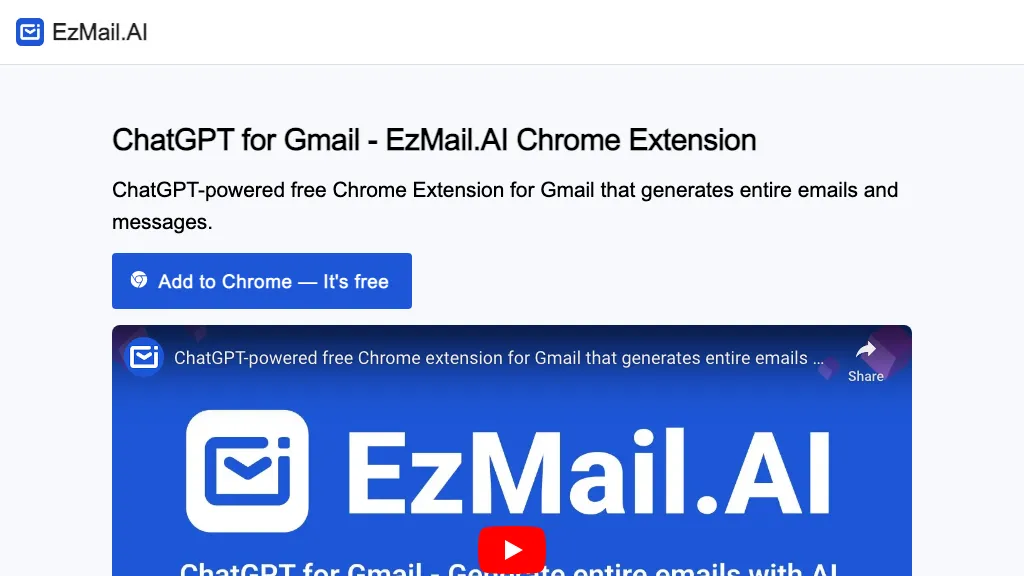What is EzMail?
EzMail.ai is a Chrome extension aimed at managing email communication with the power of ChatGPT. This tool tailors the context to create full email messages. This tool creates the facility for smoothly inserting these created drafts into the Gmail text box. Supporting multiple languages, EzMail comes for free and is privacy-friendly. It offers an easy installation process whereby users can describe the email they would want to respond to and then fine-tune the draft created by the tool.
Key Features & Benefits of EzMail
EzMail is one such tool that offers bundles of features and benefits for all kinds of users. Some of its most striking features are:
- Creates a full email message.
- Translation into many languages.
- Protect privacy – Users’ data is safe.
- Absolutely free to use.
Can easily insert generated drafts into the Gmail text box. These features all increase email productivity for busy professionals, those who are not native English speakers, and those who may require some support while writing emails.
Uses of EzMail/ Applications
EzMail is quite versatile and could be used in many use-cases to enhance email efficiency. For instance:
- Quickly respond to emails using generated prompt responses.
- Generate email draft campaigns to save much time and effort.
It enhances general email productivity by decreasing time spent drafting emails. This tool will be particularly useful for busy professionals who have to deal with a large flow of emails, non-native English-speaking professionals who may want assistance with the language subtleties, and those who find writing email a chore in the first instance.
How to Use EzMail
Using EzMail is very easy and seamless. Just follow these steps to get up and running:
- Install the EzMail Chrome extension from the Chrome Web Store.
- Once installed, open your Gmail account.
- Describe the email you would like to reply to or what the email that is to be generated relates to.
- EzMail will create a draft according to your description.
- Paste the generated draft in your Gmail text box editing where will be necessary.
For optimal performance describe clearly and concisely to ensure that generated drafts very closely relate to what is required.
How EzMail Works
How it works: EzMail works with cutting-edge Natural Language Processing technology, using ChatGPT for AI. It understands the context and subtlety of your input to then create clear, contextualized email drafts. Simple workflow:
- A user describes or gives context for the email.
- ChatGPT processes this input and generates a draft.
- The draft is then inserted into the Gmail text box for further refining.
This thoroughly automated procedure enables the user to quickly and effectively operate his email communications.
Pros and Cons of EzMail
Like any tool, there are pros and cons of EzMail, including:
Pros
- The software much enhances email productivity by allowing for fast draft generation.
- It supports multiple languages hence increasing its audience.
- It respects privacy by ensuring security in the user data.
- It is completely free thus following the best value-for-money approach without a dime.
Cons
- Drafts generated may require further polishing to meet specific needs.
- Dependent upon the quality of input that the user provides.
Generally, user feedback has been good with most people liking the fact that it saves them time and is easy to use.
Conclusion about EzMail
Of all the services intended to help someone send more emails, EzMail is one of the most helpful. It offers very fast and accurate full email draft generation, is very privacy-friendly, and is free, thereby placing this service at the top of the list of choices for many users. Be it the busy professional or the non-native English speaker, or even users who find writing emails quite a chore, EzMail can smoothen email communication for all. Long-term prospects: obviously, newer updates are being planned and will largely improve its functionality and user experience.
EzMail FAQs
Frequently asked questions
Q: Is EzMail free of charge?
A: yes, EzMail is totally free.
Q: Does EzMail support other languages beside English?
A: yes, EzMail does support languages other than English, hence reaching out to people all around the world.
Q: Will my data be safe under EzMail?
A: yes, EzMail is friendly; your data is secure and protected.
Q: Am I supposed to refine the drafts generated?
A: Yes, you are at liberty to improve on the drafts generated by EzMail to best suit your interest.
With these answers in mind, you can now feel free to use EzMail and boost email productivity, hence efficiency in communication.