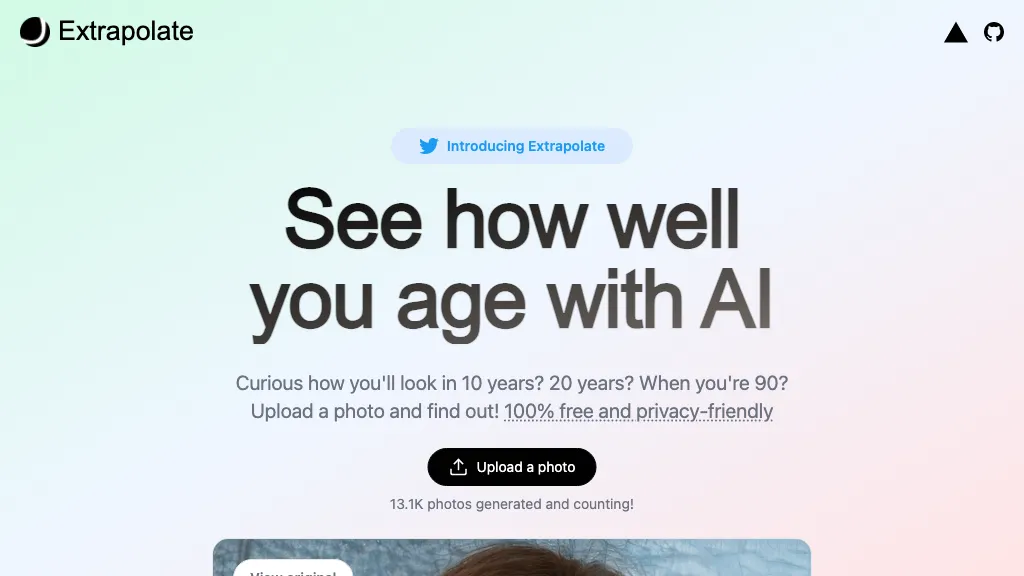What is Extrapolate?
Extrapolate is a tool that is the newest of all AI-based options to change the look on someone’s face to look either older or younger, respectively. It does this using advanced facial recognition technology. Extrapolate is free and private, changing one picture into how it would look when older or younger. So far, it has changed more than 44,300 pictures, leveraging Vercel and Upstash’s rock-solid infrastructure.
Extrapolate Key Features & Benefits
Extrapolate comes with a number of features that make it very appealing to a large spectrum of users:
-
Facial Recognition:
It makes use of complex algorithms to recognize and analyze facial features. -
Transform Appearance:
Changes the apparent age of a face, either old or young. -
Privacy-Friendly:
All user data is used securely and in private. -
Upload Photo:
The user can upload a photo easily for its transformation.
Such features come replete with several advantages, from a fun and engaging way of visualizing age progression to use in visual storytelling and even the process of forensic investigations.
Use Cases and Applications of Extrapolate
As mentioned above, Extrapolate is versatile and finds applications in numerous areas, including the following:
-
Fun Photo Editing:
Users can simply have fun and enjoy the results that will show them how they might look at different ages. -
Visual Storytelling:
Through the tool, content creators can depict characters in their lifetime progressions. -
Forensic Investigations:
Both the police and forensic investigators are able to use Extrapolate in determining the temporal progression of missing persons.
The tool is popular with the general public, people interested in their age progression or regression, and those eyeing privacy-friendly facial recognition solutions.
How to Use Extrapolate
Using Extrapolate is pretty easy:
- Access the Extrapolate website.
- Upload a clear photo of your face.
- Select whether you want to see an older version or younger version of yourself.
- Wait for few seconds until AI processed the image.
- View and Download the Transformed Image.
Note: For best results, use high quality photos with good lighting. The face should be clearly visible and the face must be centered in the frame.
How Extrapolate Works
Extrapolate uses advanced facial recognition technology in combination with AI algorithms predicting and simulating the process of aging. Its workflow involves the following steps:
-
Image Upload:
A user uploads his/her photo to the platform. -
Facial Analysis:
The AI analyzes the key facial features to understand the current appearance. -
Age Transformation:
Based on this analysis, the AI applies aging or de-aging effects to the image. -
Output Generation:
The transformed image gets generated and is made available for download.
Processing is efficient and data is secure due to underlying technology powered by Vercel and Upstash.
Pros and Cons of Extrapolate
As with every tool, Extrapolate has its pros and cons, which have been listed as follows:
Pros
- It is free of cost.
- It is privacy-focused; hence, the data of the users remains safe.
- The interface is user-friendly and easy to use, only needing an upload option.
- It provides realistic age transformations.
Cons
- The quality of the transformation is at times dependent on the photo’s quality itself.
- It only offers facial aging effects and is not a full-fledged photo editor.
- An internet connection is required to be able to use it.
Most of the time, users are fond of this tool, citing its accuracy and friendly user interface. Others, however, comment that results may be inconsistent, especially with low picture quality.
Conclusion about Extrapolate
Easy to use, very privacy-sensitive, the AI of face aging for entertainment purposes, storytelling, or professional purposes—this tool has that exceptional ability to let people realize how a person ages safely and easily. In the future, possibly with new updates, more features, and more accurate face transformations may come, which will make this tool quite interesting to watch in the world of AI.
Extrapolate FAQs
Is Extrapolate free to use?
Yes, Extrapolate is absolutely free to use.
How does Extrapolate provide for the privacy of users?
Extrapolate is designed with privacy in mind. It guarantees that all its users’ data is safely handled and not shared with third parties.
What kind of photos work best in Extrapolate?
Good lighting and high-quality photos where the face shows clearly bring about the best transformation results.
Can one use Extrapolate offline?
No, Extrapolate requires an internet connection for processing and transforming images.
Are there any limitations to transformations?
While Extrapolate gives quite realistic transformations, the quality might differ depending on the input photo. For example, the accuracy of age simulations may vary if the image quality is bad.