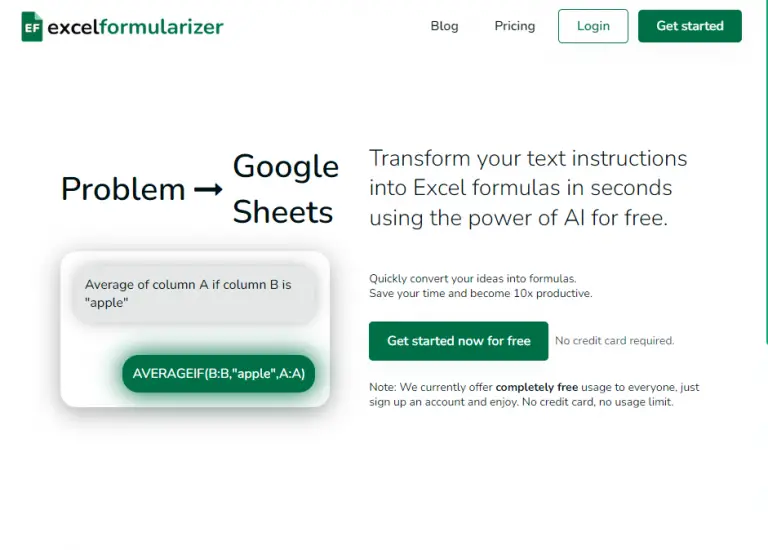What is Excel-formularizer?
Excel-formularizer is an AI-based Excel formula maker developed to transform text instructions into precise Excel and Google Sheets formulas. It’s an initiative that will eventually help a user save much precious time and work more efficiently. Besides, Excel-formularizer provides an explanation for each generated formula, which helps users understand how complex formulas work and what their main principles are. The ease of use of this platform keeps it at the fingertips of each user, even those not tech-savvy.
Key Features & Benefits of Excel-formularizer
-
Convert Text to Excel Formula:
It transforms natural language text instructions into Excel and Google Sheets formulas in real-time. -
Explain Formulae:
Details are provided for every formula generated to explain how they function. -
High Accuracy:
The formulas it generates are accurate and reliable, minimizing errors. -
User-Friendly Interface:
One can easily ask the user his question and get the formula in simple and intuitive design. -
Cost-Effective:
Free version availability of the tool with basic features and paid upgrade option; the Pro version is reasonably priced.
All these features combine to make Excel-formularizer a very useful package for any professional or individual who wants to bring some improvement in his productivity level and save some precious time while managing his data.
Use Cases and Applications of Excel-formularizer
Excel-formularizer can be used in many cases within diverse industry sectors. Some of the notable usages are:
-
Automate Data Entry:
Formulates the right formulas to automate entering data into spreadsheets. -
Financial Analysis:
In a very short time, it can come up with complex formulas for financial modeling and analysis that financial analysts will employ. -
Statistical Analysis:
Excogitates the formulae that the statistician will use in analyzing and interpreting data.
Busy professionals and Excel users, and any person interested in increasing productivity, will greatly benefit from using Excel-formularizer.
How to Use Excel-formularizer
The Excel-formularizer is easy and not labor-intensive. Here is a step-by-step procedure:
- Go to the website of Excel-formularizer.
- Register for free if you are not already registered.
- Place your text instructions or questions in the input field provided.
- Get the formula with an explanation.
The text instructions will be required to be clear and specific for best results. The user interface is very friendly, so navigating through it and operation should not be a problem even for a new user.
How Excel-formularizer Works
Excel-formularizer makes use of advanced AI algorithms that help in the interpretation of text instructions and give an accurate Excel and Google Sheets formula. The underlying technology uses NLP to understand user queries and then generate the proper formula. The workflow of the platform is smooth to ensure that with a minimum input, a user gets an accurate formula.
Pros and Cons of Excel-formularizer
Following are some of the benefits and probable drawbacks of using Excel-formularizer:
Pros
-
Time-Saving:
The formula creation process is automated, hence saving users a lot of time. -
Accuracy:
It creates formulas that are correct and reliable. -
User-Friendly:
Its interface is very easy to be used by all categories of users. -
Cost-Effective:
A free version with core features is available. The pocket-friendly pro version is also available.
Cons
-
Not Available on Mobile:
It only exists as a web version. No mobile app is available. -
Subscription Needed for Key Features:
Its advanced features are only available after purchasing the subscription.
Generally, people note the high efficiency and ease of use of the tool, though it’s not free from people’s wishes to have a mobile application.
Conclusion about Excel-formularizer
Excel-formularizer stands as a great and easy-to-use AI tool for generating Excel and Google Sheets formulas. The capability of turning text instructions into accurate formulas, coupled with detailed explanations, turns it into an invaluable resource for professionals across various industries. While this may be viewed as a limitation with its purely web-based access and subscription requirements for advanced features, the total value offered is remarkable. Future developments may include availability on mobile apps and further features to improve the user experience.
Excel-formularizer FAQs
Is Excel-formularizer free?
Yes. Excel-formularizer has a free version that carries essential features available to all users.
Is Excel-formularizer easy to use?
Absolutely. This tool is designed to be user-friendly: the user simply needs to input their questions or textual descriptions, and the tool generates the formulae accordingly.