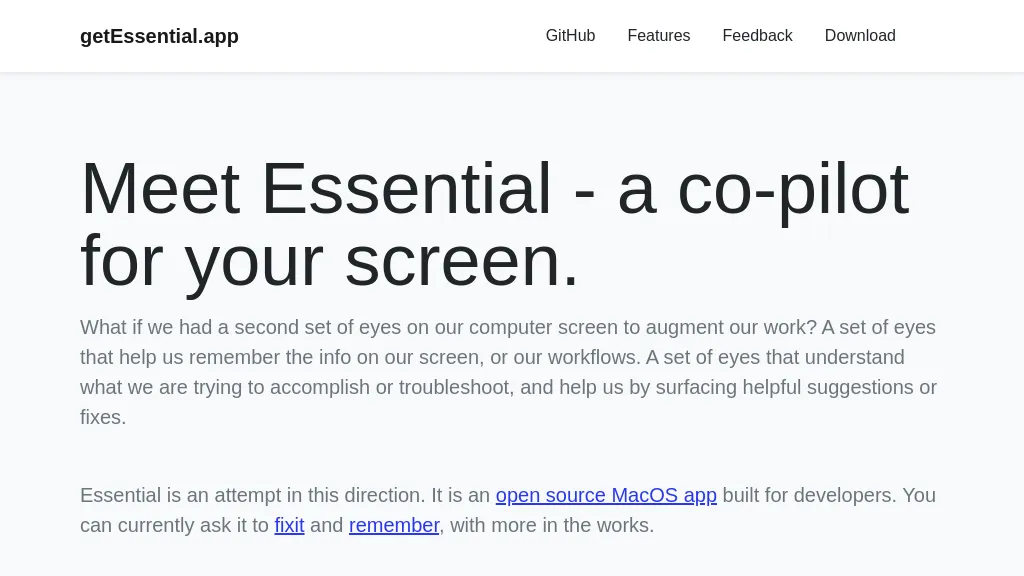What is Essential?
Essential is an open-source MacOS application developed by Getessential.app that serves as your co-pilot for your computer screen. It works as another pair of eyes that look at what’s on your screen using computer vision and OpenAI’s LLMs to help in a number of tasks. From error messages to log and stack traces, Essential provides solutions in real time without searching for a fix manually. You need only to press ⌘-tab, and there the necessary fixes will be in the right context to make your work easier and more productive.
Essential does not compromise on privacy, and all its data processing happens only on your Mac. Therefore, rest assured that nothing will ever leave your system.
Key Features & Benefits of Essential
The following features are available with Essential to let you enhance your productivity and troubleshooting capabilities:
- Error Resolution: Instantly analyzes and provides fixes for error messages right off your screen.
- Memory Layer: Condenses the latest activities done on your screen and saves it all for easy reach and management.
- Screenshot Categorization: Using OCR technology to categorize and save screenshots with information for easy reach.
- Open-Source: Openly free to be customized and improved by the dev community.
- Care for Privacy: Data processing is local to your Mac; none of your data leaves your system.
Use cases and applications of Essential
Essential can be used in many situations to improve workflow and productivity:
- Effortless memorization of information: Capture and recall all the great moments of your Mac screen in an instant.
- Resolution of Errors: Understand and fix error messages with AI-powered solutions at your fingertips, which save you time and effort.
- Boosting Productivity: Avail the advantage of having a local AI assistant to help smooth tasks and processes.
It is thus most useful for developers, designers, content creators, and power users looking for better management and troubleshooting of screen activities.
How to Use Essential
Get up and running with Essential in no time:
- Download and Install: Get Essential straight from Github or via the custom download link.
- Activate: Fire up the app and grant it permission to see what’s on your screen.
- Use Shortcuts: Hit ⌘-tab to see quick fixes and recommendations for what you’re working on.
- Use Fixit and Remember: Fixit avails the features to fast-track trouble-shooting. And remember serves the essential information of the user.
For the best in class experience, update the app regularly and get the latest features along with many performance improvements.
How Essential Works
Essential uses advanced technology to offer its capabilities:
- Computer Vision: It interprets and analyzes screen content to pinpoint problems and give you solutions.
- OpenAI LLMs: It uses advanced language models to interpret and resolve error messages and other screen activities.
- OCR Technology: Autosave all your screenshots with instant call and organize them for easy recall. The workflow is simple: during work, Essential consistently screens, recognizes issues, and provides relevant fixes while preserving your privacy.
Pros and Cons | Essential
那种工具 Wouldn’t be perfect; Essential has a few advantages and probable disadvantages:
Advantages
- Real-Time Troubleshooting: It provides instant solutions to errors, saving time and effort.
- Increased Productivity: It facilitates the workflow by providing quick access to fixes and information recall.
- Privacy Focused: Ensures that all data processing occurs locally to protect users’ information.
- Open-Source: This enables further improvement and customization from within the community.
Possible Cons
- MacOS Exclusive: For now, it is only available on Mac; thus, accessibility for other users is minimal.
- Learning Curve: New users need time to familiarize themselves with this tool in order to extract the best of the features.
Conclusion about Essential
Essential is a powerhouse of productivity and troubleshooting for Mac users through computer vision and OpenAI’s LLMs. It provides real-time solutions and memory assistance while keeping your privacy safe. With its open-source nature and freemium pricing model, it’s actually very affordable for any workflow. Further updates will continue adding features and improvements to lock Essential in as one of the necessities for any developer, designer, content creator, and power user.
Essential FAQs
On which platforms is Essential available?
Essential is currently only available to MacOS users.
How does Essential guarantee that my data is private?
All the data processing takes place on your Mac, and none of the data leaves your system.
Can I customize Essential?
Yes, since it’s open source, it can improve over time through community-driven improvements and customization.
What is the cost for using Essential?
Essential is already in the market under a freemium model; one can use the basic version for free and buy premium features through paid plans.