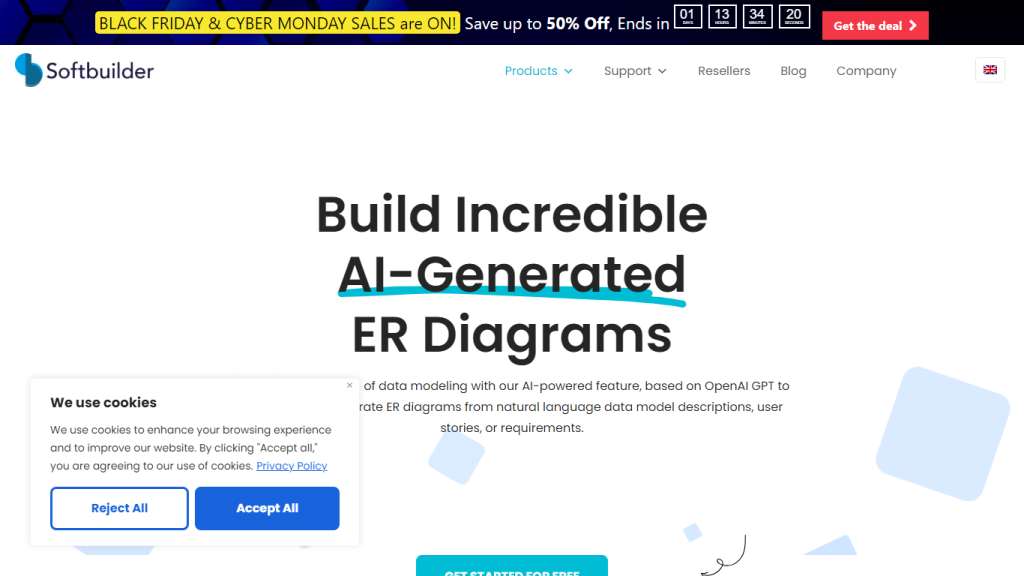What is Softbuilder?
Softbuilder is leading the way in data modeling transformation with its new set of AI-powered tools. Started by popular ERBuilder, it provides a range of features easing Entity-Relationship diagram building. AbstraLinx is another cool extension that extends advanced AI to ERD and org documentation for Salesforce users. At Softbuilder, tools are designed in a way to optimize database design processes and support them with extensive training and support.
Key Features & Benefits
Key Features
- ER Diagrams Powered by AI: Generate ER diagrams automatically from any natural language description, fast and error-free.
- Full Data Modeling: Use data model documentation tools, validation, and exploration.
- Integration of Salesforce AI: Enhance your Salesforce with the power of advanced ERDs and thorough org analysis.
- Interactive User Interface: A friendly user interface will help adjust and update your data models easily.
- Support and Training: Detailed documentation, support requests, and training resources are available for you.
It means that with the help of Softbuilder tools, maximum facilitation in database design can be gained. Time can be saved with the help of AI-powered ER diagram generation. It also provides full-scale data modeling, which includes complete validation and examination of data models. Similarly, integration with Salesforce offers improved ERDs and minute org analysis that will definitely prove very helpful for Salesforce users. Its user-friendly interface easily enables the modification or updating of data models.
Use cases and applications of Softbuilder
The versatility of Softbuilder’s tools enables their application across quite a good number of industries and sectors. For instance, in the finance sector, ERBuilder can be used in designing complex databases for financial data management. In healthcare, it will help in constructing effective data models for patient records and hospital management systems. AbstraLinx brings advanced Salesforce integration to bear especially for companies whose operations strongly rely on it, providing end-to-end ERDs and org documentation.
Case studies have shown that businesses that utilize Softbuilder tools enhance their database solutions significantly. For example, one of the technology companies reported a 30% reduction in time spent on database design, with a high level of accuracy and efficiency noted.
How to Use Softbuilder
Step-by-Step Guide
- First, create an account and claim a free 15-day trial on the Softbuilder website. There is no need to provide a credit card.
- Download and install either the ERBuilder suite or AbstraLinx, whichever best fits your needs. Open the application, and then spend some time familiarizing yourself with its user interface.
- Using the AI-powered ER diagram generation from a natural language description feature, create a new ER diagram.
- Instrument the very rich set of data modeling tools for documenting, validating, and exploring data models.
- Integrate with a Salesforce account using AbstraLinx to improve org analysis and documentation.
Tips and Best Practices
- Follow up on the training resources and documentation that Softbuilder makes available to exploit the full power of the tools.
- Validate your data models regularly for accuracy and consistency.
- Adjust and update your models rapidly in the easy user interface.
How Softbuilder Works
Softbuilder uses advanced AI algorithms that facilitate data modeling and the generation of ER diagrams. It is powered by AI-based technology that can support the interpretation of natural language descriptions in the creation of precise ER diagrams. This reduces the efforts and time consumed in the process to a minimum extent. The underlying technology that drives the generation and validation of data models with sophisticated data processing and machine learning models does so with precision and efficiency. The usual workflow would be to input the data or descriptions, run the AI algorithms, and then, using the interactive interface, make adjustments if needed.
Pros and Cons of Softbuilder
Advantages
- AI-powered generation of ER diagrams can save a huge amount of time.
- It holds up every possible data modeling instrument, together with the validation and exploration features.
- AbstraLinx gives additional functionality to Salesforce users.
- Intuitive UI helps simplify changes and updates easily.
Possible Drawbacks
- Some users might find AI-generated diagrams may further require manual adjustments.
- The Freemium version could be limited compared with paid options.
- Integration may not be rich with platforms other than Salesforce.
User Feedback
Overall, feedback from users has been positive, most pointing out its time-saving features and overall thorough support. Some users commented that although AI plots are helpful, they sometimes require manual editing to certain specifications.
Conclusion about Softbuilder
Softbuilder stands out as one of the more notable vendors for AI-based data modeling tools. It has several applications that are specifically unique, very rich in support, and user-friendly in nature; thus, it has given considerable benefits to various industries. From finance and health care to any other industry eyeing fruitful database solutions, Softbuilder has the tools that will enable one to improve your operations. Further development gives greater functionality and integration capabilities, thereby giving value to an organization’s investment.
Softbuilder FAQs
Frequently Asked Questions
-
Q: Can I evaluate Softbuilder tools before buying?
A: Yes. Softbuilder is free for 15 days. -
Q: Is Softbuilder integrated to Salesforce?
A: Yes, AbstraLinx provides superior AI integration for Salesforce users to supercharge ERDs and org documentation. -
Q: What kind of support is available?
A: Extensive support is available with Softbuilder, including documentation, support requests, and training resources.
Troubleshooting Tips
In case of any issues with AI diagrams, go interactively to tune them as needed. Please refer to the extensive documentation and to a number of training resources available at the Softbuilder website for assistance.