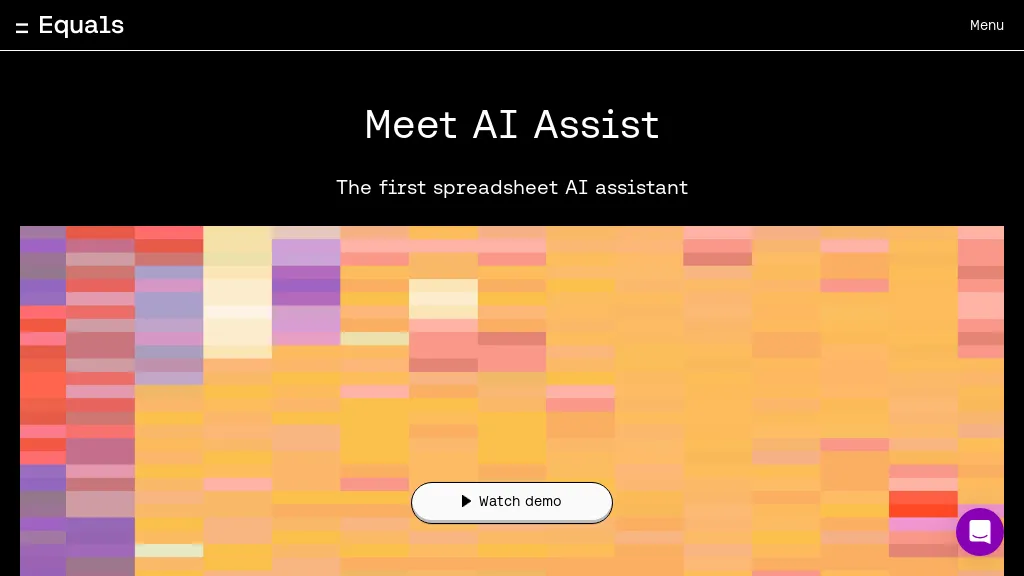What is AI Assist?
AI Assist is a new tool that will help startups or businesses alike to replace traditional Excel sheets. This advanced, AI-driven platform helps users generate formulas with ease, easily write SQL, summarize data in a single click, and debug formulas within a snap—all for increasing productivity and smoothing workflows.
Developed to meet the modern day business requirements, AI Assist cements a number of features to make data analysis and collaboration more efficient and user-friendly.
AI Assist Key Features & Benefits
-
Generate Formulas:
Automated formula generation saves time and reduces errors in complex formulas. -
Write SQL:
Easily write SQL statements in the intuitive SQL editor, or use the drag-and-drop visual query builder if you don’t know SQL. -
Summarize Data:
Get a summary or an insight of your data from big datasets fast. -
Debug Formulas:
Understand and fix formula errors with ease. -
Real-Time Collaboration:
View and edit spreadsheets simultaneously with your teammates for real-time collaboration. -
Over 100 Formulas:
Drawing from the largest library of formulas, build models and run analyses. -
Professional-Grade Charting:
Create visualizations to communicate your data. -
Data Source Integrations:
Integrate with more than 10 data sources for seamless data management. -
Calculated Columns:
Extend formulas across columns to auto-update your models. -
Version History:
Be able to track changes and maintain a history of edits for reproducibility. -
Schedule Queries:
Automate the update of data or analysis on a daily or weekly basis. -
Save and Import Queries:
Build up a library of your company’s most important queries for easy access. -
Dashboard Building:
Build flexible, familiar dashboards using a spreadsheet-like interface. -
Complex Joins:
Complex joins can be built out using the query builder and eliminates the need for SQL vlookups. -
Advanced Keyboard Shortcuts:
Advanced keyboard shortcuts to enhance your workflow. -
Integrate with popular platforms:
Integrate with platforms like Google BigQuery, Microsoft SQL Server, MySQL, Redshift, Snowflake, etc.
Use Cases and Applications of AI Assist
This AI Assist is agile and can be used in many diversified cases, such as:
-
Data Analysis:
At a user’s fingertips are formulas and SQL statements that permit analyzing datasets. -
Business Intelligence:
Such an interface summarizes and analyzes data in an intuitive interface to ease the derivation of actionable insights. -
Automated Updates:
It enables scheduled automated data update and analysis for updated information without human intervention. -
Real-Time Collaboration:
It allows real-time collaboration among co-workers, improving productivity and increasing collaboration.
Sectors and industries using AI Assist: Data Analyst, Business Intelligence Professional, Data Scientist, Business Analyst, System Administrator, and Developer.
How to use AI Assist:
Get started with AI Assist—Easy:
- Sign up to AI Assist.
- Add your data sources.
- Write formulas through the interface, write SQL queries, and build dashboards.
- Invite teammates, and get started collaborating in real-time.
- Schedule queries and automate updates to keep your data and analyses fresh.
It has tips and best practices for using keyboard shortcuts to perform operations quickly. It also contains a visual query builder in case you aren’t familiar with SQL.
How AI Assist Works
AI Assist Independent data analysis with advanced algorithms and machine learning models makes most of the tasks of data analysis painless. It has integrations with huge ranges of data by which you will be able to connect your diverse data sources easily. A visual query builder and SQL editor with version history make writing and running queries easy and reproducible.
The average workflow would be to connect your data sources, generate or write queries, analyze data, and collaborate in real-time with your fellow teammates. Automated scheduling and formula auto-extension further enhance the efficiency of your data management processes.
Pros and Cons AI Assist
Pros:
- Streamlines data analysis and collaboration
- Collaboration in real-time for enhanced teamwork
- Integrates with a wide array of popular platforms
- Automates repetitive tasks to Save Time and Reduce Errors
Cons:
- Users with no experience at all in using any such advanced data analysis tool will need to learn the ropes.
- Freemium model—free, though with limitations for service that warrants upgrading to a paid plan.
- Generally, user feedback underlines that it is efficient in automating data tasks, easy to use, while sometimes the setup seems a bit tricky.
Conclusion about AI Assist
AI Assist is all-powerful in amplifying data analysis and collaboration within a business of any size. The array of features, real-time collaboration, and integration capabilities make it an excellent addition to any data professional’s arsenal. While some users may find that there is a little learning curve, using AI Assist’s benefits far outweigh the drawbacks.
Long-term development and updates will undoubtedly make the tool’s functionality even more critical for any business looking to drive decision-making with data.
AI Assist FAQs
-
Which data sources can I connect to AI Assist?
AI Assist will integrate with Google BigQuery, Microsoft SQL Server, MySQL, Redshift, Snowflake, and many more. -
Is there a free version of AI Assist?
Yes, AI Assist does have a free plan. This, obviously, implies that you can do a lot for free, but it has some limitations. Upgrade to a paid plan to get more advanced features. -
How does the visual query builder work?
The visual query builder empowers users to generate SQL queries without actually having to code, making it very easy for people who are new to SQL. -
Am I able to collaborate in real-time with my team?
Yes, AI Assist enables multiple users to see and edit spreadsheets simultaneously in real time. -
What are some of the benefits associated with working with AI Assist?
It offers a smoother, more efficient analysis of data, automatization of tasks that are tedious and recurring, real-time collaboration, and connects a user to various sources of data, thus being an all-rounded tool for data professionals.