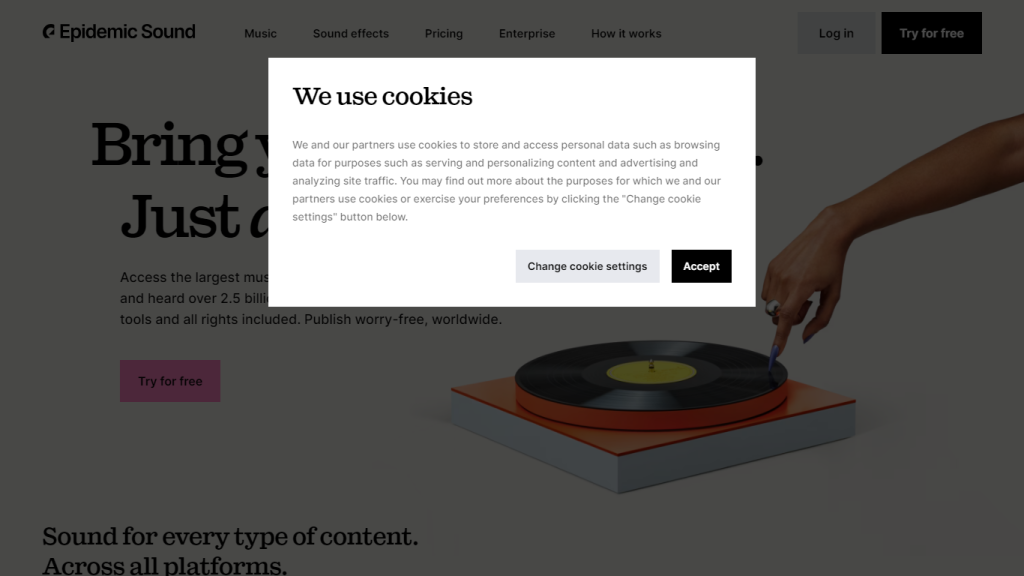What is Epidemic Sound?
At its core, Epidemic Sound is an innovative platform aimed at making the process of selecting soundtracks way easier for video editors, content creators, and filmmakers alike. Using AI at its core, the SoundMatch feature allows users to find just the right music tracks with their video content in mind effortlessly. Analyzing video content and recommending the best tracks fitting each scene, Epidemic Sound omits this tiresome browsing and makes the process more efficient and streamlined.
Key Features & Benefits of Epidemic Sound
Epidemic Sound comes packed with a host of features useful for many professionals. Among them, some of the most usable ones are as follows:
-
Video content analysis:
It helps the platform understand the minute details of your video and suggests soundtracks that would best fit. -
Recommended track generation:
Consequently, Epidemic Sound will generate recommendations of tracks that perfectly fit every mood and scene of the video. -
Fast and effective soundtrack selection:
Besides, one will be able to get the perfect soundtrack without having to spend hours browsing through the endless number of options available. -
Scene-tailored track recommendations:
With Artificial Intelligence, each scene of your video will be tried to make sure it has just the right track or sound effect.
You will benefit from getting the following from Epidemic Sound:
-
Save time:
Automatically selecting the soundtrack saves more time for your real creative job. -
Better storytelling:
A perfectly fitted soundtrack takes the story of your video or podcast to a completely different level. -
Smarter productivity:
SoundMatch stitches seamlessly into your workflow, making editing smoother and faster.
How to Use Epidemic Sound; Use Cases and Applications
Epidemic Sound’s SoundMatch can fit into a number of functions:
-
YouTube Videos:
Provide the ability to perform SoundMatch analyses on content and generate personalized track recommendations to identify perfect background music matches for a video quickly. -
Podcasts:
Bring your podcast stories to life with perfect sound effects or music tracks at the perfect timing of each segment without needing to search and manually select. -
Video Editing:
Integrate the feature of SoundMatch to automatically suggest suitable soundtracks according to the content analysis in different scenes with an attempt to make editing faster.
Those who will find the services offered by Epidemic Sound useful include:
- Video Editing
- Marketing
- Creation of Content
- Filmmaking
- Podcasting
Using Epidemic Sound: How It Works
Using Epidemic Sound and its SoundMatch feature is relatively easy to do:
- Play your video within the player provided by Epidemic Sound.
- Press the sync button to allow SoundMatch to scan the content of your video.
- Go through the list of recommended tracks that this AI has provided.
- Pick the track that best fits your current project and insert it into your video or podcast.
To get the best out of Epidemic Sound, here are a few tips:
- Use high-quality video content because that means the AI will be more precise in the analysis.
- Use different tracks recommended by the AI, and also try other tracks you find on the platform.
- Keep uploading fresh content to your library regularly to enable the AI to make more contextual suggestions.
How Epidemic Sound Works
Beneath the Epidemic Sound SoundMatch feature lies some serious AI, working to analyze the video content with the aim of understanding context and mood. It will analyze all sorts of elements like visual cues, pace, and transitions to make recommendations for tracks likely to elevate a video’s storytelling the most.
The workflow is pretty easy:
- The customer uploads or plays the video in the Epidemic Sound player.
- SoundMatch analyzes the video content in real time.
- The AI produces a list of suggested tracks according to the scenes in the video.
- The customer makes their choice of track and integrates it into their project.
Epidemic Sound Pros and Cons
Like any other tool, there are certain advantages and probable disadvantages of Epidemic Sound:
Pros
- Saves time: Automates the selection of soundtracks, saving precious time.
- More storytelling: By providing scene-specific soundtracks, it helps to make a more interesting story.
- Operational ease: The user-friendly interface helps even the most amateurish person to handle it.
Cons
- Low personalization: While the AI does recommendations, some customers would like the capability of a little more personal control on the selection.
- Over-independence on AI: Relying too heavily on AI recommendations could shrink creative exploration.
Reviews generally talk well about Epidemic Sound in terms of efficiency and effectiveness, but still there is a call from most customers for customization options.
Pricing by Epidemic Sound goes as follows: personal, commercial, and enterprise. Each caters to different needs, from solo content creators and small projects to businesses and professional usage, all the way to huge organizations with huge requirements.
At this price, Epidemic Sound does promise great value for your money, considering the time and effort that it will save via AI recommendations.
Conclusion about Epidemic Sound
In short, Epidemic Sound presents a powerhouse of an opportunity for anyone looking to add the perfect soundtrack to their video or podcast projects. Its AI-driven feature, SoundMatch, makes the selection process seamless, saving time and further improving efficiency. While there are some limitations in terms of customization, the overall benefits make it a very valuable tool for content creators across various industries. The continuous evolution of AI technology will only lead to more further-developed features from Epidemic Sound.
Epidemic Sound FAQs
What is SoundMatch?
SoundMatch is an AI-powered feature of Epidemic Sound that considers the video content and suggests what soundtrack fits each scene of the video.
How does SoundMatch work?
How it works is that SoundMatch plays your video in the player of Epidemic Sound, you click the sync button, and the AI will analyze the content and come up with a list of recommended tracks.
Who benefits by using Epidemic Sound?
Epidemic Sound is helpful for video editors, marketing professionals, content creators, YouTubers, filmmakers, and podcasters.
What pricing plans does Epidemic Sound have?
The pricing plans include Personal, Commercial, and Enterprise to accommodate different user needs.
Can I customize recommended tracks?
Even though AI gives personalized recommendations, users are still free to explore further and select whatever track they want within the platform.