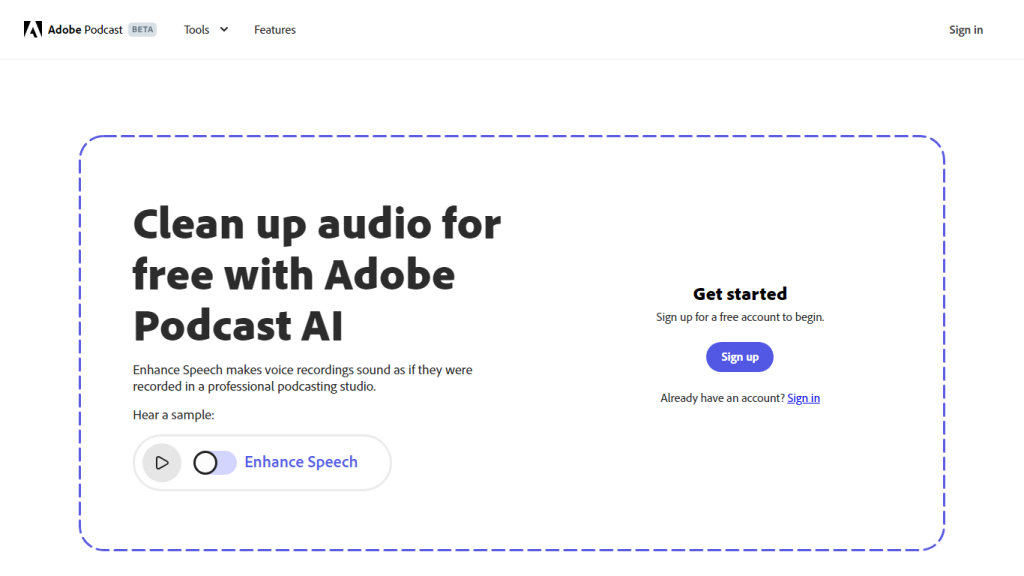What is Adobe Speech Enhancer?
It’s a cutting-edge AI-driven editing tool used to enhance the quality of spoken audio in recordings. Adobe Speech Enhancer can give any audio studio-grade quality using state-of-the-art artificial intelligence. Whether a podcaster or video creator, the Adobe Speech Enhancer offers an easy way out in doing so for clarity at a professional grade level.
Key Features & Benefits of Adobe Speech Enhancer
Adobe Speech Enhancer comes with a pack of features to present the best quality of audio to users. Of these, some of the major key features and benefits of using Adobe Speech Enhancer are as follows:
-
Professional Sound Quality:
Get studio-like clarity for your spoken recordings. -
AI-Powered:
Adobe Artificial Intelligence does wonders to enhance your audio. -
Easy to Use:
Convert your audio with this easy-to-use tool, which takes no more than a few clicks. -
Background Noise Removal:
AI-driven technology that cleans up the audio by removing background noise. -
Versatile Application:
Perfect for podcasters, video creators, and anyone in need of better audio.
Use Cases and Applications of Adobe Speech Enhancer
Among a whole variety of scenarios, Adobe Speech Enhancer can be used to bolster the quality of sound. Some specific uses include:
- Increase Clarity of Speech in Video Recordings.
- Bring Life into Your Podcast Production: Adjust professional-sounding podcasts with little to no effort.
- Clean Up Audio for Conference Calls: Extra-Sharp Audio in Virtual Meetings.
Especially very handy for the different categories of users, among them, are:
- Audio engineers
- Podcast Producers
- Music Producers
- Video Editors
- Content Creators
How to Use Adobe Speech Enhancer
It is quite easy to use Adobe Speech Enhancer itself. Thus, follow these steps to get you up and running:
- Upload your audio file into the Adobe Speech Enhancer platform.
- Select how you would like it to be enhanced.
- Click the ‘Enhance’ button to process the audio.
- Download your Enhanced Audio File.
For best results, ensure that the input audio file is clear enough before enhancement. You may want to get familiar with the user interface and navigation so that it becomes easier.
How does Adobe Speech Enhancer Work?
Adobe Speech Enhancer uses state-of-the-art AI algorithms that help clean and enhance audio recordings. This system is based on an analysis of the audio file in accordance with the background noise, and then filters clean the sound. This takes normal recordings and gives them professional audio quality that is akin to the acoustics of a soundproof studio.
Pros and Cons of Adobe Speech Enhancer
Any tool will have its pros and its cons. Herein is a balanced view regarding Adobe Speech Enhancer:
Pros
- Easy to use with an interactive interface
- Gives studio-grade audio enrichment
- On removal of background noises, it works very effectively
- Can work on different forms of media
Cons
- Free version has limited functionality
- Needs fast and stable internet for processing.
Most of the reviews done by users commend its functionality in improving the quality of audio but would have appreciated more features in the free version.
Conclusion about Adobe Speech Enhancer
Overall, Adobe Speech Enhancer is really a quite intuitive tool in enhancing spoken audio quality. Further enhanced with AI-driven features and usability in versatile applications, it becomes an extremely useful tool for creators, podcasters, and professionals. And finally, with its continued improvement, it’s gonna make this tool even more precious.
Adobe Speech Enhancer FAQs
What is Adobe Speech Enhancer?
Adobe Speech Enhancer is an AI-driven tool for enhancing spoken-audio quality, getting rid of noise in the background, and increasing clarity.
How to use Adobe Speech Enhancer?
- Upload your audio file
- Choose Enhancement Settings
- Click on ‘Enhance’
- Download an Enhanced Audio File
Is Adobe Speech Enhancer free?
Yes, there is a Freemium model in place by Adobe Speech Enhancer; basic features are for free.
What kinds of audio does Adobe Speech Enhancer improve?
It’s great for podcasts, video recordings, conference calls, and really any spoken audio that may use a little help.
Can Adobe Speech Enhancer remove all background noise?
It removes most of it, but clarity of the original recording affects the end result.