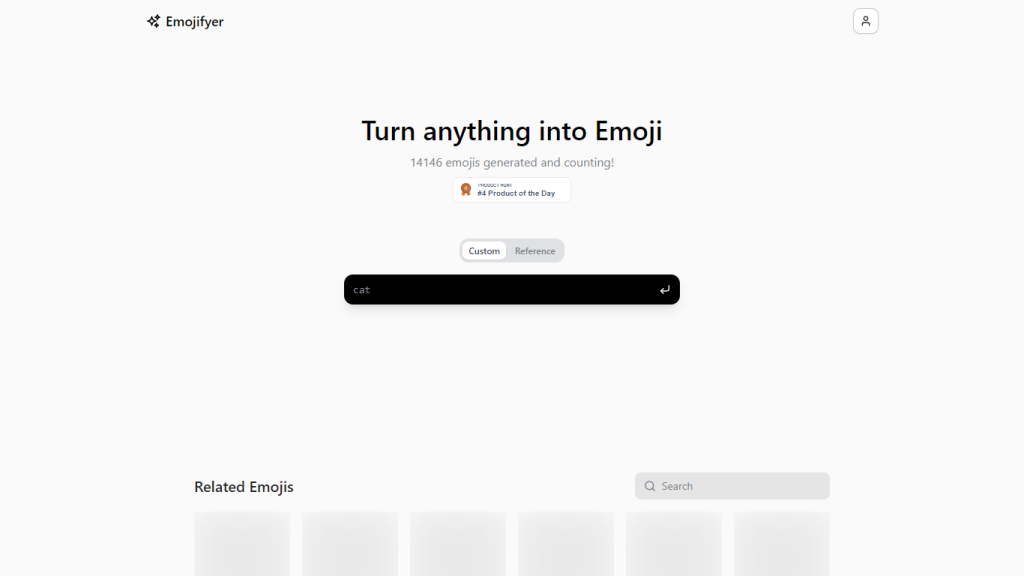What is Emojifyer?
Emojifyer is the most modern emoji generator that can transform text into more than 14,000 emojis. All these emojis could be set to display eyes color, hair color, apparel, and accessories like glasses or even soccer balls. The tool is actually enhancing the content of digital communication and making it expressive and appealing to the eye.
Key Features & Benefits of Emojifyer
Emojifyer has a pretty full package of features and benefits to become the favorite tool of users in order to maximize their digital content:
- Text to emoji—turning text into a variety of different emojis
- Custom emoji options, allowing the user to tune the emoji to his preference
- Emoji options for features: Customization on eye color, hair color, and many more
- Personal message emojis for adding a personal touch in messages with unique emojis.
It makes social media posts and other online content engaging and shareable.
Emojifyer Use Cases and Applications
Emojifyer is versatile and can be used in many scenarios, such as:
-
Social Media Enrichment:
Turn text into engaging emojis that will make social media posts more visually appealing and shareable. -
Email and Message Personalization:
Add a dash of creativity with personalized emojis through which emotions and ideas could be conveyed in a much more creative manner in emails and messages. -
Digital Avatars and Profiles:
Each digital avatar or profile picture can be different and can be generated by creating custom-made emojis that express the traits of a person, animal, or any object.
How to Use Emojifyer
Emojifyer is simple and self-explanatory to use. Follow the following steps:
-
Write Text:
Enter the text you would like to transform into an emoji. -
Customize:
The emoji would then appear in the customization settings; adjust it according to your preferences. -
Generate Emojis:
Press the generate button to create your custom-made emojis. -
Save or Share:
Save your emojis or share them to social media and other platforms.
Tips and Best Practices: Be sure to play around with all the different customizing options to know what works best in your content. Use Emojifyer for that extra touch in messages and making digital communication more interesting.
How Emojifyer Works
Emojifyer does this through the latest in AI technology, which helps to convert text into emoji output. Emojifyer makes the needed analysis of the input text before creating the relevant emojis as per some preset templates and options for customization by the user. This is super smooth and happens within a second fraction. Hence, users have an enormous range of emoji options in real-time.
Pros and Cons of Emojifyer
As it is with any tool, Emojifyer has pros and some cons which a user is likely to experience:
Pros:
- It has a wide category of customizable emojis.
- It improves digital communication by expressive visuals.
- Friendly user interface and features that are easy to operate.
Cons:
- Will demand the time to learn for users who are not accustomed to emoji customization.
- It will work only on digital platforms that are friendly towards emoji uses.
User Feedback
Generally, users appreciated Emojifyer as versatile and user-friendly. They mentioned that it helped them much to increase their online content and communication.
Conclusion about Emojifyer
Emojifyer is a live, powerful tool giving expressive, customizable text-to-emojis in digital communication. From the multitude of features available within a user-friendly interface to versatile applications, this tool will find its place among content creators, marketers, social media managers, and each one in between who wants to add fun and a pinch of creativity into their messages. Its capabilities are only going to get better with further updates and developments.
Emojifyer FAQs
Q: How do I customize emojis in Emojifyer?
A: Customization of emojis is done by selecting options on features such as eye color, hair color, clothing, and accessories.
Q: Will Emojifyer work on all social media platforms?
A: Yes, the emojis from Emojifyer work on most social media sites, blogs, and all other platforms that allow the use and sharing of emojis.
Q: Am I allowed to save my custom-made emoji to use it in the future?
A: Yes, you can save your customized emojis and use them in any of your future digital communication at any time.
Q: Is a free trial available for Emojifyer?
A: Details of a free trial are not given, but users can go to the Emojifyer website for the latest information on available plans and trials.