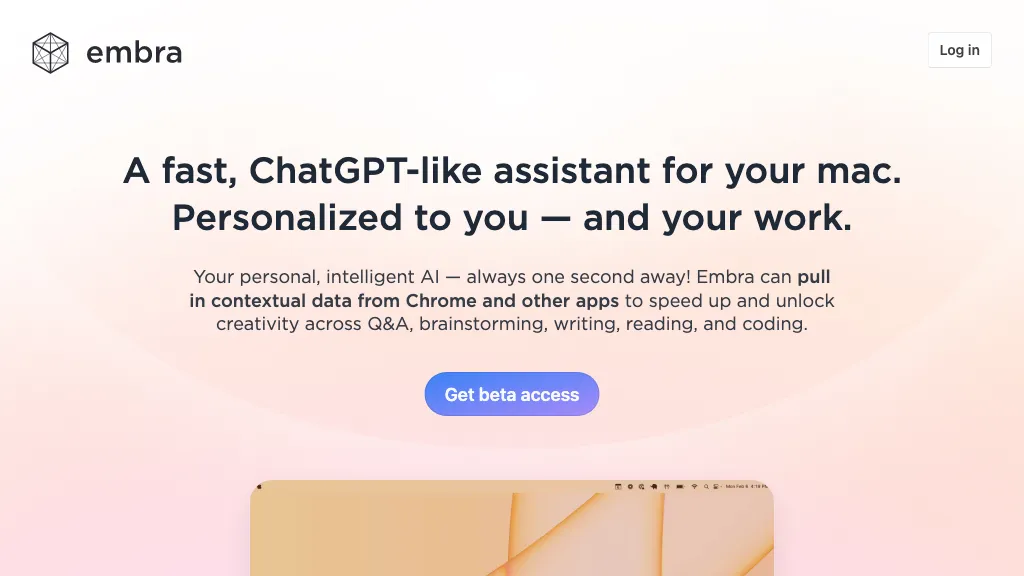What is Embra?
Embra is an advanced AI tool purposed to provide contextual information through its Chrome app to enhance creativity in brainstorming, reading, writing, and coding. It includes a chatbot assistant similar to GPT, always available for the user. A fascinating fact about Embra is that the minimal usage of data is maintained at almost every point of its service usage description. Wherever it can, it tries to maintain data as local to your computer as possible. Though Embra is paid, free service in its limited beta phase is offered.
Embra’s Key Features & Benefits
Embra offers a long list of features and benefits that cater to a variety of user needs. Here are the major ones:
-
Ideation:
For generating new ideas for a project. -
Writing:
Enhances writing productivity with contextual help. -
Reading:
It provides applicable insights and summaries for better understanding. -
Coding:
It helps with coding, therefore making it easier for developers. -
Chatbot Help:
A chatbot similar to GPT, available 24*7 for immediate help.
Of the many benefits of working with Embra, some include the following:
- Increased creativity and productivity in multiple tasks.
- Real-time help, thereby serving as an excellent tool for instant solutioning.
- Reduces data consumption and increases privacy by not sending data to the web.
Use Scenarios and Applications of Embra
Embra can be used in a myriad of applications that aim to augment human productivity and creativity. Some of them are below:
- Generating ideas for new projects.
- Getting help in writing to be more productive with information related to the content.
- Assisting in coding, resulting in an easier development experience.
Embra can be applied to different industries or sectors, including content creation, research, education, and even software development. Content creators can, for example, use Embra in the development of new ideas and birth of enhanced writing. This can be of help to developers in making coding easier.
How to Use Embra
Using Embra is quite simple and easy. The following is a step-by-step guide on how one can get started:
- Download and install the application called Embra Chrome.
- Sign Up and Launch the App.
- On launch, log in to have access right from your browser, to GPT-like Chatbot assistant.
- Now just type your question or what you need to do for brainstorming, writing, reading, or coding into the Chatbot, and Embra responds with relevant contextual data and assistance.
Best practices update the application at regular intervals for new features and improvements. All the interfaces are user-friendly, with an intuitive interface and easy navigation through various functionalities.
How Embra Works
Embra deploys the edge of AI technologies to furnish its functionality. Under the hood, it is powered with complicated algorithms and models of the same family made to accompany GPT architectures. Such models are trained upon a variety of data to put forth appropriate suggestions and real-time assistance. Generally, this includes an analysis of what has been fed by the user, processing it through the AI model, and returning relevant data or suggestions based on the analysis.
Pros and Cons of Embra
Every tool has its benefits and probable drawbacks; so does Embra. Here are some of its pros and cons:
-
Pros:
- Boosts creativity and productivity on a task of choice.
- GPT chatbot-like, real-time AI assistant.
- Saves data and improves privacy, because it is local.
-
Cons:
- Because it is still in beta, it is bound to have some bugs and/or be a little limited.
- A paid product, therefore after the free version is completed, it may not be available to all.
In general, feedback from users has been excellent, with many quoting it as effective for boosting productivity and creativity.
Conclusion on Embra
Overall, as an AI-driven tool, Embra has the feature capabilities to support an emerging force of new age individuals in harvesting and cultivating creativity and productivity within the realms of brainstorming, writing, reading, coding, and other associated activities. It is an incredible tool with some primary features, including but not limited to a GPT-like chatbot assistant, suitable for anyone—content creators, writers, researchers, and developers definitely will benefit from using it. It is currently in beta and free to use, but future pricing plans will be announced soon. Overall, there’s great value that Embra can offer to any interested party looking to take creative and productive efforts to a whole new level. Its functionality is only bound to further increase with future developments and updates.
Embra FAQs
-
What is Embra?
Embra is an AI-based tool able to elevate creativity and productivity through its Chrome app with contextual data and a GPT-like Chatbot Assistant. -
Who can benefit from using Embra?
Content creators, writers, researchers, students, and developers comprise just a few of the long list of user groups that can make use of Embra. -
Will this be free to use?
Embra is free as of now because it is still in its beta phase, but when the beta phase will end, it will run on a paid model. -
How does Embra protect my data?
Embra works on the concept of keeping minimal data and most of the data local on your machine to provide better privacy protection. -
What are some key features of Embra?
It is a combination of brainstorming aids, writing productivity tools, reading insights, coding help, and a chatbot assistant. -
How do I get started with Embra?
Download and install from the Chrome Store, sign up for an account, and finally, access the chatbot assistant right from your browser.