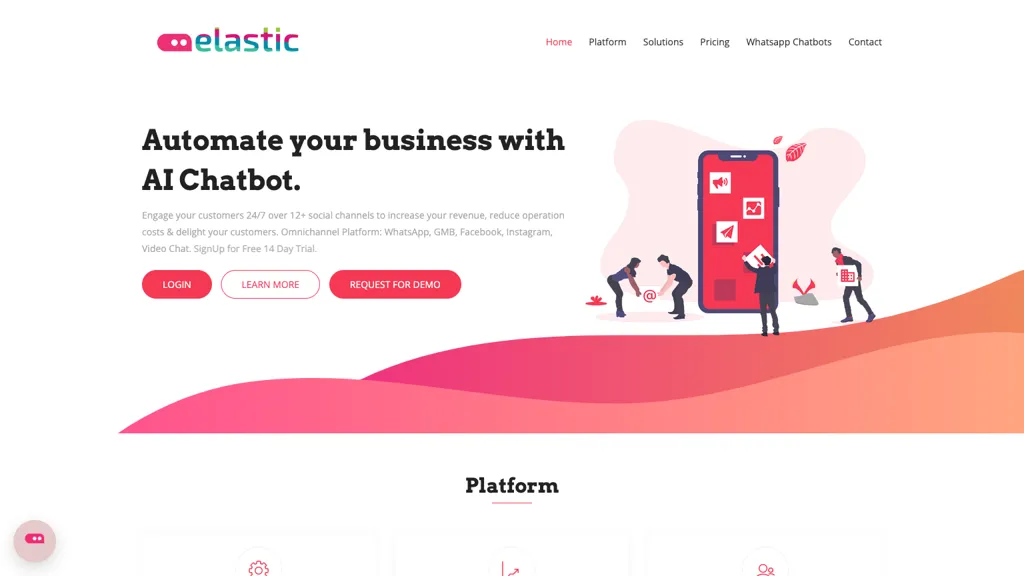What is Elastic Bot?
Elastic Bot is an AI-driven chatbot platform designed to deliver automated customer support across multiple modes of communication, including WhatsApp, Google My Business, Facebook, and Instagram. The platform is designed to improve customer engagement by simplifying interactions through such features as conversational commerce, support automation, and lead generation. With multilingual and omnichannel engagement capabilities, it is capable of ensuring a personalized and efficient customer experience through the seamless integration of human agents with automation. Thus, businesses are enabled to deepen global customer relationships and increase retention rates.
Elastic Bot Key Features & Benefits
Customer support automation: Fast, effective responses to customer inquiries.
Conversational commerce: Facilitates purchases and makes personal recommendations via chat.
Multilingual abilities: Multiple languages to serve a global audience.
Omnichannel engagement: Ensures consistency in communication across all channels.
Integration of human agents and automation: Automated, generated responses are combined with human intervention to smoothen interaction.
Features that help a business: These features help businesses in smoothing customer interaction, increasing engagement, and improving overall customer satisfaction. The unique selling points of this include its versatility across various industries, with a feature allowing ready-to-use solutions to drive business growth.
Use Cases and Applications of Elastic Bot
Elastic Bot can be applied across multiple sectors, allowing for specific solutions tailored to the needs of a given industry. This is the case for eCommerce, with conversational commerce that will let customers purchase products, ask questions about the product, and get personalized recommendations through platforms like WhatsApp and Facebook for a seamless shopping experience.
Insurance: Integrate Elastic into communication channels for the automation of customer support processes. This helps fast-track responses to policy inquiries, claims assistance, and other customer service queries that come in maximum numbers on WhatsApp, GMB, and Instagram, thereby improving customer satisfaction.
Travel: Use Elastic’s lead generation abilities to set up automated responses to customer queries about tour packages, travel itineraries, and booking details on Facebook and Instagram. This captures potential leads and increases conversion rates.
It serves customer support managers, business owners, marketing professionals, sales teams, and industry professionals across many fields.
How to Use Elastic Bot
The interface of Elastic Bot is user-friendly, making it easy to use. Below is a step-by-step guide on how to use this platform:
- Sign Up: On the Elastic Bot Platform, sign up for an account.
- Choose Your Plan: Go for a pricing plan that meets your business needs. You can always start with the free plan and then upgrade accordingly.
- Setup Channels: Integrate the use of communication channels that you want to integrate, like WhatsApp, GMB, Facebook, and Instagram.
- Configure Automation: Put in place auto-responses, conversational flows, and lead generation mechanisms.
- Testing and Deployment: Test your chatbot to check everything is as expected, then deploy live for customer interactions.
In regard to the best practice during chatbot development, always keep updating your chatbot scripts, be observant of the performance, and make data-driven improvement using Analytics.
How Elastic Bot Works
Elastic Bot uses advanced AI algorithms and models that are designed to understand customer queries and respond accurately. The platform uses NLP for understanding user inputs and generating relevant responses. It integrates with multiple channels seamlessly to provide a single interface for managing customer interactions. The workflow involves the following steps:
- Customer Query: A customer sends a message through a connected channel.
- Message Processing: Processing a message for intent by the AI model.
- Response Generation: The appropriate response is generated. It could be an automated one or that involving a human agent if needed.
- Response Delivery: Send the reply back to the customer via the same channel.
Pros and Cons of Elastic Bot
As with any tool, Elastic Bot comes with its set of pros and cons:
Pros:
- Efficient automated customer support
- Seamless omnichannel engagement
- Multilingual
- Combines Human with Automation
Cons:
- May take some time to set up automation
- Free plan comes with extremely basic features
The User reviews, in large part, underscore the user-friendly and versatile nature of the platform and also speak of its effectiveness in enhancing customer engagement.
Conclusion about Elastic Bot
Elastic Bot is an all-inclusive AI chatbot platform that delivers customer support, conversational commerce, and lead generation across a huge number of channels. Its core capabilities involve multilingual features, zero-friction integration of human agents and automation, and industry-wide readiness. Though it has a few disadvantages, like setup time and limitations of features on the free plan, the overall benefits from this tool are really useful for any business interested in improving customer engagement and smoothening interactions.
Additional features, better AI, and more integration choices could be part of future developments that will make Elastic Bot an even more compelling choice for businesses.
Elastic Bot FAQs
What is Elastic Bot?
Elastic Bot is an AI chatbot platform for automating customer support across diverse communication channels.
How much does Elastic Bot cost?
Elastic Bot has a Freemium pricing model; its price starts at $5 per month. For more information on pricing, refer to the official website.
On which channels is Elastic Bot available?
Elastic Bot supports WhatsApp, Google My Business—GMB, Facebook, and Instagram.
Does Elastic Bot support multiple languages?
Yes, Elastic Bot is multilingual, so any client, located anywhere in the world, can use it.
Is it easy to set up Elastic Bot?
Yes, it has an easy setup process, including a user-friendly interface with step-by-step guides.