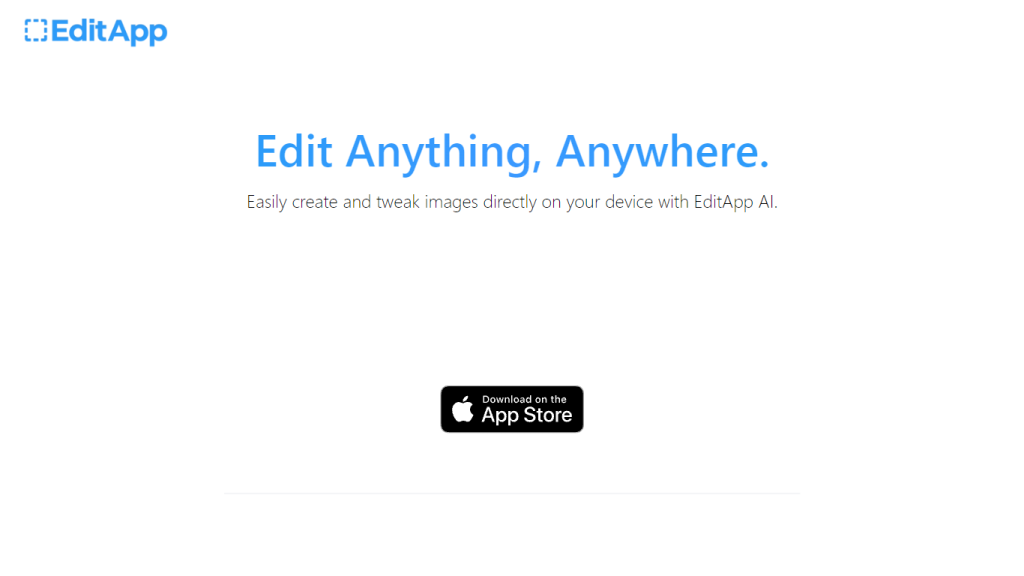What is EditApp?
EditApp is an online editing package that contains all the tools needed for editing—be it images, videos, documents, or even code. It has strong editing features and a user-friendly interface to help users enhance their content and add a dash of creativity to it. It’s a power-packed tool for professional designers and content developers who strive for high-quality edits to bring work to life.
Key Features & Benefits of EditApp
Professional Image Editing:
EditApp comes pre-loaded with a wide set of tools and filters for the enhancement of images. You can edit brightness, contrast, and many other advanced features in adding unique effects to your photos with great ease and speed.
Pro Video Editing:
You can do pro video editing with EditApp’s help by trimming or cutting clips and merging them together, adding transitions/special effects, and mixing multiple audio tracks to create an amazing video.
Effective Document Editing:
With this fully equipped document editing package, it formats text and paragraphs, inserting image elements and tables, and collaborates on changes—this tool does them all.
Easy Code Editing:
With the help of an intuitive code editor from EditApp, it becomes quite an easy task to write codes. Write and test in real-time your code, share it with team members, and keep track of changes with version control.
User-Friendly Interface:
Due to the user-friendly design, any category user will find it easy to move around in the intuitive interface of EditApp.
EditApp pitches itself as versatile and easy to use. The two selling points above will be crucial for any user of this tool.
EditApp Use Cases and Applications
EditApp finds applications across a large number of different industries and sectors in varied use cases. Here are some specific examples:
-
Graphic Design:
Professional designers may use it to enhance pictures and graphics, trying to make a project catchier and more impressive. -
Content Creation:
Modify videos and images to come up with quality content on social media, blogs, or any other online platforms. -
Corporate Documentation:
Businesses can edit documents in EditApp and work on them collaboratively to make sure all materials are polished and professional. -
Code Editor:
Developers can use its intuitive code editor for real-time coding and collaboration.
EditApp case studies and success stories depict its positive contribution to a big extent in many areas, thus showing the effectiveness of the tool and the versatility of its application.
How to Use EditApp
The user-friendly interface makes it not so difficult to use EditApp. Here comes the step-by-step process:
-
Sign Up:
Go to the EditApp website and sign up for an account. -
Editing Mode:
Choose what you want to edit: image, video, document, or code. -
Upload Your File:
Upload the file that you want to edit. -
Edit:
Change things at will with the aid of tools and features at one’s disposal. -
Save and Export:
Save once the edits are done; after being satisfied, export in your preferred format.
For the best work, these tips and best practices have to be followed the most:
- Save frequently to prevent loss.
- Get familiar with all the tools in your hand to power up your usage of EditApp.
- Control of versions helps one keep track of the changes made within the course of one’s projects and helps team members working together effectively in coding.
How EditApp Works
Under the hood, sophisticated algorithms and models provide impetus to EditApp, ensuring that all users have a smooth experience for editing. They use the following methods on the platform:
-
Image Processing Algorithms:
These work by adjusting brightness, contrast, and filtering of the image. -
Video Editing Tools:
A bunch of tools to trim, merge, and apply effects on video clips. -
Document Formatting Engines:
Bunch of tools that assist in extensive text formatting and real-time collaboration. -
Code Editor:
An intuitive interface to support coding in real-time, version control, and collaboration.
This will typically involve the process of uploading a file, making an edit with available tools, saving the same, and exporting the same thereafter.
Pros and Cons of EditApp
Like any tool, EditApp has its strengths and its weaknesses. These would be some of the pros:
- Versatile editing options that can be applied to almost any form of content.
- Ease of use for every level of user.
- Real-time collaboration and version control over coding needs for projects.
- Comprehensive tools needed for making professional quality edits.
Some of the cons are that the free version doesn’t have quite advanced features; this might take a little learning curve for those who are using an editing software for the first time. Basically, the user feedback on EditApp has been in respect of it being versatile and easy to use but giving limited functionality in its free version.
Conclusion about EditApp
Overall, EditApp is an editing utility versatile and user-friendly enough to help a wide spectrum of users and applications. This comprehensive package of its features allows one to operate with an intuitive interface—making this editor a nice piece of software for professionals and newbies. The free version provides significant functionality on its own, while the premium plan upgrade opens even greater abilities.
This shall only keep getting better with time, as new features get added to the user experience, making EditApp a long-term solution for all of your editing needs.
EditApp FAQs
Q: Is EditApp free?
A: Yes, EditApp is free, but only in its most basic form and for basic editing capabilities. There are premium plans available for advanced capabilities.
Q: Can I do professional video editing using EditApp?
A: Yes, you can do professional video editing using EditApp.
Q: What are some of the in-store professional video editing tools?
A: Some of these are trimming, cutting, merging clips, and adding effects.
Q: Will the EditApp support real-time collaboration?
A: Yes, it will. EditApp reacts to collaboration in real-time; hence, the operations get easier, especially in coding projects where several team members can make changes and, at the same time, know who made the changes. This reduces confusion regarding the modifications.
Q: What are the main differences between a free plan and premium plans?
A: The user is provided with simple editing tools in the free plan, while in the premium versions, there are more developed characteristics.
Q: What are the procedures to upgrade to a premium plan?
A: One can simply upgrade to any premium plan from their website, EditApp, which contains all the price and feature details in depth.