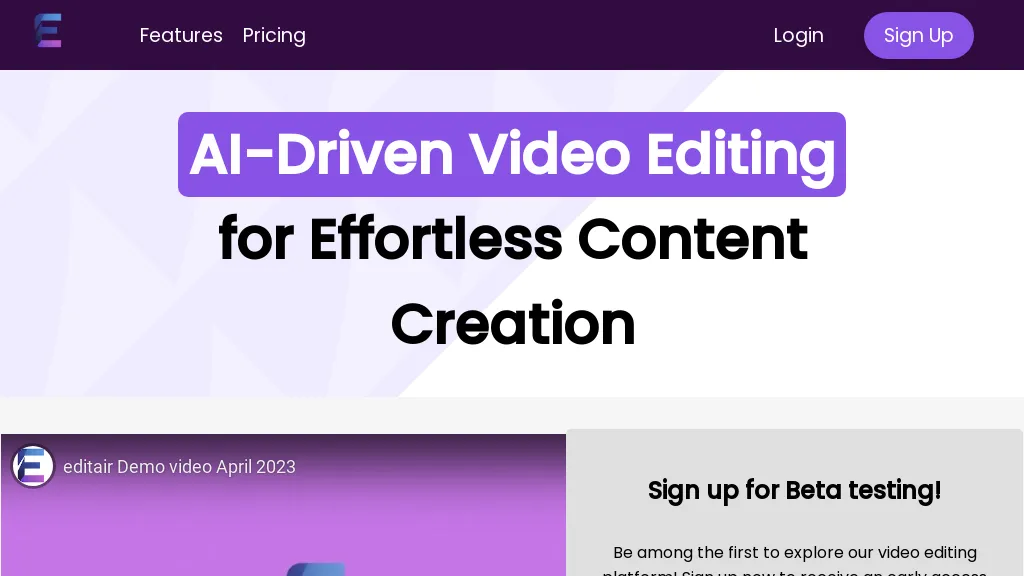What is EditAir?
EditAir is an innovative web application designed to assist creators in producing short-form video content. It stands out with its ability to optimize video framing through smart cropping, generate customizable subtitles, and provide accurate transcriptions. Additionally, EditAir is continuously evolving, with upcoming features like translation services and content-specific editing. Furthermore, users can directly publish their content to platforms like TikTok, YouTube Shorts, and Instagram Reels, making it a comprehensive tool for modern content creators.
EditAir’s Key Features & Benefits
EditAir provides a suite of features tailored to meet the needs of various users:
- Produce Short-Form Clips: Create engaging short videos effortlessly.
- Smart Cropping: Optimize the framing of your videos automatically.
- Customizable Subtitles: Generate and customize subtitles to enhance viewer engagement.
- Accurate Transcriptions: Get precise transcriptions for your video content.
- Direct Publishing: Publish your videos directly to TikTok, YouTube Shorts, Instagram Reels, and more from the platform.
The benefits of using EditAir include significant time savings for creators, enhanced video quality through smart cropping, and increased accessibility through subtitles and transcriptions. Its unique selling point lies in its all-in-one functionality, allowing users to edit, enhance, and publish videos from a single platform.
EditAir’s Use Cases and Applications
EditAir is versatile and caters to a wide range of use cases:
- Create Short-Form Videos: Perfect for producing engaging content for social media.
- Generate Transcriptions: Ideal for creating accurate transcriptions for various video content.
- Publish Directly to Social Media: Seamlessly upload videos to platforms like TikTok, YouTube Shorts, and Instagram Reels.
Industries and professionals that benefit from EditAir include:
- Creators: Individuals looking to produce high-quality video content.
- Video Editors: Professionals seeking efficient editing tools.
- Content Creators: Those who regularly publish content on social media.
- Social Media Managers: Managers looking to streamline video content production and publishing.
How to Use EditAir
Using EditAir is straightforward. Here’s a step-by-step guide to get you started:
- Sign Up: Create an account on the EditAir platform.
- Upload Your Video: Select the video you want to edit and upload it to the platform.
- Optimize Framing: Use the smart cropping feature to adjust the framing of your video.
- Generate Subtitles: Create and customize subtitles to match your video content.
- Transcribe Video: Use the transcription feature for accurate text representation of your video.
- Publish: Directly publish your edited video to your desired social media platforms.
Best practices include ensuring your video content is concise, making full use of the customization options for subtitles, and regularly checking for updates on new features.
How EditAir Works
EditAir leverages advanced AI algorithms to provide its suite of features. The smart cropping feature uses machine learning to detect important elements in the video and adjust the framing accordingly. Subtitles and transcriptions are generated using natural language processing models, ensuring accuracy and customization options. The workflow is designed to be user-friendly, guiding users through each step from uploading to publishing.
EditAir Pros and Cons
Like any tool, EditAir has its advantages and potential limitations:
Pros:
- Time-Saving: Automates many editing tasks, saving users valuable time.
- All-in-One Platform: Combines multiple features into one tool, streamlining the video creation process.
- Direct Publishing: Allows for immediate upload to social media platforms.
Cons:
- Limited Free Plan: The free version comes with restrictions that may limit functionality.
- Learning Curve: New users might require some time to get accustomed to all features.
User feedback generally highlights the convenience and efficiency of EditAir, though some users have noted the limitations of the free plan.
EditAir Pricing
EditAir offers a range of pricing plans to suit different needs:
- Free Plan: No cost, but with some limitations.
- Premium Plan: $20 per month or $200 annually.
- Creator Plan: $80 per month or $800 annually.
Compared to competitors, EditAir provides good value for money, especially considering its comprehensive feature set. However, users should always verify current pricing information on the official website.
Conclusion about EditAir
EditAir is a robust tool for anyone involved in video creation, offering an array of features that simplify and enhance the process. From smart cropping to direct publishing, it covers all essential aspects of video editing. While it has a few limitations, such as the constraints of the free plan, its benefits far outweigh these drawbacks. Future updates and feature additions will likely make it an even more valuable resource for creators.
EditAir FAQs
What platforms can I publish to using EditAir?
You can publish directly to TikTok, YouTube Shorts, and Instagram Reels, among others.
Is there a free version of EditAir?
Yes, EditAir offers a free plan with some restrictions. Users can upgrade to a paid plan for additional features.
How accurate are the transcriptions generated by EditAir?
EditAir uses advanced natural language processing models to ensure high accuracy in its transcriptions.
Can EditAir translate video content?
Translation features are among the upcoming updates planned for EditAir.
How do I get started with EditAir?
Sign up on the EditAir platform, upload your video, and follow the step-by-step guide to edit and publish your content.