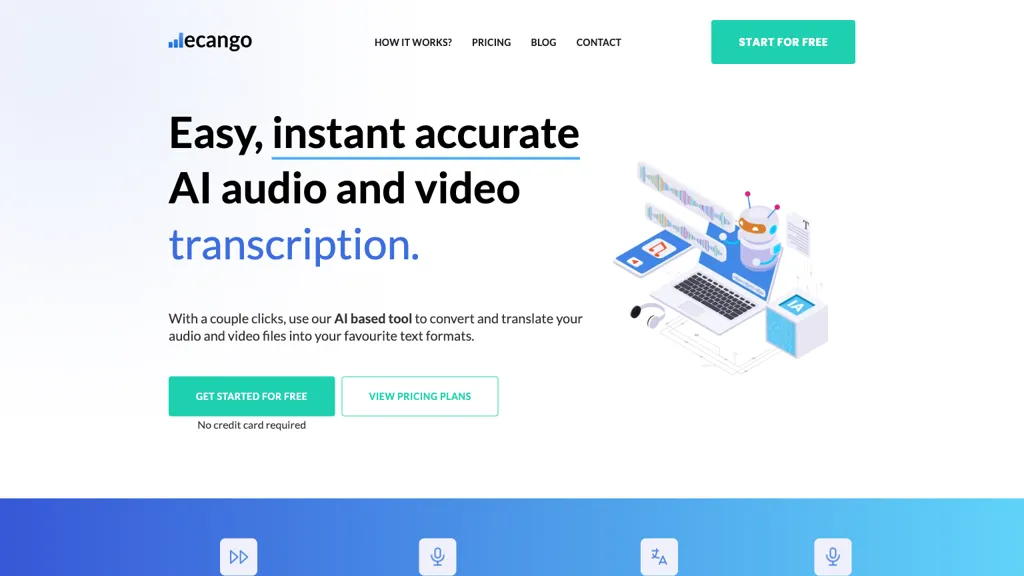What is Ecango?
Ecango is an AI-powered audio and video transcription tool developed to make your work easier when converting and translating audio and video files to text formats in a file format of your choice. The software has a friendly user interface for uploading or dragging and dropping files to get transcripts within seconds. Translations have 133 languages, making that specific feature very important when one is working with multilingual projects.
Ecango Key Features & Benefits
Ecango offers a complete suite of features for different needs in transcription. A few are mentioned below.
-
Speech-to-text transcription:
Transcribes spoken words with high accuracy into text. -
Translation in 133 languages:
It helps in multilingual communication and documentation. -
Instant conversion:
Audio and video files are quickly converted into text. -
Export options:
Transcripts can be exported as docx, pdf, or text formats. -
In-browser editing:
Users are able to edit transcripts directly within the browser.
These features make Ecango not only efficient but also versatile in performing a wide range of transcription and translation tasks.
Application and Use Case of Ecango
Following are a few cases where Ecango can be used:
-
Business meeting, interview, conference call:
Save one’s time and increase the accuracy by transcribing and translating those events into text format. -
Educational lectures and online tutorials:
Transcribe educational content from audio or video into text, hence making it more accessible and much easier to share with others. -
Content creation:
Creating subtitles for various videos, podcasts, and webinars with ease to increase viewership.
There are many examples that show how Ecango may be useful in raising speed and engagement in many areas.
How to Use Ecango
Using Ecango isn’t complicated; you may find it pretty easy to:
-
Upload or drag and drop:
Upload your audio and video files or drag and drop them in the area provided. -
Automatic Transcription:
Ecango will process these files within seconds and provide you with the transcripts. -
Editing and Export:
In-browser editing allows you to make any edits; export your final transcript in docx, pdf, or text format.
For optimal performance, please ensure that the audio of your files is clear and free from background noise.
How Ecango Works
Ecango introduces the latest cutting-edge AI algorithms and assures high-quality and fast transcription. It’s a high-tech speech recognition underpinned by spoken-to-text technology, and its translation capabilities run on top-shelf language models supporting 133 different languages. Putting these together conveys unparalleled accuracy and speed to handling a myriad of audio and video materials.
Pros and Cons of Ecango
Like all tools, Ecango has pros and cons:
Pros:
- High degree of accuracy in transcription and translation.
- Multi-language support.
- Quick processing.
- Multiple export options.
- User-friendly in-browser editing interface.
Cons:
- Only as good as the audio or video going in.
- Requires a paid plan for extended use.
As for user feedback, most of them have great things to say about this tool’s effectiveness and accuracy. However, several remarks point toward getting better results if the audio is clear.
Conclusion about Ecango
In summary, Ecango is a powerful AI transcription tool that provides high accuracy, rapid processing of files, and multilingual support. Its friendly interface, along with its various features, makes it an excellent choice for businesses, educators, and content creators. As AI technology continues to evolve, we can only expect more innovative features within Ecango, further enhancements which ensure that Ecango remains at the top of transcription solutions.
Ecango FAQs
What are the supported file formats in Ecango?
Ecango supports a wide range of audio and video formats, and the tool is versatile and very user-friendly.
How accurate is the transcription provided by Ecango?
Ecango provides extremely accurate results, especially if the input audio or video used is clear, without any background noise.
Do you allow editing of transcripts within Ecango?
One of the big positives in working with Ecango is that it allows in-browser editing, whereby one is able to make adjustments before exporting their final transcript.
Is there a trial version available?
Yes, Ecango does have a free trial. This gives you time to try out the tool and decide whether to go ahead with your subscription, depending on the plan that suits your needs.
Does Ecango support translation?
Yes, Ecango can translate text into 133 different languages, hence, highly relevant for multilingual projects.