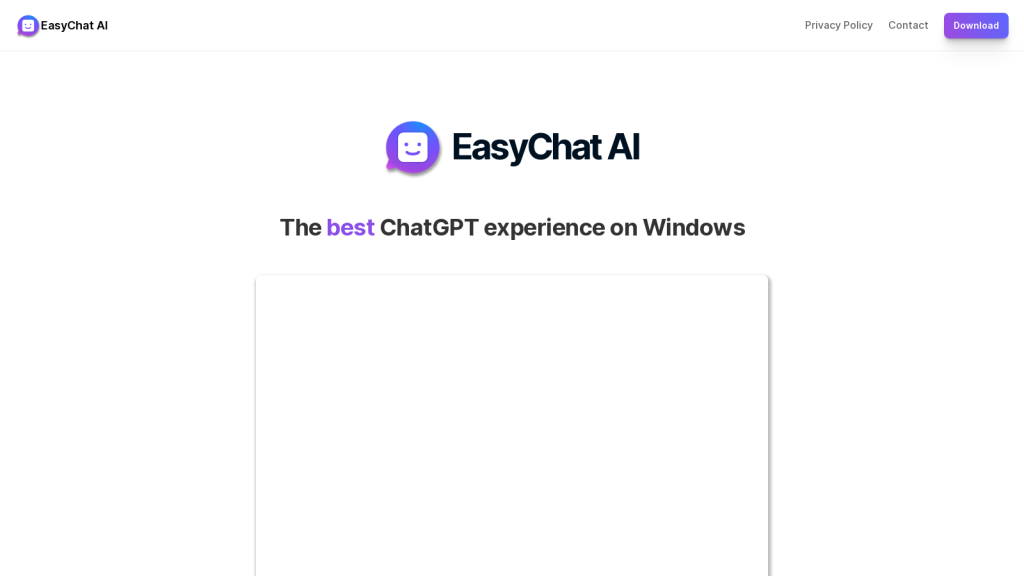What is EasyChat AI?
EasyChat AI is a powerful chatbot tool powered by ChatGPT and is designed to be fast and interactive with conversations. It has a beautiful and easy-to-use interface, including support for markdown and a dark mode in order not to stress your eyes. This is a free-to-download application that needs an API key from OpenAI to work.
Key Features & Benefits of EasyChat AI
Conversation: Users can enjoy fast and responsive chatting.
Sleek and intuitive design; it’s a snap to navigate. With support for Markdown, rich text formatting is allowed, which makes conversations even more interesting. Dark Mode: It has a dark mode that reduces eye fatigue with longer use. Free Download: It comes absolutely free of cost, hence it is downloadable by any category of users. Such a combination of features turns EasyChat AI into a very attractive option for those users whose goal is to get an effective and easy-to-use chatbot.
EasyChat AI Use Cases and Applications
EasyChat AI is designed to be versatile, catering to use cases across scenarios that include but are not limited to:
-
Customer Service Chatbot:
This handles prompt responses towards the inquiries of customers, thereby improving customer support. -
Personal Assistant Chatbot:
It is helpful in daily task management and remembering things, hence enhancing productivity. -
Educational Chatbot:
This is helpful in tutoring or finding study resources and is useful for both students and teachers alike.
Be it education, customer support, or personal productivity – all these industries are some of the many that would benefit greatly with the application of EasyChat AI.
How to Use EasyChat AI
To get started with EasyChat AI, follow these steps:
-
Download:
Download the application from the official source. -
API Key:
Get an API key from OpenAI and fill it in to enable the functionality of the chatbot. -
Setup:
Set up and configure your preferences according to your needs with on-screen instructions. -
Start Chatting:
Engage with the chatbot through the intuitively user-friendly interface.
Markdown is supported for rich text chat. Dark mode is also supported which can be comfortable for extended usage.
How EasyChat AI Works
EasyChat AI is powered with ChatGPT, an advanced AI model from OpenAI. This chatbot uses user inputs with complex algorithms in natural language processing to provide meaningful and contextually apt responses. The work flow involves the following:
-
a) Input Processing:
The user’s input is analyzed so that the context and intent of the user can be understandable. -
b) Response Generation:
The AI then produces an appropriate response for what it has been trained on based on the processed input. -
Output Delivery:
The responses generated are communicated back to the user in a conversational manner.
That entire process in perfect harmony ensures that for users, responses are timely and accurate, hence adding more value to the interaction experience.
EasyChat AI Pros and Cons
Like any tool, EasyChat AI has its fair share of merits and demerits:
Pros:
- User interface is intuitive and stylish.
- Free to download and use.
- Supports Markdown for rich text conversations.
- Dark mode to reduce eye strain.
- It can be applied to several fields ranging from various industries.
Possible Downsides:
- This will require an API key from OpenAI, which may be a little expensive.
- The quality of an API key it uses will mean the extent to which it can perform well.
Review From Users
Generally, users have liked this tool since it is easy to use with several robust features.
Conclusion about EasyChat AI
EasyChat AI is an all-in-one and user-friendly chatbot platform that serves perfectly for everything from customer support to educational assistance. Due to its intuitively designed interface, with advanced features like markdown and dark mode being my personal favorite, it seems to be the first choice among users when it comes to an effective conversational AI solution. In the final analysis, through incessant improvement and upgrading, EasyChat AI surely will be one of the prominent names in the AI chatbot world for quite a long time.
EasyChat AI FAQs
Frequently Asked Questions
Is EasyChat AI free?
Yes, it is free to download; an OpenAI API key will be required for complete functionality.
What is markdown support?
Markdown support provides users with the capability to format their text with bold, italic, links, and so much more, improving the conversational experience.
How do I turn on the dark mode?
The dark mode can be turned on in the settings menu to offer eyes comfort when working for extended periods.
For more detailed troubleshooting and how it all works, you might want to check this fuller resource on EasyChat AI support.