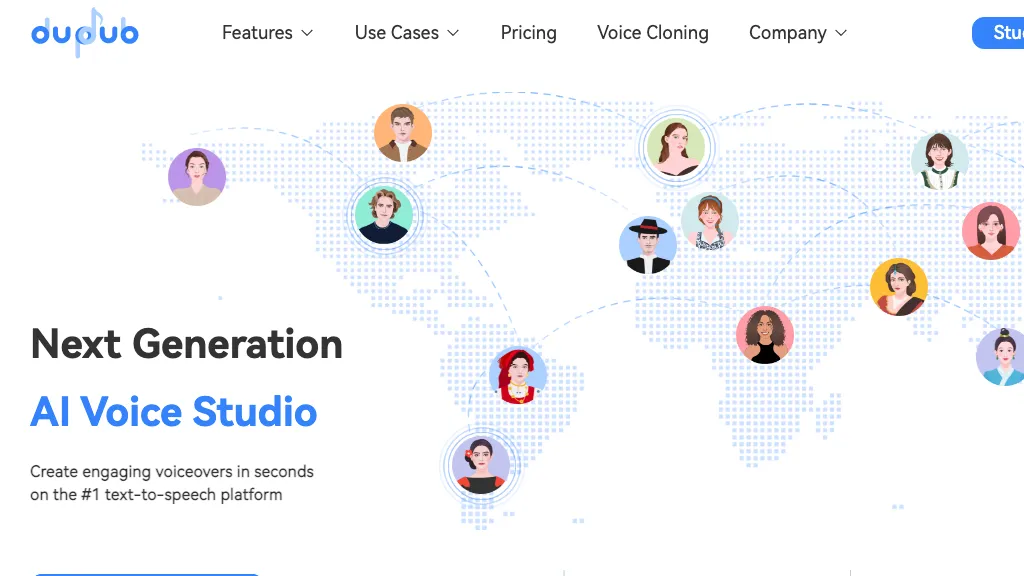What is Dupdub?
DupDub is a very professional and cutting-edge AI voice tool that enables one to turn text into lifelike speech online with more than 40 languages and accents in extremely realistic voiceovers. This device provides ultra-realistic and professional AI voiceovers, saving time and budget compared to traditional methods such as hiring voice actors or recording in studios. The next-generation AI voice studio by DupDub makes all this a few clicks away and even enables voice cloning from existing brands. It is integrated with a range of product tools like transcript, translation, subtitle alignment, and video download to bring in more richness to the editing experience. A 3-day free trial is offered to new users so they can experience the service.
Dupdub Key Features & Benefits
Text to Speech Conversion: This converts written text without a hitch into spoken words.
Multiple Human-like Voiceovers: Get a myriad of voices across more than 40 languages and accents.
Ultra-realistic and Professional AI Voiceover: Get studio quality, life-like voiceovers without a studio.
Ease of Use: Make voiceovers easy with a few clicks.
Voice Cloning: Clone voices of existing brands for coherent branding.
All-rounded Product Tools: From transcript, translation, subtitle alignment, and video download features.
What really separates DupDub from other tools out there is that it offers great voiceover capabilities, accompanied by a suite of editing and creation tools that turns it into something of significant value to many people.
Use Cases and Applications of Dudub
Dupdub’s versatility makes it fit for a variety of applications across different industries:
- Video and Podcast Voiceovers: Create great voiceovers for multimedia content.
- E-learning Courses: Generate audio for instructional material and online courses.
- Voice Computerization for Customer Service Interactions
Different use cases apply to content creators, voice artists, language learners, podcasters, YouTubers, tele-marketers, localization teams, e-learning professionals, audiobook publishers, and marketers.
How to Use Dupdub
Using the services of DupDub is quite easy. Follow this step-by-step process:
- Sign Up: Just create an account and get familiar with the features using the 3-day free trial.
- Upload Text: Type or upload a text to be converted to speech.
- Select Voice: Choose from a wide variety of human-sounding voices across many languages and accents.
- Customize: Use the other tools for transcription, translation, subtitle aligning, and video downloading at your discretion.
- Generate and Download: Generate the voiceover and download the audio file for your project.
To get the best results, try out various voices and use DupDub’s customization tools to really nail the voiceovers.
How It Works at Dupdub
Basically, Dubdub incorporates advanced AI algorithms and models in converting text-to-speech. That means neural networks trained on huge datasets of human speech, which creates the possibility of generating really naturally sounding voiceovers that capture human intonation and accents perfectly. The design of such workflow makes it easy and efficient to obtain high-quality audio with minimum effort.
Dupdub Pros and Cons
Like any tool, DupDub has some pros and possible cons:
Pros
- High-quality, ultra-realistic voiceovers
- Wide variety of voices and languages
- User-friendly interface with added editing tools
- More cost-effective than traditional methods of voice overs
- Voice cloning for brand consistency
Cons
- Limited by the quality of text input
- Might require adjustment for specific accents or pronunciations
- Requires internet connectivity
That being said, user reviews are good, with most of them commending the simplicity in use and quality of the voiceovers produced.
Conclusion about Dupdub
In summary, DupDub is a very powerful AI voice generator for text-to-speech, offering a variety of features that make the process of creating voice-overs both easy and quick. With its high-quality, human-like voiceovers across many languages and a suite of extra tools, it certainly stands out as one of the best options for anyone looking to achieve realistic text-to-speech conversion. Of course, improvements and updates in the future will only make it more resourceful for the user.
Dupdub FAQs
Frequently Asked Questions
Is there a free trial available?
Yes, new users get a 3-day free trial of DupDub.
Can I clone voices from existing brands?
Yes, yes, as DupDub is about voice cloning to let you maintain brand consistency.
What languages and accents does it have?
This system gives over 40 languages and accents for voiceovers.
What additional tools does it give?
Some tools of DupDub include transcription, translation, subtitle alignment, and video download.
How do I get started?
Sign up and paste your text to get started. Then pick a voice and alter it to your wish and generate your voiceover.
For troubleshooting tips and deeper explanation of this can be found on DupDub’s Support and Documentation page.