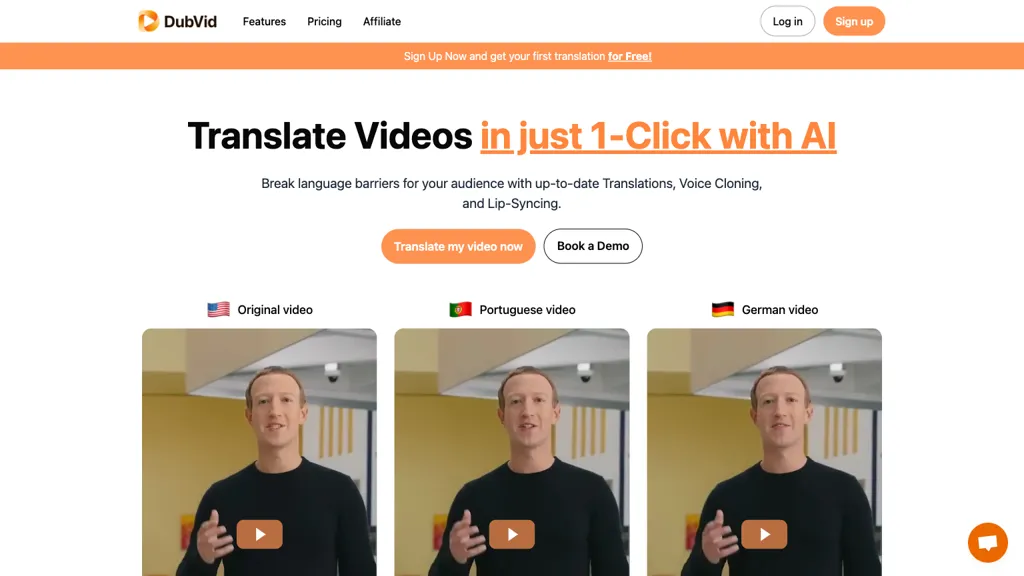What is DubVid?
DubVid is the next-level artificial intelligence tool that can take out the language barrier from any video—with just one click—bringing translations in 25 languages with all the voice cloning, lip-sync, and many other updated features. The versatile tool allows a user to easily translate masses of content types, from educational videos to marketing materials, making it possible to distribute them in many languages quickly and easily.
DubVid will easily upload directly to Google Drive and YouTube, saving you the hassle of manual downloads and uploads. The voice cloning feature will replicate voices in any of 25 languages, and the lip-syncing function ensures that translated videos are both read and spoken in a totally natural way.
This Is How DubVid Works:
- It translates spoken language into another language.
- Replicating voices in over 25 languages.
- Lip-sync in multiple languages.
- Can upload directly from Google Drive or YouTube. With just one click, translated into over 25 languages.
Why DubVid
There are several benefits that DubVid offers to reach a global audience with ease; translation and localization can be done in multiple languages. Few unique features of this tool are the ease of translation, high-quality voice cloning, and seamless lip synching that may offer anybody a smooth and natural watching experience in any language.
This makes DubVid an effective platform for translating and localizing education videos in 25 languages, thus making them globally potential. The tool proves to be invaluable for multilingual marketing material development, enhancing brand outreach in different language markets. It also simplifies the content localization process with easy video distribution of translated videos on platforms like Google Drive and YouTube, avoiding manual downloading and uploading of the same.
It forms a significant user base comprising video creators, language learners, YouTubers, content creators, multinationals, and educational institutions.
How to Use DubVid
It is not a difficult process to use DubVid. Below is a step-by-step procedure to get started:
- Register on the DubVid website.
- Upload your video material directly from your computer or from Google Drive or YouTube.
- Click on the languages into which you would like the video translated.
- Clone the original voice using the voice cloning feature in the target languages.
- Apply the lip-syncing feature so that your translated video looks natural.
- Preview and adjust as needed.
- Publish your translated video directly to your platform.
For the best results, make sure your original video has clear audio and minimal background noise. Go through the user interface to know how to navigate the features.
How DubVid Works
DubVid uses state-of-the-art AI to deliver precise translations and realistic lip-synchronization. The tool employs advanced algorithms and models to analyze original video content and translate spoken language, cloning all voiceovers into the destination languages. Then, it can lip-sync while adjusting the video to the translated audio, thus providing perfectly synchronized videos.
The process is very user-friendly and includes the following steps: upload your video, select the options to add translations to the video, then add voice cloning and lip-synchronization, and finally upload it directly to the platform you wish to publish it to.
Pros and Cons of DubVid
Pros
- Easily translates and localizes
- High quality voice cloning for many languages
- Seemingly natural lip-syncing
- Files are directly uploaded to Google Drive, YouTube, or other platforms
Cons
- Features may not be as broad with the free version.
- Users’ subscription prices can be expensive for small business owners and individual users.
Overall, the user feedback is positive and lauds the functionality of the tool and the convenience that comes with it.
Conclusion on DubVid
DubVid is an incredibly strong AI tool on this platform, setting the standard for lifting language barriers on any video content. This one-click translation, voice cloning, and lip-syncing tool open ways for ease in doing business and reaching a global audience. It has never been easier to localize content than with the direct upload feature of this tool.
Overall, DubVid serves as a top platform for any video creators, marketers, educators, or businesses in need of scaling their content into many languages. It’s expected that updates and future development will further this still.
DubVid FAQs
In how many languages can DubVid translate?
DubVid translates into 25+ languages.
Can I use DubVid for free?
Yes, it does have a free version with a few limitations. You can further subscribe to the premium plans for more features.
What is the rate of this feature in practicing the voice cloning?
The voice cloning feature itself is highly accurate, which provides the translated voices as natural and maximum possible close to the original.
Does my video have to be under a certain length to upload?
This, however, might have usage restrictions in some plans. For further information, visit the DubVid pricing page.
Is it possible to directly upload the translated videos to YouTube?
Yes, DubVid enables direct uploads to YouTube and other services, thus making its distribution a breeze.