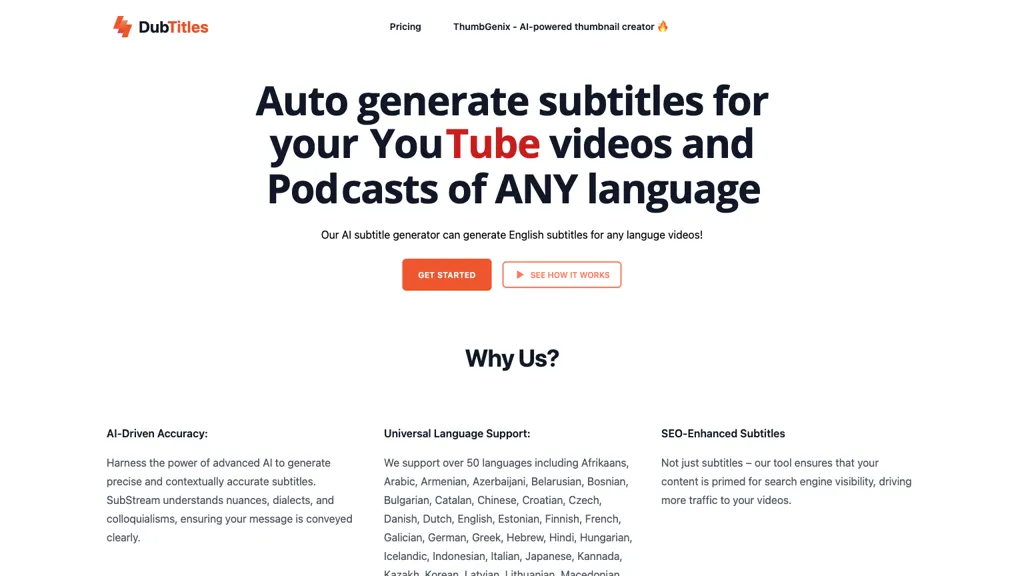What is Dubtitles?
Dubtitles is an AI-powered subtitles generator aimed at providing proper subtitles for your YouTube videos and podcasts. With the Substream AI Engine, Dubtitles knows how dialects and colloquialisms work to make sure that your message comes across clear. Further, it supports over 50 languages, including English, Arabic, Japanese, and Spanish, thus helping creators worldwide. Moreover, its SEO-optimized subtitles feature makes sure it optimizes better in search engines to drive more traffic to your videos.
Key Features and Benefits of Dubtitles
Dubtitles holds various features and benefits which makes it a leading choice among different users. These are some of the key features:
- Subtitle Generation for YouTube Videos and Podcasts
- It supports more than 50 languages.
- It understands nuances, dialects, and colloquialisms.
- SEO-optimized subtitles for better visibility across search engines.
- It can transcribe and translate content accurately.
These characteristics ensure that users can make their content available to more audiences and enhance their SEO ranking for a better user experience.
Dubtitles Use Cases and Applications
Dubtitles is versatile and may be used in several cases, including—
- Generating, on the fly, error-free subtitles for YouTube videos and podcasts in over 50 languages;
- Boosting search engine visibility for more eyeballs on your content through SEO-enhanced subtitles.
- Easily transcribe and translate audio content by pasting a YouTube link or by uploading an audio file.
Specific groups that gain from Dubtitles include YouTubers, podcasters, all content creators, digital marketers, multilingual audiences, and language learners.
How to Use Dubtitles
Using Dubtitles is very easy. Following is a step-by-step process on how to use Dubtitles:
- Go to the Dubtitles website and create an account.
- Choose the type of content you would like to subtitle, for example, a video from YouTube or a podcast.
- Paste the link from YouTube or upload your audio file. Choose the subtitle languages.
- Give it a second to let the Substream AI engine process.
- Review and edit the subtitles as needed.
- Download your final subtitle file to be uploaded into your video or podcast platform.
For best results, ensure audio quality is high and clear, and provide context while treating specific dialects or colloquialisms.
How Dubtitles Works
Dubtitles makes use of a Substream AI engine that interprets languages and dialects with high accuracy. It runs comprehensive algorithms to analyze the audio content and detect speech patterns, hence generating accurate subtitles. This involves the following activities:
- Audio input analysis for speech recognition
- Transcribe detected speech into text
- Apply SEO enhancement on the subtitles to enhance visibility on search engines
- Provision for manual edits that ensure utmost accuracy.
Pros and Cons
Pros:
- Highest accuracy in generating subtitles.
- Supports over 50 languages.
- SEO-optimized subtitles for making your work more accessible with the search engine.
- Easy to use with fast processing.
Cons / Possible Flaws:
- Subscription-based; won’t fit every pocket.
- It may require manual editing to be perfectly accurate.
User reviews have been quite positive overall, with most saying that the tool works great and is easy to use.
Conclusion about Dubtitles
Dubtitles generally is a very powerful AI subtitle generator that offers users accurate and SEO-enhanced subtitles for YouTube videos and podcasts. It supports over 50 languages, thereby capturing nuances and dialects, making it very resourceful for content developers, digital marketers, and multilingual audiences. In fact, there are some costs connected with its usage. Still, the features and benefits presented outweigh the expenses. Further updates and developments in the future will surely enhance this tool’s functionality further, hence becoming more irreplaceable.
Dubtitles FAQs
How accurate are the subtitles that Dubtitles generates?
Dubtitles ensures a great degree of accuracy in generating subtitles with the help of AI technology. However, at times, manual editing might be needed to make them perfect.
Can Dubtitles support multiple languages in one video?
Yes, Dubtitles does support more than 50 languages and it is able to generate subtitles in different languages for one video.
What are Dubtitles’ costs?
Dubtitles uses a subscription pricing model. The packages include: 1 credit for $1; 100 credits for $10. Note that prices might be changed, so you have to find the actual ones on their website.
How does Dubtitles improve SEO?
Dubtitles empowers subtitles with SEO features that optimize the content for better search visibility in engines and drive more traffic to your video.
Is there a free trial?
Dubtitles does not mention a free trial at the moment. Kindly go to their website for any update or promotional offer.