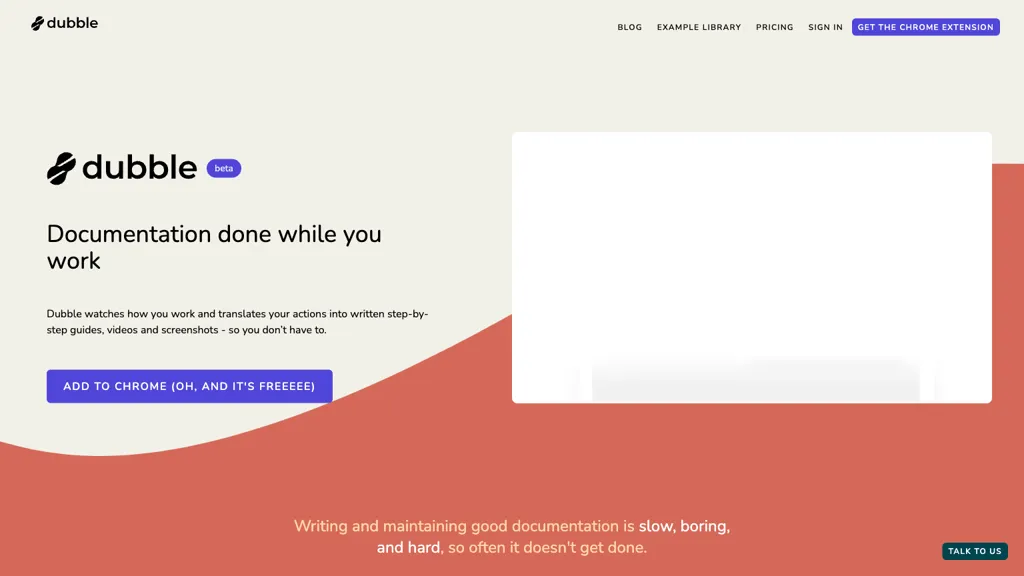What is Dubble?
Dubble is a versatile online tool built to make creating and maintaining documentation an effortless task. It is great for recording, editing, and sharing step-by-step guides and tutorials, hence a very useful tool for onboarding and process documentation. From ensuring rapid edits to providing an in-depth description, and making markups of screenshots easy, Dubble will help to keep your documentation current and accurate. Rich content markdown is supported, and collaborative editing makes it a perfect fit for teams. Be it creating employee onboarding, documenting internal procedures, supporting customers, or creating guides for your software products, Dubble makes it really easy. It’s intuitive, and there’s also a free Chrome extension to make using Dubble very accessible and user-friendly.
Key Features & Benefits of using Dubble
Create step-by-step guides and tutorials by recording them. Edit and share documentation. Quickly edit and set descriptions. Rich content markdown. Easy sharing with teams. For this to happen, these features make the process both efficient and straightforward, enabling users to keep their documentation current and complete without much hassle. Dubble’s unique selling points are in its intuitive interface and ability to collaborate in real-time, and make it a go-to for anyone who intends to standardize and scale best practices without breaking a sweat.
Applicability and Use Cases of Dubble
Dubble is very versatile; therefore, it can be used for many use cases:
- With Dubble’s step-by-step guides and tutorials, create really interactive onboarding resources for your new employees in order to smoothen the onboarding process.
- Document internal procedures and processes with ease by recording quick edits, adding descriptions, and editing screenshots without any fuss or hassle, maintaining consistency within the organization.
- Work in tandem with the team in order to create and maintain software product guides with rich content markdown, and keep your documentation updated and complete; this will make customer support easy.
These include, but are not limited to, industries such as software development, technical writing, and product management. The developers, technical writers, and product managers are assured users who have successfully taken up the tool into practice and goes to show the wide applicability of the tool.
Using Dubble
How to use Dubble is pretty simple:
- Install a free Chrome extension from the Chrome Web Store.
- Start recording your screen to capture step-by-step processes or tutorials.
- Edit the recorded content by adding descriptions, markup, and screenshots.
- Take advantage of the richness of Markdown in your documentation. Share your documentation with your team and edit collaboratively, providing feedback. Of course, the best way will be to keep revising your documentation whenever there are changes in processes or software. Easily edit to make those quick adjustments needed for accuracy.
How Dubble Works
Dubble uses advanced screen recording with intuitive editing to facilitate the creation of documentation. The platform is very user-friendly, from capturing your screen to annotating it and adding detailed descriptions. Rich content markdown support will provide comprehensive and visually appealing documentation. Collaboration gives the ability for teams to work in real-time updates and feedback.
Pros and Cons of Dubble
A list of the pros of using Dubble includes the following:
- User-friendly, intuitive interface
- Advanced editing and annotation options
- Rich content markdown supported
- Real-time collaboration support
- Free Chrome extension available for easy access
And possible demerit or limitations include:
- The Chrome browser becomes compulsory for an extension.
- Might be tedious in the case of first-time users with no prior experience in documentation tools.
Lastly, user reviews have a tendency to point out the main value proposition of Dubble is its ease of use and the tempo at which one can get things done with it; some mentioned the initial learning curve. Dubble is highly accessible to individuals and small teams, as it has a Chrome extension that is free. For larger teams or organizations needing/wanting more advanced features and support, Dubble offers a variety of pricing plans. The pricing is very competitive; really great value is created for the broad features and benefits involved. Among its competitors, Dubble is very unique in interface usability and collaboration features.
Conclusion about Dubble
Generally speaking, Dubble can be very handy for those who want to make their documentation workflow as smooth as possible. Step-by-step recording capability, rich content markdown, and real-time collaboration are the main features of Dubble, making it one of the best choices in different industries. There might be a little learning curve associated with it, but its advantages outweigh disadvantages it may possess. Future updates and versions will add even more value to this tool.
Dubble FAQs
Q: Is Dubble free to use?
A: Yes, Dubble is free to use, along with a Chrome extension, and has some essential features. It offers some premium features based on its pricing plans.
Q: Can I collaborate with my team using Dubble?
A: Yes, definitely, Dubble offers real-time collaboration. You can share and edit the documentation with your team without any hassle.
Q: Does Dubble support rich content markdown?
A: Yes, rich content markdown is supported by Dubble, making your documentation informative yet appealing.
Q: In which sectors is Dubble deployed?
A: Its applications range from software development to technical writing, to product management, among many more.
Q: Are there any disadvantages in using Dubble?
A: Though pretty versatile, Dubble requires the Chrome browser for adding the extension and might have a learning curve for new users.