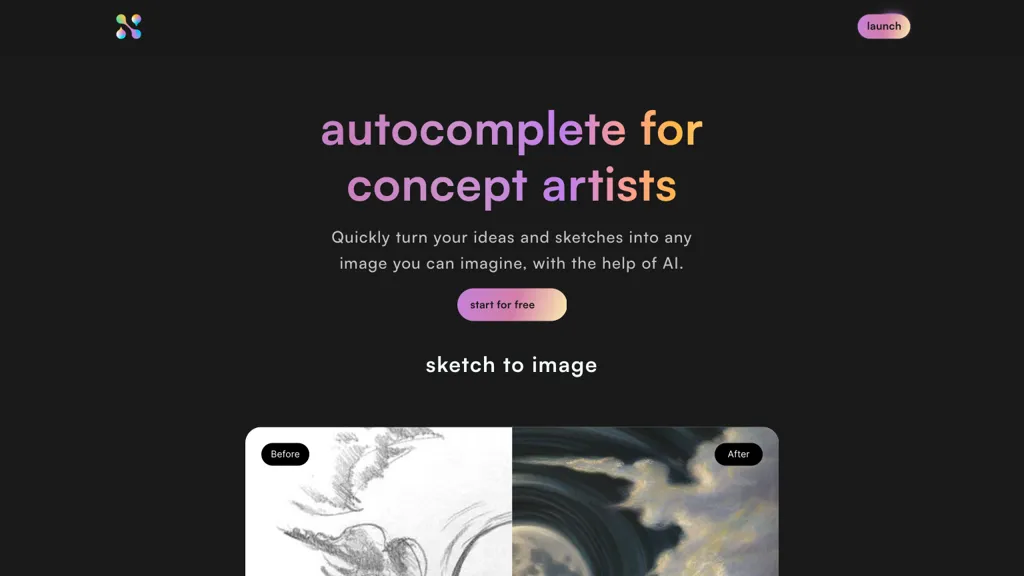What is DSNR?
DSNR is an innovative AI tool specifically crafted for concept artists who aim to swiftly convert their ideas into visual representations. By leveraging advanced AI technology, DSNR assists artists in creating prompt-driven sketches and images, significantly reducing the time spent on brainstorming. This tool includes features such as image upscaling and collaborative prompts, steering users through the creative process and allowing them to concentrate on the actual creation of art. Additionally, DSNR incorporates an AI bot that poses extra questions to refine prompts, making it a delightful and valuable resource for artists eager to unleash their creativity. DSNR is accessible to artists at various levels of output through its different subscription tiers, including starter and plus options.
DSNR’s Key Features & Benefits
- Prompt-driven sketch generation: Generate sketches based on specific prompts, streamlining the creative process.
- Image upscaling: Enhance the quality and detail of sketches and artworks.
- Collaborative prompts: Work together with other artists to create unique visual projects.
- AI bot for fine-tuning prompts: Receive additional questions from the AI bot to refine and improve prompts.
- Subscription tiers: Different plans available to suit various usage needs, from starter to plus options.
These features collectively make DSNR an attractive choice for concept artists, sketch artists, illustrators, digital artists, and AI tool enthusiasts. By utilizing DSNR, users can benefit from reduced brainstorming time, enhanced creativity, and the ability to collaborate effectively with others.
DSNR’s Use Cases and Applications
DSNR is a versatile tool with a wide range of applications in the artistic field. Some specific examples include:
- Concept Artists: Quickly generate prompt-driven sketches and images, minimizing brainstorming time and boosting creativity.
- Sketch and Digital Artists: Utilize the image upscaling feature to improve the quality and detail of their artworks, refining visual concepts.
- Collaborative Projects: Work with other artists using collaborative prompts to share ideas and create innovative visual projects together.
How to Use DSNR
Using DSNR is straightforward, even for those new to AI tools. Here’s a step-by-step guide:
- Sign Up: Create an account on the DSNR platform and choose a subscription plan that suits your needs.
- Generate Prompts: Enter your initial idea or concept into the prompt generator.
- Refine Prompts: Utilize the AI bot to fine-tune and enhance your prompts with additional questions.
- Create Sketches: Allow DSNR to generate sketches based on the refined prompts.
- Upscale Images: Use the image upscaling feature to enhance the quality and detail of your sketches.
- Collaborate: Share your prompts and sketches with other artists to collaborate on visual projects.
For best results, it’s recommended to experiment with various prompts and utilize the AI bot’s suggestions to continuously refine and improve your artwork.
How DSNR Works
At its core, DSNR utilizes advanced AI algorithms to interpret and generate visual content based on user-provided prompts. The AI bot asks additional questions to refine these prompts further. The tool employs machine learning models trained on vast datasets of art and sketches to ensure high-quality output. The workflow typically involves generating prompts, refining them, creating sketches, and enhancing the images through upscaling.
DSNR Pros and Cons
Like any tool, DSNR has its advantages and potential drawbacks:
- Pros:
- Reduces brainstorming time, allowing artists to focus on creation.
- Enhances the quality of sketches with the image upscaling feature.
- Facilitates collaboration through collaborative prompts.
- Offers subscription plans tailored to different usage needs.
- Cons:
- May have a learning curve for users unfamiliar with AI tools.
- Subscription costs may be a barrier for some artists.
Overall, user feedback has been positive, highlighting DSNR’s ability to significantly streamline the creative process and enhance artwork quality.
DSNR Pricing
DSNR offers various subscription plans to cater to different user needs. The starter plan is ideal for those just beginning or with limited usage, while the plus option is designed for more intensive use. Compared to competitors, DSNR provides excellent value for money, considering the range of features and benefits it offers.
Conclusion about DSNR
In summary, DSNR is a powerful AI tool that revolutionizes the way concept artists and other creatives generate visual content. With its prompt-driven sketch generation, image upscaling, and collaborative features, DSNR significantly reduces brainstorming time and enhances the overall creative process. The tool’s various subscription options make it accessible to a broad audience, from beginners to seasoned professionals. Looking ahead, DSNR is poised for further development and updates, promising even more innovative features and improvements.
DSNR FAQs
- What is DSNR?
- DSNR is an AI-powered tool designed to help concept artists quickly translate their ideas into visual representations.
- How does DSNR generate sketches?
- DSNR uses advanced AI algorithms to interpret user-provided prompts and generate sketches based on these inputs.
- What are the subscription options for DSNR?
- DSNR offers various subscription tiers, including starter and plus options, to cater to different usage needs.
- Can I collaborate with other artists using DSNR?
- Yes, DSNR includes collaborative prompts that allow artists to work together on visual projects.
- Is there a learning curve for using DSNR?
- While there may be a learning curve for those new to AI tools, DSNR is designed to be user-friendly and intuitive.
“`