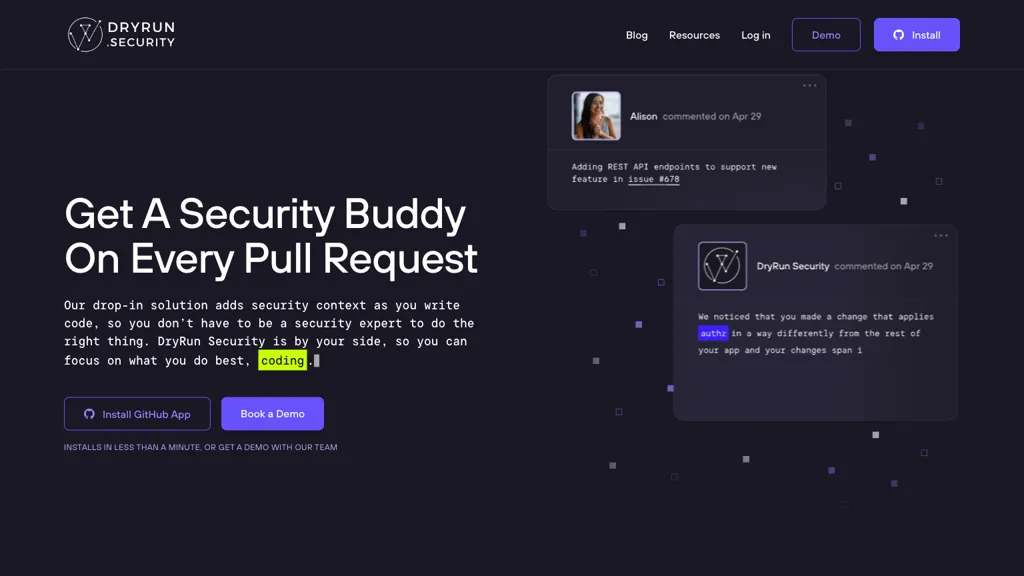What is DryRun Security?
DryRun Security is an automated security assistant that fits right into your development workflow, especially via GitHub. With the installation of the GitHub app, it provides developers with in-depth security insights at the pull request stage so that secure coding best practices are done from the very start. It offers context-specific security advice related to the individual code changes and enhances the general security posture of your projects.
DryRun Security focuses its efforts on improving coding best practices through real-time feedback, touching on aspects such as authentication, authorization, sensitive code paths, and functions that enable developers to write more efficient yet secure code.
Key Features & Benefits of DryRun Security
DryRun Security has several features and benefits that make the solution popular with developers and security teams, including:
-
Automated Security Buddy:
This will help developers maintain secure coding standards with the help of an automated buddy. -
Security insights at Pull Request stage:
As code changes are proposed, immediate security feedback will be given by this platform. -
Providing tailored security context to your code changes:
It conveys security recommendations about the code being modified. -
Instant feedback on code security in real time:
Real-time feedback will be delivered instantly that a developer can act upon immediately. -
Compatibility with numerous programming languages and frameworks:
Ensured for wide applicability.
Use Cases and Applications of DryRun Security
DryRun Security helps in improving the security of development projects by detecting potential security vulnerabilities. That is by verifying code changes at pull requests and enabling developers to take proactive action over security issues. It gives you customized security insights for sensitive parts of your code crucial to your applications, such as authentication and sensitive code paths, so you actually code securely right from the beginning.
Simplify security practices: It provides security context for each change a developer makes to their code, hence teams can code faster yet safer with no compromising on security.
Industries/sectors which may use DryRun Security could include, but are not limited to, software development, cybersecurity, financial services, healthcare, and any field where secure coding is important.
How to Use DryRun Security
It is simple using DryRun Security.
-
Create Pull request or update Pull request:
You simply open a pull request, and it will run the security analysis for you. -
Review security insights:
Right in the pull request, you can get real-time feedback from DryRun Security. -
Implement recommendations:
Apply focused advice to resolve security concerns pointed out. -
Periodically review the Security Insights tab:
Integrate the feedback into your day-to-day development to secure the best results.
How DryRun Security Works
DryRun Security works by performing real-time code change analysis with the use of sophisticated algorithms and models. In case of a new pull request or update, it scans the code for potential security vulnerabilities and provides context-specific security recommendations.
Installation of the GitHub app, creation, or update of a pull request—everything one may need for immediate feedback right in the pull request interface—is an assurance that developers will cope with security concerns without needing to leave their workflow.
Pros and Cons of DryRun Security
Like any other tool, DryRun Security also has some pros and potential cons:
Pros:
- Automated, real-time security feedback.
- Granular security findings focused on code changes.
- Native integration with GitHub.
- Supports multiple languages and frameworks.
Cons:
- May need setup and configuration initially.
- Real-time feedback can sometimes break the flow of development.
Generally, user feedback points out how efficient the tool is in enhancing code security and how smoothly it integrates with an already existing workflow.
Conclusion about DryRun Security
DryRun Security provides more power to amplify the security of your code starting from the pull request stage. Its core features comprise automated security feedback, tailored insights, and real-time analysis. It becomes a handy tool not only for developers but also for security teams in general.
It is user-friendly, native to GitHub, and supports many languages and frameworks. DryRun Security is a great deal for anyone who wants to feel more secure in their coding. Future updates and development are expected to make this even better and keep it at the top in secure coding.
FAQs
-
What is DryRun Security?
Automated security tool that provides real-time feedback on security, right from the pull request stage. -
How do I install DryRun Security?
You can install it as a GitHub app and integrate it with your repository. -
If so, what all languages and frameworks does it support?
It does support several languages and frameworks. -
Can it identify all kinds of security vulnerabilities?
It gives insight into comprehensive security; it’s always advisable not to work in isolation but in addition with other security practices. -
Does it have a free trial?
Yes, most of the time, there is a free trial in DryRun Security, which users can avail and test most of its functionalities.