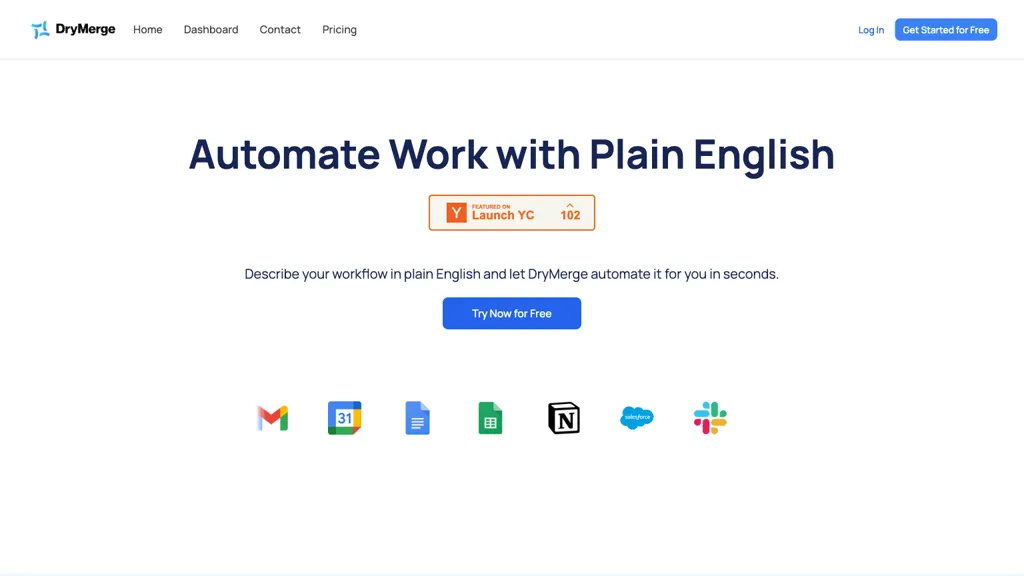What is DryMerge?
Through its leading AI tool, DryMerge will reduce inefficiencies occurring in workflow processes by enabling teams to be more productive with just natural language directives given through smart automation. All this is highly useful for any department and includes Sales and Support, with features supporting sales lead notification and meeting summaries, including customer service escalations. Compatibility with Slack, Gmail, and Notion also makes data transfer manual-less, thus enabling processes to work through in an effective and smooth manner.
Key Features & Benefits of DryMerge
DryMerge is special in its kind for the reasons that it comes out with productivity. Here are some of the key features and benefits of DryMerge:
- Reduction of workflow inefficiencies through automation
- It reduces the chances of inefficiency in workflow by automating transactions with natural language instructions.
- Guarantees sales leads are always alerted for timely follow-ups.
- It keeps the customer informed in the absence of stakeholders through its meeting summaries.
- Helps in managing customer service escalations properly.
- It’s widely integrated more with mainstream software like Slack, Gmail, and Notion to ensure data is transferred seamlessly without human intervention.
DryMerge Use Cases and Applications
DryMerge finds extensive use across several domains. Below are some of them:
-
Sales Lead Notifications:
Sales lead notifications can be easily automated to reach out to their prospects at the right time and increase conversion rates considerably. -
Meeting Summaries:
It generates detail summaries for the meetings, hence, no absent stakeholders are ever left behind on points of discussion or action items. -
Customer Service Escalations:
It manages irate clients by automating the escalation of issues to ensure that their matters are resolved in time and thus help to retain the customer’s satisfaction level.
How You Use DryMerge
DryMerge is easy to use because it features an easy interface and seamless integration characteristics. The steps for using DryMerge are easy and therefore are listed below:
- Make DryMerge even more powerful by integrating with your favorite apps, like Slack, Gmail, or Notion.
- Set Up: Personalize the tool as per the requirements of your workflow through the setup of triggers and actions in plain language.
- Automate: Cut the repetitive work of sending out notifications, summarizing data, or managing escalations with DryMerge.
For best results, make sure to revisit and update your automation settings from time to time to be in line with dynamic requirements of your workflow.
How DryMerge Works
DryMerge uses the latest AI algorithms to understand natural language commands and automate workflows. The technology has built-in, powerful machine learning models to capture minute imperatives of the workflow and subsequently translate them into what needs to be automated. Integrations are enabled through APIs, allowing seamless data transfer and real-time updates.
Pros and Cons of DryMerge
Just like any other tool, DryMerge too has its own pros and cons.
Pros:
- Greatly decreases the amount of time spent on routine work
- Increases team effectiveness and collaboration
- Ensures customers are well-served at the right time with appropriate service escalation
- Quite easy to set up and use, as it has a user-friendly interface
- Integrates very well with common software in use
Cons:
- Requires some initial setup time as it may be challenging to get all automations well-configured
- Cannot support advanced customization for handling highly specific workflow needs
- Full functionality relies on third-party software.
Conclusion on DryMerge
DryMerge is an incredibly potent workflow management tool that makes life easier using the power of AI-driven automation. This means it works well with a lot of popular software and has an extremely user-friendly interface, which adds more value in helping a team work more efficiently. There are certainly some limitations in the aspects of customization and time taken in the initial set up, but these are actually minuscule concerns when compared with the host of benefits it provides. Subsequent updates will undoubtedly add even more features and improvements, which makes DryMerge the top tool in workflow automation.
DryMerge FAQs
Here are some of the FAQs of DryMerge.
-
Does DryMerge integrate with other software?
DryMerge integrates with popular software like Slack, Gmail, and Notion via APIs to allow data transfer and updates in real time. -
Can DryMerge handle complex workflows?
While DryMerge excels at simple, repetitive tasks, it’s pretty good at servicing more complex workflows once well set up. -
Do you provide a free trial?
While preliminary information about a free trial is not available, potential users are urged to check out the official DryMerge website to obtain the most information about whatever is on offer concerning trials. -
What kind of support will I obtain with DryMerge?
DryMerge is supported to the level covering setup and troubleshooting. It’s vital to learn more about the support by visiting their official website.