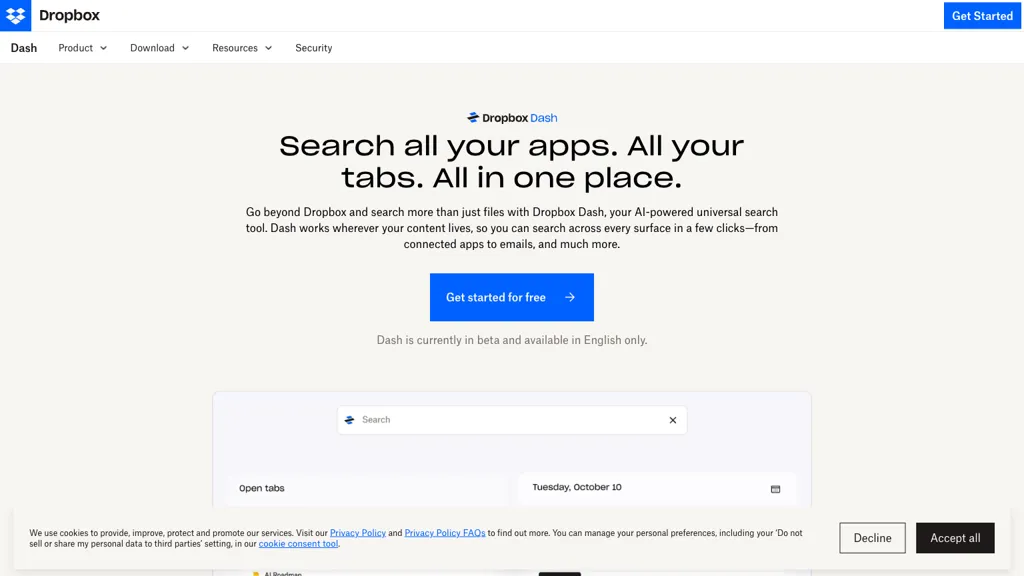What is Dropbox Dash?
Dash is a quite ingenuous beta tool for increasing work productivity due to its universal search functionality, powered by AI. Basically, this space represents a one-stop workspace where users can find, organize, and share many various types of content from different apps, email, and documents in an integrated fashion. It is deeply integrated with some of the most popular platforms in the world—Google Workspace, Microsoft Outlook, Salesforce, and Notion—and is a perfect companion for any workflow management and maximization.
Key Features and Benefits of Dropbox Dash
Dropbox Dash comes replete with features that make it an absolute go-to for many users across sectors. These features include:
- Universal Search: Fast retrieval and summarization of information scattered across different sources.
- Automatic Categorization: Categorization of various content types for easy access.
- Curated Collections: Stacks for creating and sharing curated collections for better collaboration.
- Seamless Integrations: Integrates with Google Workspace, Microsoft Outlook, Salesforce, and Notion.
- Availability either as a desktop app or as a browser extension.
- Simplified management of workflows for quicker decision-making and efficient task execution.
Use Cases and Applications of Dropbox Dash
It is an agile tool which can be put to different usages in a number of ways to achieve improved work efficiency, such as:
- Organization of Content: This facilitates quick locating and organizing of work content over several platforms and apps.
- Better Collaboration: Sharing collections of curated content and related information enables better collaboration.
- Streamlined Decision-Making: Fast, organized, and summarized information for instant access to make decisions.
It is a very useful tool for small business owners, marketing professionals, operations managers, engineers, designers, content creators, support teams, and people managers.
How to Use Dropbox Dash
The use of Dropbox Dash is very easy, and it commences with the setting up of the tool in the first place:
- Download and Install: Download the desktop application or browser extension from the official Dropbox website.
- Connect Your Apps: Integrate Dropbox with your tools, such as Google Workspace, Microsoft Outlook, and Salesforce— even Notion.
- Organize Content: Universal search will help in finding the content and beginning to organize it in an instant.
- Create Stacks: Gather related content into shareable collections that will make it easy for a team to work better.
Familiarize yourself with the user interface and get to know the features for best results. Keep the apps and content connected with it updated regularly so that the tool works at its optimum potential.
How Dropbox Dash Works
At core, Dropbox Dash is an AI-powered comprehensive search and organize experience. Here is the technical details of how it works:
- Algorithms and Models: It uses advanced searching algorithms to retrieve and summarize information from different sources.
- Workflow Process: The tool scans connected apps and organizes content for easy access and sharing.
- Integration: It can easily integrate with various platforms, thus enabling you to access all your data simultaneously.
Dropbox Dash Pros and Cons
Like every other tool, Dropbox Dash also has its pros and probable cons:
Pros
- Universal search across apps, emails, and docs—everything in one place.
- Automated organization of various types of content.
- Creation and sharing of stacks – curated collections – to collaborate.
- Integration with leading productivity tools like Google Workspace and Microsoft Outlook.
- It is easily accessible from both the desktop and browser extension, thus easy to use.
Cons
- Currently in beta and limited availability.
- Some learning curve may need to be attained to completely benefit from its features.
- Dependent on the internet working properly.
Conclusion about Dropbox Dash
In other words, Dropbox Dash is a very powerful tool conceived for work to be far more efficient with its AI universal search and integrations into popular applications. Though it brings many benefits in terms of workflow management and collaboration, the drawbacks could be that it’s still in beta stage and requires internet connectivity. All in all, this will turn out to be very beneficial for all professionals from different walks of life, and future updates are going to make this better.
Dropbox Dash FAQs
What is Dropbox Dash?
Dropbox Dash is a beta product that is quite ambitious in driving work efficiency into one with AI-powered universal search, providing one place for organization and sharing of content across apps, email, and documents.
How do I integrate Dropbox Dash with other tools?
Integrate Dropbox Dash with such well-known tools like Google Workspace, Microsoft Outlook, Salesforce, and Notion right in the settings menu—just connect and configure your accounts.
Is Dropbox Dash available on mobile?
Dropbox Dash is now available on the desktop app and browser extension. Mobile compatibility may come later with updates.
What are stacks on Dropbox Dash?
Stacks: Curated collections of related content which can be created and shared for easier collaboration amongst team members.
Is Dropbox Dash free to use?
As Dropbox Dash is currently in beta, availability could be limited, so pricing details will probably be announced with its full release.