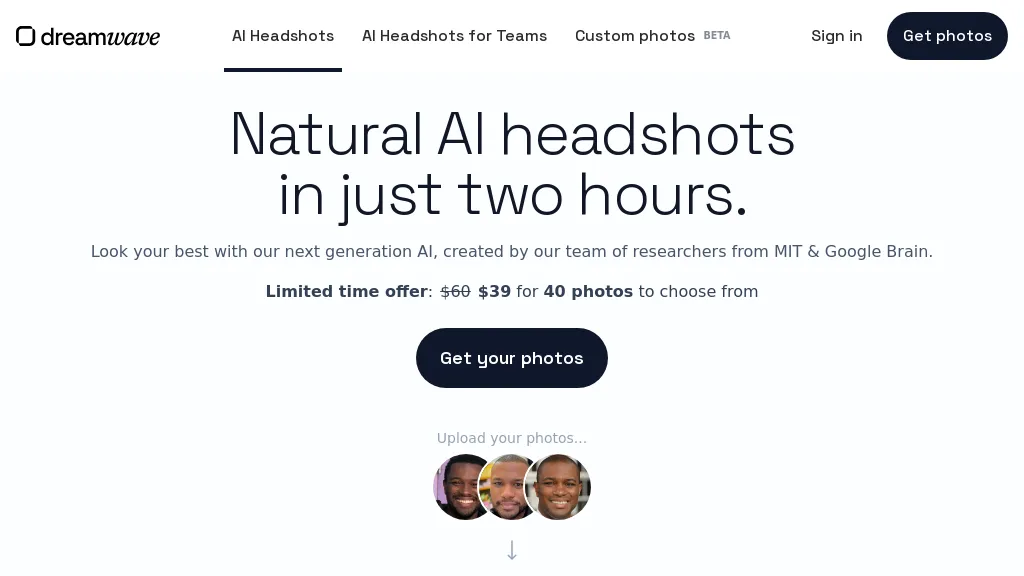What is Dreamwave?
Dreamwave is an innovative AI headshot generator which results in high-quality headshots in less than two hours-incredibly fast, actually. All it requires is the upload of sample photos-5 to 8-and Dreamwave churns out professional-grade headshots suitable for a wide range of industries. Be it a student, job seeker, real estate agent, lawyer, therapist, or any other professional needing to get their social media, LinkedIn, or professional websites updated, Dreamwave has them all covered.
The dream team behind Dreamwave was spearheaded by a strong team of AI experts who were previously part of prestigious establishments such as MIT and Google Brain. Advanced proprietary technology in use at Dreamwave has ensured that photos generated here are with heightened quality, resolution, and more likeness for the user.
Key Features & Benefits of Dreamwave
-
Upload:
Upload 5-8 sample photos. -
Generate:
AI does the magic in no time in generating the headshots. -
AI Headshots:
Professional headshots indistinguishable from pictures of you. -
High Quality:
Higher resolution and photo quality. -
Under Two Hours:
The fastest processing time to get your photos ASAP.
Working with Dreamwave has quite a few advantages. It is unparalleled in the ease of getting professional headshots taken as quickly as possible. The high-resolution photos serve an awful lot of purposes for professional means and can really boost your online presence. But what makes Dreamwave unique is how similar to the user its advanced AI technology can get.
Dreamwave Use Cases and Applications
Dreamwave applications are pretty versatile and span a huge scope of users, including but not limited to:
- Students find it really handy for renewing their profile pictures online.
- Creating a professional online presence for job seekers.
- Real estate agents, lawyers, and therapists seeking to update business website visuals.
- Actually, anyone in need of making their social media profiles, linked-in profile, or professional website get professional assistance from the AI headshots provided by Dreamwave.
How to Use Dreamwave
Dreamwave has been relatively easy to use. The steps on how to use Dreamwave are as follows:
-
Photo Uploading:
On the Dreamwave platform, upload about 5-8 sample photos of yourself. -
AI Headshots Generated:
Photos are processed, and high-quality headshots are produced within two hours. -
Download & Use:
Download your professional headshots once they’re ready and use them anywhere.
For the best results, make sure the sample photos are clear and taken in good lighting. The user interface is pretty intuitive, and thus easy for anyone to go through and efficiently use the service.
How Dreamwave Works
Dreamwave uses advanced algorithms and models created by experts from MIT and Google Brain. Algorithms proceed with the sample photos uploaded and understand facial features-subtlety. Finally, AI generates hi-resolution headshots that look just like you. Since the workflow has been built for efficiency, hence the whole process is accomplished in less than two hours.
Dreamwave Pros and Cons
Being like any other service, Dreamwave too has some pros and cons:
Pros
- Quick Turnaround: Professional headshots are delivered in less than two hours.
- High Quality of Photos: High resolution and greatly resembles the user.
- Easy to Use: Very user-friendly and quite straightforward.
Cons
- Sample Photo Quality: Quality of headshots depends on the clarity and lighting of sample photos uploaded.
- AI Limitations: While highly advanced, AI photos might not be perfect in every minute detail.
The feedback has been great, and users mostly praise the generated headshots for their speed and quality.
Conclusion about Dreamwave
In all, Dreamwave is an advanced AI headshot generator capable of creating professional photos at a high level in the least amount of time. Its ease of use added to the expertise of its development team puts it right at the top of the list for professionals, students, and those wanting a better online presence. Future updates and enhancements surely will further enhance the robustness and usability of this tool.
Dreamwave FAQs
-
How many sample photos do I need to upload?
You need to upload 5-8 sample photos for the generation of headshots. -
For how long will it take to get the headshots?
Less than two hours is what it takes to completely work it out. -
What kind of photos should I upload?
The photos should be clear and in good lighting for the best quality. -
Can I use Dreamwave for business?
Dreamwave is ideal for renewing visuals on professional sites, like LinkedIn, or any other business-related platforms.