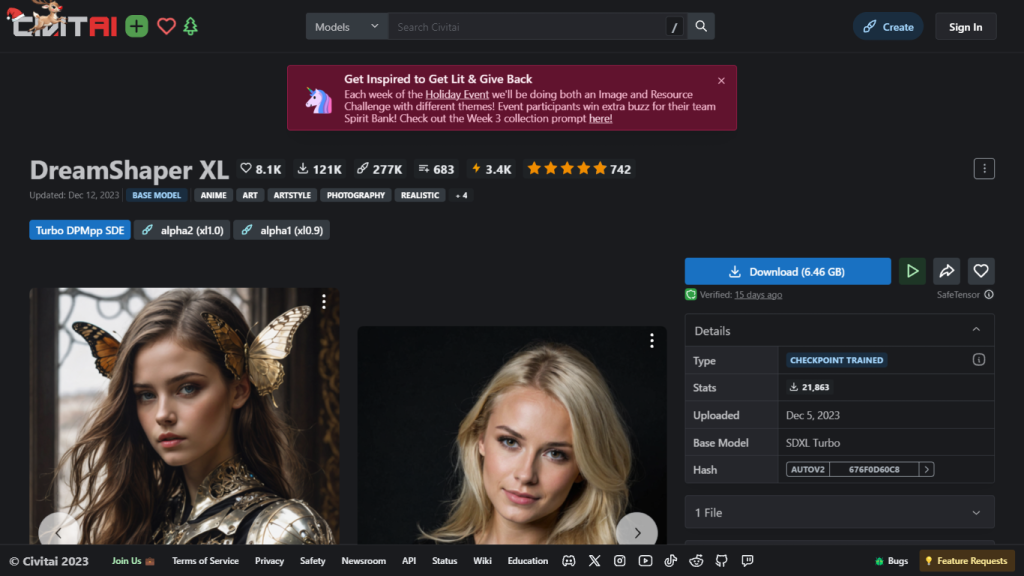What is DreamShaper XL?
DreamShaper XL is Civitai’s latest, turbocharged general-purpose Stable Diffusion model. It looks to generate leading-quality pictures across a variety of styles, from anime to art and realistic photography. Its file size is just 6.46 GB. Thus, the model is optimized in terms of its file size for non-commercial research under the Stability AI Non-Commercial Research Community License.
Based on the powerhouse of an SDXL Turbo, DreamShaper XL is built for optimum performance and realism. This model is especially recognized for its flexibility and user-friendliness, where it doesn’t require any additional refiners to perform high-resolution fixes or tiled upscaling.
DreamShaper XL: Key Features & Benefits
-
Turbocharged Performance:
Designed to give good quality image generation at improved speed and efficiency. -
Versatile modeling capabilities:
This is what DreamShaper XL can do when it comes to creating different styles of arts from anime to even realistic photography. -
Ease of use in workflow:
It makes things easier within the workflow because it allows for the elimination of requirements for any additional refiners for direct upscaling with high-resolution improvement. -
Community involvement:
Continuous updates and improvements can be assured with the kind help extended by the user, either in the form of contributions through Patreon, by buying a coffee, or simply by just liking the page of DreamShaper. -
Extensive Resources:
Galleries, Sampler Comparisons, Tutorials help users to maximize the model’s potential.
Use Cases and Applications of DreamShaper XL
DreamShaper XL can turn into a very versatile tool in various industries and applications. The high-quality images it generates make it very suitable for applications such as:
-
Entertainment and Media:
Stunning visuals for animations, video games, and digital art projects. -
Advertising and Marketing:
Realistic product images, creative marketing materials. -
Educational Content:
Formulate colorful visual displays for educational purposes, such as illustration content in textbooks or online courses.
Case studies are provided below illustrating how DreamShaper XL easily integrates into a variety of creative workflows and may help augment productivity as well as creative output.
How to Use DreamShaper XL
Using DreamShaper XL is not much of a difficult task due to the clear design of the tool. Here is a step-by-step guide on how to use it:
-
Setup:
Ensure that you are fitted with the proper hardware as well as software so that it may run the model efficiently. Download and install DreamShaper XL from Civitai. -
Configuration:
Place the CFG Scale at 2 for regular work or 3-4 if one likes styled imagery. Use 4-7 sampling steps to have the best results. -
Samplers to use:
The model will work the best with DPM++ SDE Karras or Normal samplers for superior output. -
Image Generation:
Plug in your parameters, and crank out quality images. Follow extensive resources and tutorials to fine-tune your workflow.
It’s recommended to go through the extra galleries and style comparisons provided to exploit the model in its fullest capacity.
How DreamShaper XL Works
With the aid of advanced generative modeling technology based on Stable Diffusion, DreamShaper XL QM creates a real image through a series of complex algorithms and several sampling methods. The Turbo edition is specifically optimized for working efficiently at a CFG scale of 2 and with 4-7 sampling steps.
There is an underlying technology that makes it possible for high-resolution fixes and tiled upscaling without additional refiners. This smoothens the creative process for users, and they will experience a far smoother workflow and much faster generation times.
Pros and Cons of DreamShaper XL
Pros:
- Creates images of high quality at an increased speed and efficiency
- Can do very diverse styles of art
- Easy workflow, with no extra refiners needed
- Continuously being updated and supported by the community
Cons:
- This software is licensed for use only for non-commercial purposes. Commercial use requires permission.
- Not all samplers have good compatibility.
Generally, users appreciate how the app is easy to use and that it produces quality output; however, some of them do point out the fact that this application can only be used for non-commercial purposes.
Conclusion about DreamShaper XL
DreamShaper XL is a milestone in generative modeling for high-quality image generation, with better speed and flexibility. Although the workflow is rather approachable and full of resources, it could be useful to creators across a wide range of industries. The non-commercial license might hold some people back from using it at all, but the potential applications that the model can make and the community support drive it as a very valuable contribution for non-commercial research and creative projects.
Long-term developments and updates will most likely still be done in the future, which will help boost the model’s performance and expand its applications even more.
DreamShaper XL FAQs
What is DreamShaper XL?
DreamShaper XL is a turbocharged general-purpose Stable Diffusion model from Civitai capable of producing images in high quality and spanning a wide range of styles.
What are the recommended settings for using Turbo DPMpp SDE?
Run at a CFG scale of 2 for standard work and 3-4 for styled imagery. Run for 4-7 sampling steps for best results.
Under which license is DreamShaper XL licensed?
It’s licensed under the Stability AI Non-Commercial Research Community License and permission from StabilityAI must be granted for commercial use.
Which sampler can I use with DreamShaper XL Turbo?
The model was designed to run with DPM++ SDE Karras or Normal samplers.
How can users support the development of DreamShaper XL?
Users can become a Patreon to get access to exclusive content or buy a coffee, like the page of DreamShaper for further updates.