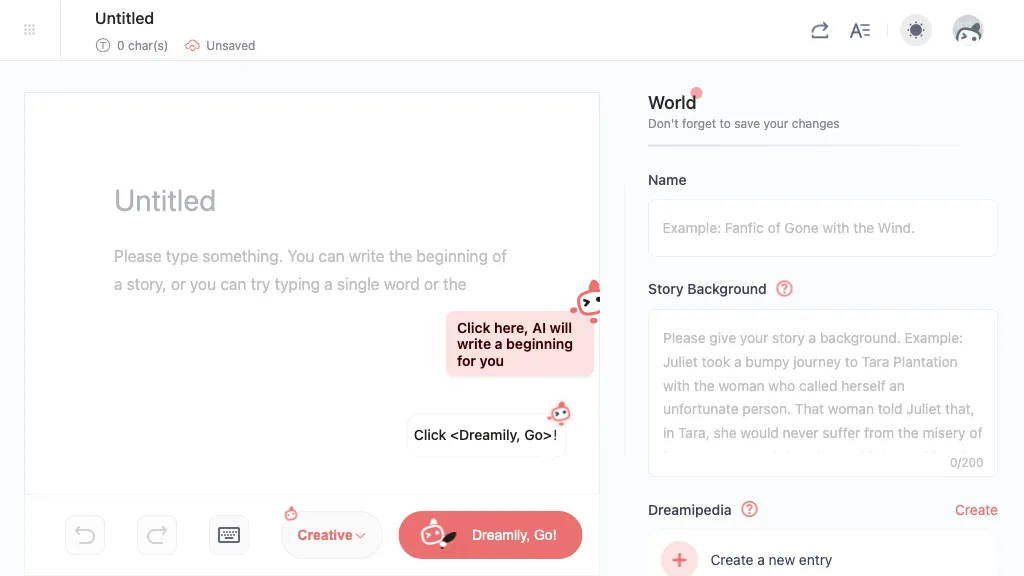What is Dreamily?
Dreamily is an artificial intelligence-based writing software that is available through the app store in either Android, IOS, Mac, or Windows. The app allows one to put in a prompt and have full sentences back. With the help of Dreamily AI, writers can contribute key chunks or individual entries to a bigger corpus or “Dreamipedia” database. The App has a built-in ban word list that aims to filter bad language—thus, keeping the place safe and constructive for writing. Writing is usually generated in an average of 15 to 30 seconds.
Key Features and Benefits of Dreamily
Dreamily has a lot of things to offer in terms of features that fit various writing requirements and meet the taste of individuals. Some of which include the following:
-
Generating Complete Sentences:
Prompt generation is done, giving the user full sentences in a very short time. -
Dreamipedia Contributions:
Craft new entries and structure the collaborative story database. -
Ban Word List:
This feature maintains the quality of responses and their appropriateness by blocking offensive language.
Benefits of using Dreamily include that a user can be more productive, inspired, and at ease when generating high-quality content. Their unique selling point makes them one of the favorites among different users for quick and creative writing.
Use Cases and Applications of Dreamily
Dreamily can be used in several ways, including but not limited to:
-
Social Media Posts:
Craft short catchy sentences for social media posts. -
Personal Writing Projects:
Develop new prompts of inspiration for personal writing about detailing memoirs or novels. -
Creative Writing Prompts:
Develop prompts of inspiration for engaging in creative writing activities.
Again, creatives working in marketing, content writing, and copywriting stand to benefit the most from Dreamily. Of course, many case studies and customer reviews absolutely gush about slashing projects in half while driving innovation and creativity.
Getting Started with Dreamily
Using Dreamily is quite easy. Just follow the steps below to get you going:
- Download the Dreamily app from your favorite app store.
- Open the application and log in or create an account.
- Type a prompt or situation in the provided text box.
- Click generate to see your full sentences.
- Reread and make edits as necessary.
For best results, keep the following tips in mind:
- Be clear and specific in your prompts for the most relevant responses.
- Use the Dreamipedia for inspiration and collaborative writing.
- Keep an eye out for updates to pick up new features and improvements being added to the app.
How Dreamily Works
Text that comes out of Dreamily is in a near-human variety, or if humans were generating, text is the same. Of course, it’s based on input. The technology behind it deals with the models of natural language processing that can understand context and semantics. This forms the basis to write out coherent, contextually-accepted sentences. Ideally, all this happens in a few seconds, but the workflow involves input processing, language generation, and output delivery.
Pros and Cons of Dreamily
Just like any other tool, Dreamily has both its pros and potential cons.
Advantages
- It helps you generate sentences quickly.
- Collaborative storytelling with Dreamipedia.
- Maintains language quality using a ban word list.
Cons:
- Might need to be polished for some writing styles.
- Constrained by the languages and contexts it was developed on.
A significant number of reviews by users applaud Dreamily for being easy to use and excellent at sparking creativity.
Conclusion about Dreamily
Dreamily is a versatile and efficient AI writing tool, perfect for all seeking productivity and creativity in their writing. Key features such as the generation of full sentences and the Dreamipedia for collaboration are just great when using it in most applications and industries. It has limitations, but generally, the user interface is giving a good experience with positive feedback.
Further updates and features are bound to further the Dreamily AI technology, making it a tool of exponentially increasing value for writers and content creators.
Dreamily FAQs
On what platforms can one find Dreamily?
Dreamily is available on various app stores whereby you can download it, including iOS and Android.
How long does it take for Dreamily to generate text?
Generally, it takes between 15-30 seconds to generate text.
Can I edit the generated content?
Yes, a user can always review and edit the final content synthesized by Dreamily to have it just the way they want.
Is there a limit for inputting the number of prompts?
In theory, no. Nevertheless, this could be connected to the specific pricing plan or subscription level.
How does the ban word list work?
It works by actively filtering out any inappropriate language, thus assuring overall appropriacy and quality in the provision of the content.