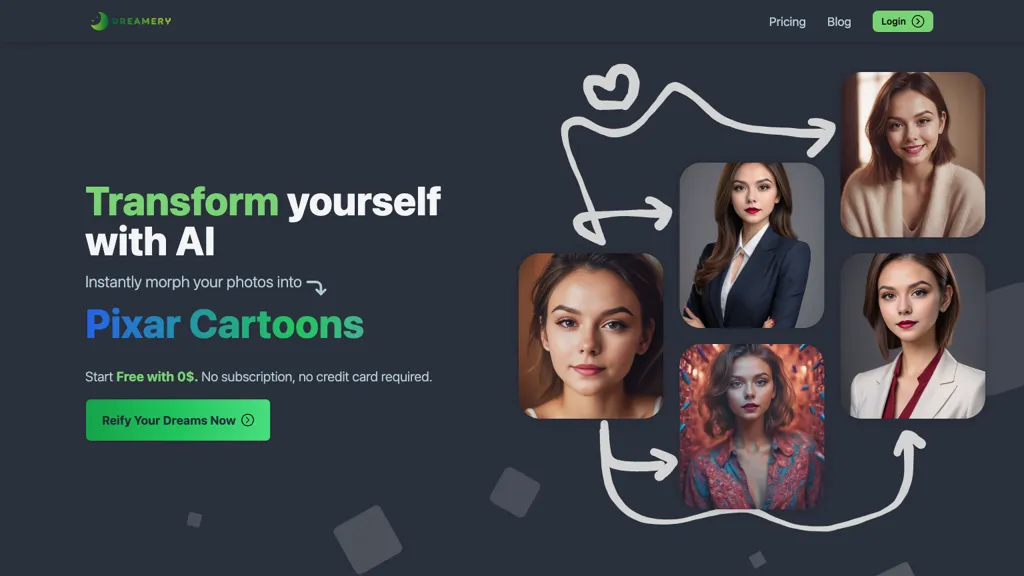What is Dreamery?
Dreamery is a state-of-the-art AI image transformation tool to morph your photos into Pixar cartoons, professional headshots, or anything else in a snap. It is an all-rounder tool serving more than 1000 satisfied users with no subscription involved, only pay-per-use.
Just upload a clear selfie, and let this AI do its work. More custom prompts and over 100 themed templates will make Dreamery perfect for any creative project. Plus, it keeps your data safe because no information is stored permanently, so it’s all safe.
Dreamery: Key Features & Benefits
Artificial Intelligence Image Transformation: Change your photos into anything in an instant with the help of AI technology.
Pixar cartoon effect: Try changing your selfies into some funny and interactive Pixar cartoons.
Professional headshot creation: Stylish headshots suitable for professional platforms such as LinkedIn.
Custom prompts and themed templates: Edit pictures by different templates on professional portraits, art generation, and many more.
Safety of data: Dreamery does not store data in order to keep the experience safe and private.
What sets Dreamery apart is the simplicity, versatility, and attention to data privacy involved, thus drawing a wide array of users—from those who would like to be an artist to marketing professionals.
Dreamery Use Cases and Applications
These applications are quite versatile and answer various creative needs:
-
Social Media:
With Dreamery, you will be in a position to edit any selfie into a Pixar cartoon quickly so as to add a touch of fun on your social media profiles or share with friends and family. -
Professional Presence:
Create professional headshots that give your professional image a boost on platforms like LinkedIn with Dreamery. -
Creative Projects:
Themed templates available for professional portraits or artistic generation, to render visuals tailored to different kinds of purposes with such ease.
Dreamery will assist all the budding artists, marketing professionals, content creators, gamers, and social media users.
How to Use Dreamery
Using Dreamery is pretty simple and straightforward. Begin with the steps given below:
- Open Dreamery’s website.
- Upload a clean selfie or the picture you would like to transform.
- Choose from the wide variety of custom prompts and themed templates provided.
- Let the AI work its magic on your image to give you the transformation you want.
- Download your transformed image and use it as you wish.
For the best results, ensure that images uploaded are clear and very well-lit. Feel free to play around with different templates and prompts to get to that ultimate transformation.
How Dreamery Works
Dreamery achieves image transformations at par quality using the latest AI technology. This is intricately complex technology that comes with algorithms reading, analyzing, and processing the images users upload. Depending on the prompts and templates selected, it creates the desired effect: Pixar cartoon or professional headshot.
The workflow is tailored to be smooth and efficient, ensuring that the user gets his/her transformed images quickly and with much ease.
Dreamery Pros and Cons
This, as much as any other tool, has its pros and cons to Dreamery:
Pros:
- Easy-to-use interface with easy navigation
- High-quality image transformations based on advanced AI technology
- Diverse custom prompts and themed templates for different creative tasks needs
- No subscription model: only pay-per-use pricing model
- Strong focus on data safety and privacy
Cons:
- The algorithm requires clear and well-lit images for the best results.
- This is just an image transformation tool with no additional editing features.
User feedback generally tends to include most of the unique selling points of Dreamery, in relation to user-friendliness and high-quality output, but sometimes even mentions the unclear image quality.
Dreamery FAQs
Frequently asked questions:
-
Does Dreamery have any subscription type service?
No, Dreamery is pay per use. -
What kind of images work with Dreamery?
Clear and well-lit selfies and images work nicely. -
Does Dreamery store my data?
No, all of your data is not stored by Dreamery. This means that it is completely private and secure. -
Can I use Dreamery for professional purposes?
Dreamery is great for professional headshots that you could use in places like LinkedIn. -
What if I have trouble transforming my image?
Make sure your image is clear and well-lit. If you continue to have issues, reach out to Dreamery’s support.