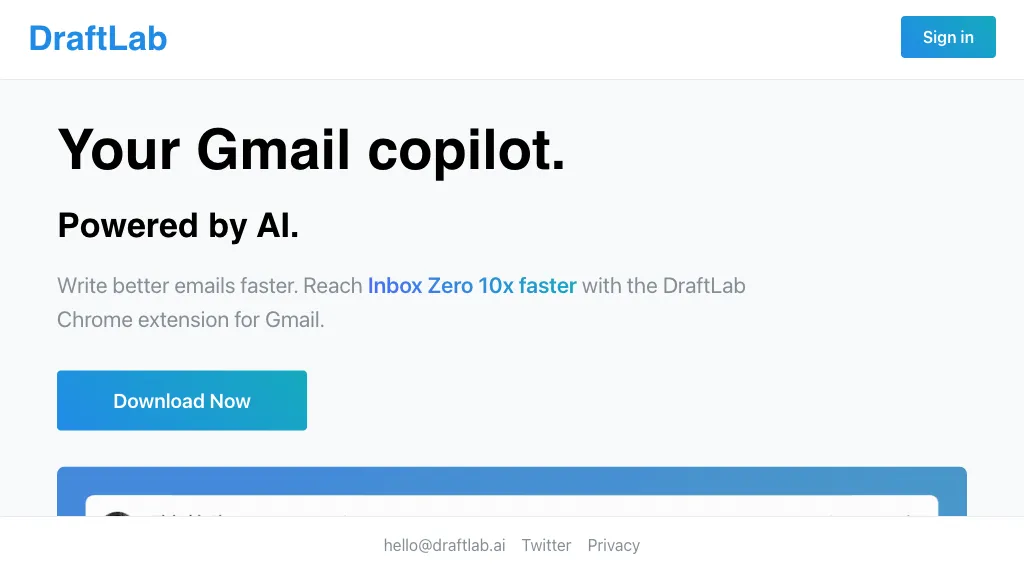What is DraftLab?
DraftLab is an AI-powered Chrome extension that works only with Gmail to help users draft emails at a much faster rate and efficiently. The tool works inside the environment of Gmail itself, therefore eliminating the need to shift from Gmail. This platform has used the pay-as-you-go model in order to avoid any upfront fee, thereby making the tool pretty affordable for most users. It also takes privacy very seriously: DraftLab only stores emails if a user has enabled training of a personal model. Of course, AI capabilities and automation features—such as autopilot and email triage—will be added in future updates.
DraftLab’s Key Features & Benefits
DraftLab has been well-endowed with a plethora of features that would suit the diverse needs of email writing. These include:
- Email composition: This aides in the end-to-end crafting of a well-structured, articulate email.
- It checks the tone of the email to ensure that the message goes through as intended.
- Spelling and grammar checking: The spelling and grammatical errors are identified and corrected.
- AI Customized matching: Learn from what a user writes to create more customized emails.
- Autopilot and email triage: Automating regular emailing tasks for more efficient inbox management.
From increased productivity to time savings by way of automation, DraftLab in email communication has several advantages. Its unique selling points range from seamless Gmail integration to a privacy-first approach.
DraftLab Use Cases and Applications
DraftLab, looking at its versatility, fits into many use cases and applications. These include:
- Improving efficiency in email writing: It helps you write better emails quickly.
- Email triage automation: Sorts and organizes emails using set criteria.
- AI Matching on a Personalised Level: It learns your writing style to maintain tone consistency.
Business industries and sectors that can use DraftLab are busy professionals, salespeople, customer service agents, marketing professionals, students, writers, freelancers—anyone who needs to write mail prolifically. All of the above-mentioned user categories can use DraftLab for improving their email communication and smoothening of workflow.
How to Use DraftLab
With DraftLab, all this is easy, and here is the step-by-step process:
- Install our Chrome Extension. Add DraftLab from Chrome Web Store.
- Integrate with Gmail. Link DraftLab with your Gmail in the pop-up.
- Compose your email. Use everything from sentiment analysis to grammar checking as you write your email.
- Review and send. Use DraftLab’s suggestions and send your email.
Tips and Best Practices: Keep skinning the cat alive by using regularly the AI personalized matching so that your emails stay tone consistent. Take advantage of autopilot and email triage features to help you manage your inbox effectively.
How DraftLab Works
DraftLab uses advanced AI algorithms to enrich email writing. The platform is driven by Natural Language Processing, along with machine learning models that analyze and optimize the content of the email message. This would include real-time text analysis while you type, with instant feedback on tone, grammar, and structure. The AI learns from the interaction with users and refines over time its suggestions to suit the writing style of each individual.
Pros and Cons of DraftLab
Even though DraftLab has multiple plus points, they are associated with certain limitations.
Pros:
- Integrates with Ultramodel Gmail for deep email composition tools.
- Designed with a privacy-first approach to the product, learning from its AIs perpetually.
Cons:
- It is only for Gmail users.
- The pay-as-you-go model may not be fitting for those mailers.
Most of the feedback from users was good and appreciated the features for saving time and boosting email quality.
DraftLab FAQs
Q: Is DraftLab available only to Gmail users?
A: Yes, DraftLab is designed only for Gmail; it works seamlessly with Gmail.
Q: How does DraftLab respect my privacy?
A: One of the biggest parts of DraftLab’s design involves not storing the emails unless a user explicitly opts into a personal model, so there’s complete privacy regarding the email content.
Q: How does DraftLab charge for services, what is their pricing model?
A: DraftLab has use cases billed pay-as-you-go. It charges users monthly based on their usage.
Q: Does DraftLab adjust to my writing style?
A: Yes. DraftLab includes personalized AI matching that learns and adjusts to your writing style so that emails will then be more homogeneous.
Q: What kind of support does DraftLab offer?
A: DraftLab provides user support by email support with a broad knowledge base in place that would be able to assist in troubleshooting general problems.