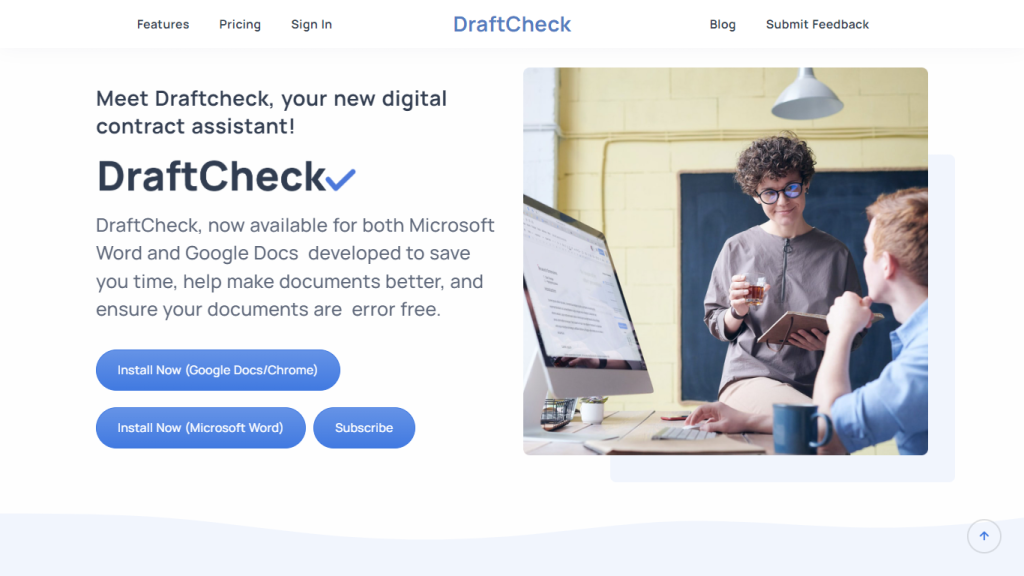What is DraftCheck?
DraftCheck is an innovative digital assistant developed specifically for legal professionals and contract managers. This is a strong tool for bringing simplicity into the contract review process, powered by cutting-edge artificial intelligence and rules-based logic. DraftCheck offers add-ons to Microsoft Word and Google Docs that ensures your contracts are error-free and well-organized.
DraftCheck will help you save time while improving the quality of your documents by finding and fixing a significant number of drafting errors, such as formatting issues, cross-references, definitions, and inconsistencies. Because DraftCheck works right on your computer, it is secure and private; none of your data ever leaves your computer.
DraftCheck’s Key Features & Benefits
-
Automated Review:
In one click, DraftCheck applies artificial intelligence to detect and correct drafting errors, bringing precision and efficiency to your workflow. -
Multi-Document Defined Terms Check:
This checks consistency across related contracts, diminishing the chances of disparities. -
Document Scoring (Coming Soon):
This would be a score to let one know how ready a document is for sharing with added confidence in its accuracy. -
Contract History & Continuous Scanning:
A feature that tracks any changes over time and affirms that rectifications are congruently placed in related documents. -
Privacy-Focused:
The documents are locally processed, and hence sensitive information is safe on your machine.
DraftCheck saves the user much needed time and money without diluting the accuracy levels over legal documentation.
Use Cases and Applications: DraftCheck
This is a versatile tool and can be used in the following cases:
-
Legal Document Proofreading:
This tool automatically detects and corrects formatting errors in legal documents to improve their quality and save the time of legal professionals. -
Consistency of Legal Terms:
In ensuring that throughout contracts, a consistency of legal terminologies and definitions is upheld, whereby such shows reduced errors that can consequently lead to most lawsuits. -
Maintaining Records:
Document effective tracking of change and multi-document check history to assess conflicts to ensure the contract documents are accurate and complete, thereby enhancing organizational productivity in legal transactions.
DraftCheck really serves legal transactional attorneys and contract managers to stay out of risk, cut cost, and keep things very efficient.
How to Use DraftCheck
The use of DraftCheck is relatively easy. Here is a step-by-step guide:
-
Install the Add-On:
Download and install the add-on from DraftCheck to your Microsoft Word or Google Docs. -
Open Your Document:
Open the document for review in your word processor. -
Run the Automated Review:
Click on the DraftCheck icon and run the automated review. It will search for any errors in your document. -
Review and Correct Errors:
DraftCheck will highlight any errors it identifies, which you can then check and correct. Use other functionality in DraftCheck, including multi-document defined terms check and contract history tracking, to ensure overall document quality. It is best practice to ensure that you regularly update the add-on so that you have access to the latest features and improvements.
How DraftCheck Works
DraftCheck uses AI-powered advanced algorithms and rule-based logic to find drafting errors and correct them in legal documents. We outline the workflow in a technical manner below.
-
Please upload the document for scanning:
The AI engine takes the whole document file and scans it to detect any formatting errors, cross-referencing, defined terms, and inconsistency thereof. -
Error Detection:
Pre-defined rules and machine-learning models are used to identify probable errors and inconsistencies. -
Highlighting:
Errors are highlighted within the document so one can easily review and correct the errors. -
Continuous Scanning:
It has a continuous scan of documents for errors to ensure accuracy and consistency at all times.
Since DraftCheck processes every document on a local basis, it ensures a very high level of privacy and security for sensitive legal information.
Pros and Cons of DraftCheck
Pros:
- Very high accuracy in detecting drafting errors
- It helps save time with its automated review process
- It ensures consistency across several documents
- It is highly privacy-focused with local processing
- Its subscription plan is reasonable
Cons:
- Document scoring feature not yet developed.
- It works only on the platforms of Microsoft Word and Google Docs.
Conclusion for DraftCheck
It is, therefore, a very potent but at the same time flexible tool, which enables in-house counsels and law firms to remain in control of their contract review process. Advanced AI capabilities, a comprehensive toolset, and attention to privacy make DraftCheck really stand out as one of the best solutions for having error-free legal documents. Affordable pricing furthers this access for both individual practitioners and larger legal teams.
The document scoring feature represents another project on the roadmap that will expand the array of tools available through DraftCheck, providing customers with an ever-greater arsenal of functions for ensuring that their legal documents are high quality and ready for use.
DraftCheck FAQs
-
What is DraftCheck?
DraftCheck is a contract assistant tool that aids in the review and management of contractual documents, and it’s geared toward saving time while offering error-free documents. -
What are the main features of DraftCheck?
It has Automated Review, Multi-Document Defined Terms Check, Contract History, Continuous Scanning, and Document Scoring. -
Which platforms is DraftCheck compatible with?
DraftCheck can be accessed with Microsoft Word and Google Docs, thus offering flexibility for those working out of either of these platforms. -
How does DraftCheck ensure the privacy of my documents?
None of your documents or their contents ever leave your computer; all processing is done locally on your machine for maximum privacy. -
How much does DraftCheck cost after the free trial?
After a free 30-day trial, DraftCheck is reasonably priced at just $20 a month for complete access to all features.