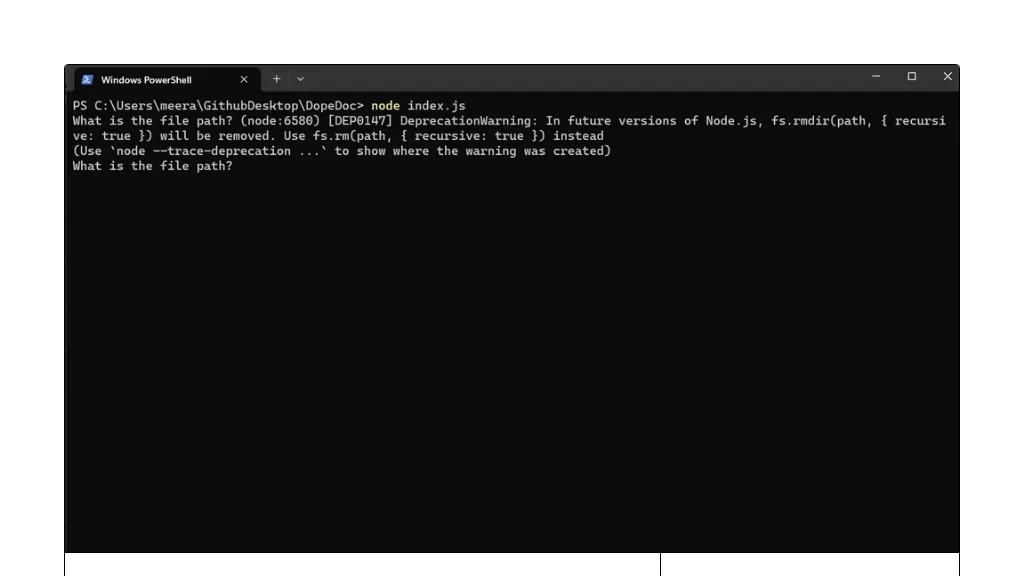What is DopeDoc?
DopeDoc is a PDF reader, reinvented to work right in your terminal and harnessed with the power of GPT-3.5 Turbo. It enables users to communicate with their PDF documents using natural language in reading and querying PDFs. With an ultra-compact size of 151 MB, DopeDoc provides both reliability and efficiency for all those who want to take their experience with reading PDFs to a higher level.
DopeDoc Key Features & Values
DopeDoc has some power-packed features that would attract a wide span of users. These include:
-
Voice Interaction:
You can communicate with your PDF documents using only your voice to make the experience more interactive and hands-free. -
Text Reading:
It can easily read out the text from PDF files for an even smoother reading experience. -
Content Queries:
You can ask questions about the content within the PDFs and get precise answers. This will save you so much time and hassle. -
User Interface:
An easy and intuitive interface specifically to fast read the PDFs. -
Access Made Easy:
Fast and interactive access to the PDF files for maximum productivity in use.
These are some of the reasons DopeDoc becomes useful for everyone working with PDF documents often, bringing with it special dividends in accessibility and productivity.
Use Cases and Applications of DopeDoc
The following are some areas where DopeDoc comes in handy:
-
Efficient Reading:
Read PDF documents using natural language to engage in the text for faster and more efficient reading. -
Increased Productivity:
With the ability to access, view, and search for information in your PDFs, do it fast and improve your productivity. -
Improved Accessibility:
Use AI-driven Text-to-speech to access PDF content for the visually impaired. If you are a data analyst, researcher, student, or professional of any kind, there is a constant with DopeDoc—a much easier approach.
DopeDoc is relatively simple to use. Here is a step-by-step guide on how to use it.
-
Download and Install:
Purchase and download DopeDoc from the official website. Run the installation package. -
Open Terminal:
Open your terminal and change to the directory that contains DopeDoc. -
Load up PDF:
Use this command to load your target PDF file into DopeDoc. -
Interact:
You can then have an interaction with the loaded PDF either by asking questions or giving it voice commands. -
Set up your terminal environment:
Make sure you have a microphone enabled for voice commands.
How DopeDoc Works
DopeDoc is based on the power of GPT-3.5 turbo, a top-of-the-line language model developed by OpenAI. The application processes inputs in natural language and converts them into actions or responses related to the content inside the PDF. The workflow goes this way:
-
Natural Language Processing:
User queries or commands are understood and processed. -
Content Analysis:
It is the analysis of PDF content for finding any relevant information. -
Response Generation:
It generates contextually relevant and appropriate responses or actions.
With the combination of these sophisticated algorithms and effective processing, the interaction is flawless over the PDF document.
DopeDoc Pros and Cons
DopeDoc has many pros, but along with these, some cons are associated with the product. These cons are the following:
Pros:
-
Interactive Experience:
It is an interactive experience with which one can use to read and ask queries from PDFs. -
Accessibility:
It provides access to visually impaired people through text-to-speech. -
Efficiency:
This considerably shortens the time in searching through the PDFs.
Cons:
-
Terminal-Based:
This is available only to those users whereby the use of the terminal commands do not intimidate them. -
Voice Command Accuracy:
Sometimes misinterprets the voice commands.
Conclusion on DopeDoc
Summary: DopeDoc is a very powerful tool that revolutionizes the outlook and the flow with which users perceive PDF files. Advanced features, such as voice interaction with natural language processing, make this outstanding for any user looking to increase their reading experience with the use of PDFs. Taking into consideration some of the limiting factors, the pros are far more than the cons, making it a very utility-based inclusion in your digital arsenal. Future updates and improvement promises are bound to make it even better in servicing functionality and user experience.
DopeDoc FAQs
Some of the frequently asked questions about DopeDoc include the following:
-
Q: How do I install DopeDoc?
A: Download the DopeDoc from the official website and follow the installation instructions given therein. -
Q: Can I use DopeDoc on any operating system?
A: Yes, DopeDoc can be used with most of the major operating systems which run terminal commands. -
Q: Does DopeDoc support languages other than English?
A: Though DopeDoc principally supports the English language, it may support more languages in its newer versions. -
Q: What if DopeDoc doesn’t get my voice?
A: Well, just try to check your microphone. Check also that it is working right. If the problem persists, consult the troubleshooting section from the software.