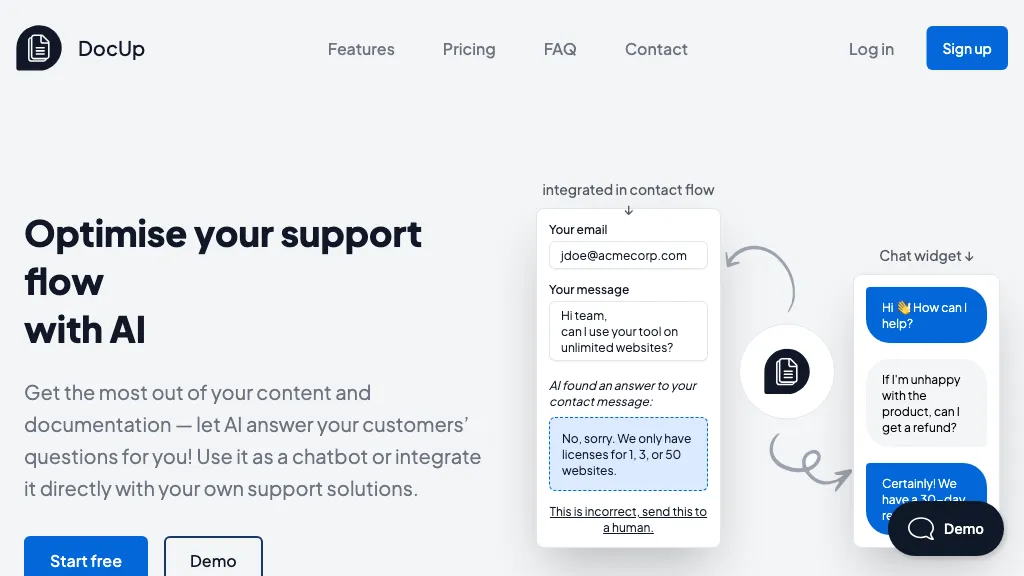What is DocUp?
DocUp is the AI-powered tool aimed to revolutionize support workflows or content documentation. With an artificial intelligence chatbot, DocUp is able to automatically answer inquiries of customers and not limit answering within the support system. A demo is free of signup cost to test its capabilities.
It can be honed with many types of content: URLs, sitemaps, plain text, and FAQs. It further supports various formats of different document types—including PDF. It responds to customer questions instantaneously; the response time or period is cut to the barest minimum. And then, it increases customer satisfaction. The customer can be easily referred to in case of further assistance.
Key Features & Benefits of DocUp
- Chatbot Integration—AI chatbot functionality, incorporated seamlessly into your support system.
- API Access—So you can get in for even more intricate customization and integration.
- Comprehensive FAQs—Gone into detail to help users navigate the tool.
- Embedding into Website—AI functionality can be easily embedded within your website to provide better user experience.
Following are the benefits of using DocUp:
- Increased Efficiency: Reduces the waiting time for customers because of automated responses to customers.
- Improved User Experience: Quickly and correctly provides answers for a query from the user.
- Scalability: Viable for business of any size due to multiple pricing options available.
Use Cases and Applications of DocUp
DocUp is an agile tool with a variety of applications in the following situations:
- Automated Customer Service: Relieves the support squad of their resources by answering frequently asked questions.
- Information Optimization for Documentation: Better structuring and access to documentation.
- Integration with Support Solutions: Able to integrate with the support workflows and support solutions that are already in existence and become more effective.
Among the industries and sectors that share benefits with DocUp are:
- Customer Support Teams: Better response times and quality of service.
- Businesses: More straightforward support processes and happier customers.
- Organizations: Smooth management and usage of documentation.
How to Use DocUp
Using DocUp is not hard or complicated in any way. Below is a step-to-step guide:
- Sign Up: First, try out the free trial to understand how the tool works.
- Integrate: Embed the AI chatbot into the support system—integration with websites is possible.
- Train the AI: Have it consume content such as URLs, site maps, content in plain text, and FAQs.
- Test and Tweak: Keep feeding new content every time into the AI to enhance accuracy.
Best practices tips:
- Content should be updated regularly.
- It is crucial to monitor the user’s response to the personalized answer to further customize it by collecting user feedback.
How DocUp Works
DocUp is empowered by AI using the latest algorithms in processing and learning how to understand a user query. The cycle of workflow basically is:
- Content Training: This is where you input different variations of content to train the AI.
- Query Processing: Analyzes and reacts to the customer’s queries in real-time.
- Seamless Integration: It is seamlessly integrated into the existing support system.
DocUp Review
The advantages of using DocUp are:
- Efficiency: Automates response, thus reducing the load in support teams.
- Scalability: Can be used in every business since it has flexible pricing plans.
- User-Friendly: It is easily integratable and easy to use.
Here are a few of the cons:
- The initial setup that requires some time for the AI to be trained properly.
- Based on Quality of Input: The quality of responses is based on the quality of the content with which it is trained.
- Pricing Model: One-time payment.
DocUp does have a free trial to get you started.
In the inevitable scenario that you get on well with the tool, here are some DocUp pricing:
- Startup Plan – $19 Monthly
- Growth Plan – $39 Monthly
- Pro Plan – $99 Monthly
DocUp is very competitive in pricing. Well-priced for everything you get with it. To be sure, though, always look at the website for the most current pricing.
Conclusion on DocUp
This very powerful, AI-driven tool will become your best support workflow optimization device and redefine the way you document content. A powerhouse implemented flexibly in budget, it assures a great return on investment for organizations striving to propose new heights in customer support experience. Subscribe to Email Notifications about New Features and Product Updates.
Frequently Asked Questions on DocUp
-
What sources can be used for training AI?
URLs, sitemaps, plain texts, and FAQs. -
Can this be integrated into my current support system?
Yes, it can be seamlessly integrated and embedded into your site. -
Do they provide a free trial?
Yes, DocUp does provide a free trial for its new users.
For a detailed answer to any question and troubleshooting advice, use the extensive FAQs on their website.