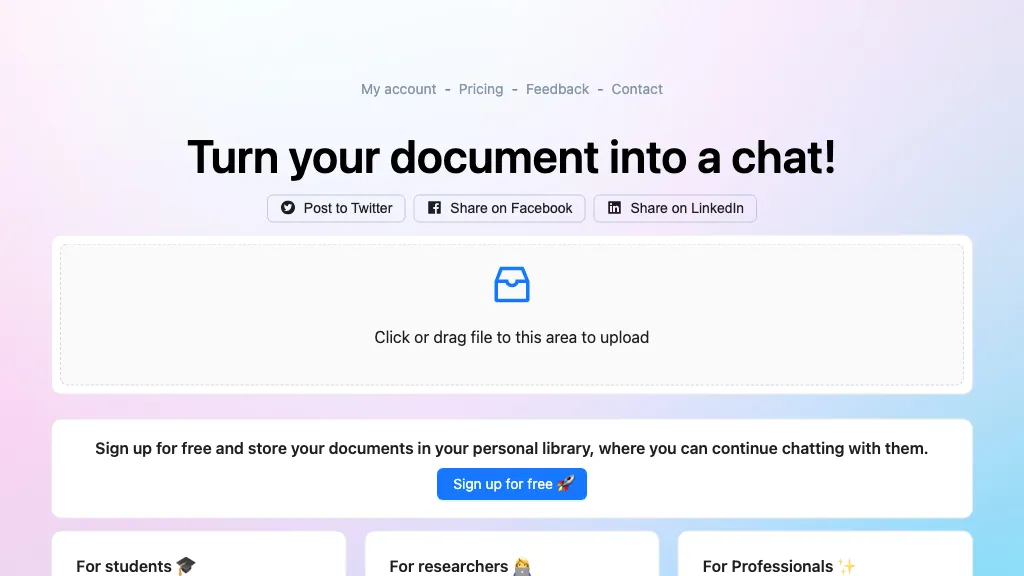What is DocGPT?
DocGPT is an innovative AI tool specifically designed for students, researchers, and professionals in technical fields. It enables users to interact with their documents, ask questions, clarify complex concepts, and obtain summaries. By doing so, it significantly enhances productivity and deepens the understanding of material, leading to improved learning outcomes and fresh insights for research and work. This tool is particularly beneficial for individuals dealing with large volumes of technical data and information.
Features & Benefits of DocGPT
It presents to users some of its features and the benefits of using the system. Some of the key features include:
- Talk with documents
- Fast and quick access to the information
- Chat with the document
- Ask questions
- Clarify hard concepts
These and others will result in favorable outcomes like more productivity with clear technical subjects and easy research and data analysis. Quick retrieval of information from massive documents and interacting with these documents conversationally are a few of what sets this tool apart from others.
Use Cases and Applications of DocGPT
Such applications make DocGPT a versatile tool applicable in a multitude of industries and areas. Here are some concrete examples of the way it is usable:
- Improvements in productivity and comprehension of technical material
- Research assistance, data analyses
- Obtaining fast access to information within large technical documents.
The tool DocGPT facilitates knowledge workers, students, researchers, and busy professionals to ease off their respective work processes and enhances one’s understanding of complex information.
How to Use DocGPT
It is quite user-friendly and easy. Here is a step-by-step guide to do this:
- Post the Document on the platform.
- Start a chat with a Document.
- Ask questions or request clarification on specific sections or concepts.
- Get instant responses and summaries to enhance your understanding.
To ensure the best experience, it is recommended to clearly frame your questions and make use of the document’s indexing features for faster navigation. The user interface is designed to be intuitive, allowing users to seamlessly interact with their documents.
How DocGPT Works
Essentially, advanced NLP algorithms drive the crux of DocGPT. Thus, document interaction is carried out through AI. Underlying such a technology are sophisticated machine-learning models that can understand and generate responses like humans. This normally takes place in the following way:
- The document is ingested and indexed in order to get faster access to information.
- The ability to comprehend natural language, hence derive user queries.
- Estimation of accurate and contextually relevant responses.
This makes users have accurate and meaningful information which enhances their experiences and understanding of the material.
Pros and Cons of DocGPT
Just like any other tool, there are a number of pros and even probable cons of the DocGPT. Some of these are as follows:
Pros
- Boosts productivity as users can access information speedily
- Improves the understanding of technical material that seems hard to comprehend
- Has a user-friendly interface that is interacted with documents seamlessly
Cons
- With a learning curve for any AI-naïve users, most users would take time to experience and explore the tool.
- Dependent upon the quality and clarity of supplied input documents.
By and large, users offer positive reviews, and for many, it seems the tool has improved their workflow process by transforming tricky technical information into manageable data.
Frequently Asked Questions on DocGPT
Commonly Asked:
- How can I upload documents to DocGPT?
- Does DocGPT take multiple file formats?
- What is the limit to document size?
Detailed Explanations and Answers:
The users can simply upload documents by navigating through the import option over the platform. Moreover, all vital file formats, including PDF, DOCX, and TXT, are taken care of by DocGPT. There is no exact rule over the limit of a document’s size, but with very large files, it will hamper performance.
If advertisements fail to upload documents or fail with interactions, ensure that your files are without corruption and also make sure they are in supported formats. Also, make sure to clearly frame your questions; this at times improves the accuracy of the responses.