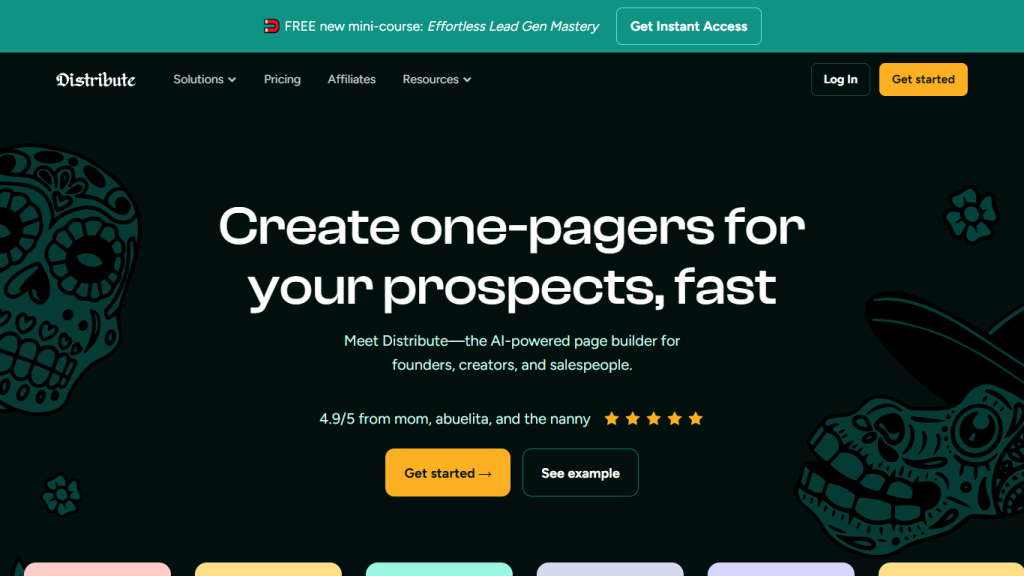What is Distribute?
Distribute is an AI-powered page builder specifically developed for founders, creators, and salespeople. At the forefront of innovation, this platform makes the production of high-converting pages easy with drag-and-drop editing and a library of over 100 templates. Distribute eases how to add adjustable call-to-action buttons, lead-generation forms, and email capture fields in one go, making lead generation fast and content distribution easy.
Distribute is designed to be simple in content creation, data capture, and lead syncing to CRM systems, with real-time analytics for conversions, all from one easy-to-use platform. Create lead magnets or micro-websites fast and easy, no matter your technical expertise.
Key Features & Benefits of Distribute
Distribute offers a number of features and benefits that allow the product to be really one of the greatest choices among many different users. These range from an AI-powered page builder, with a drag-and-drop editor, easy-to-use builder, and more than 100 templates, in order to generate content at a fast pace.
- Drag-and-drop editor to build and customize pages easily, with no technical knowledge required.
- Custom call-to-action buttons in order to add CTAs that will engage prospects and drive conversions.
- Real-time analytics to gain insights on the tracking of conversions, the performance of content, and thus optimization strategies.
✔️ Lead generation tools: Embed forms, pop-ups, and CTAs that integrate with top platforms for efficient lead capture. It means fast creation of content, effective prospect engagement, and the smoothening of the lead generation process. Some of the unique selling points related to Distribute incorporate the easiness of use of its interface, detailed analytics, and perfect integration into CRM systems.
Distribute Use Cases and Applications
Distribute can be used in a number of ways to derive value for several industries and sectors:
- Build lead-generating landing pages using the drag-and-drop editor and pre-designed templates to build landing pages with custom CTAs and lead capture forms.
- Design engaging content micro-websites with email capture fields and easily integrate with any CRM for perfect lead syncing, as well as better prospect engagement.
- Obtain real-time analytics for tracking conversions and measuring content effectiveness so you learn a lot about fine-tuning lead generation strategies and perfecting content distribution.
It’s a platform that helps marketers, small business owners, and content creators speed up their lead generation and content distribution.
How to Use Distribute
Distributed is relatively easy to use:
- Sign up and log in to the account created on the Distribute platform.
- Choose from over 100+ conversion-optimized templates from their library.
- Then, customize the page with a drag-and-drop editor by adding CTAs and lead-gen forms, among other elements.
- Publish and distribute: When your page is ready, just publish it, and the content will begin distribution.
- Use the real-time analytics to track for best conversions and for any improvements in conversion rate.
How You Distribute
Distribute uses artificial intelligence to provide an intuitive, efficient page-building experience. At the core of this is advanced algorithms driving relevant templates and customization options based on a user’s input. A drag-and-drop editor simplifies how pages are created, and real-time analytics provides actionable insights into how best to optimize content performance.
Work the workflow: Choose a template, add all the requisite elements to it, and use the analytics to measure and improve how effective the content is. All of this makes everything quite simple and easy to enable users to quickly and easily generate quality content and distribute it.
Pros and Cons | Distribute
As with every tool, Distribute comes with a few pros and cons:
Pros:
- ✔️ User-friendly drag-and-drop editor
- ✔️ Huge library of customizable templates
- ✔️ Real-time analytics for performance tracking.
- ✔️ Native integration with CRM systems.
Possible Drawbacks:
- ⚠️ Advanced customization for highly technical users is limited.
- ⚠️ It might not be easy to use for people who are not used to page builders.
Reviews by users confirm that Distribute works great when rapid content creation and lead generation are concerned. At the same time, there were some complaints regarding a lack of advanced customization features.
Conclusion of Distribute
At a nutshell, Distribute is an AI-driven page builder designed to make ease in creation and distribution of high-converting content easy. Considering the user-friendly interface, its large template library, and real-time analytics, this product is very well placed for any founder, creator, or salesperson. Of course, these obviously set some limitations on advanced customization. However, the overall benefits outweigh these drawbacks. In the future, with updates and developments, it’s only going to get better, making it a very useful tool in content creation and lead generation.
Distribute FAQs
What are some features Distribute provides in order to build out content pages?
Distribute offers drag-and-drop editor tools, a library of fully customizable page templates, and integrations with the best lead generation tools like ConvertKit and beehiiv.
How user-friendly is Distribute for non-techie people?
Yes, it’s easy to use and doesn’t require that much computer savviness.
Why is Distribute considered a better alternative to whitepapers?
Whitepapers are expensive, take months to produce, and often fail to resonate with sales teams or prospects. Distribute is a modern alternative to this process that is fast and designed to drive conversions.
How long does it take to get a new Distribute page up and running?
You can get a new Distribute page running with their provided templates and tools in under 10 minutes.
How does Distribute drive better engagement with prospects?
Distribute helps in the development of highly valuable content through which prospects can change from being curious to commitment by engaging them in a more dynamic and personalized way.