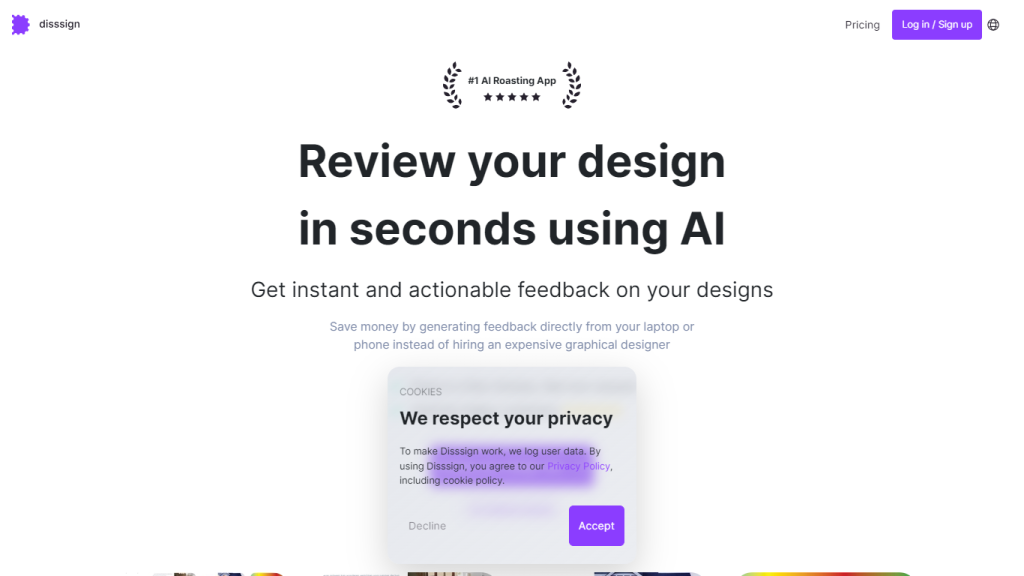What is Disssign?
Disssign is a brand-new, innovative AI tool that lets users get actionable feedback on any design in just a few seconds. Advanced AI technology makes Disssign absolutely void seeking a graphic designer to hire and saves the user both time and money. One can run rapid feedback loops, reviewing and refining designs directly on their laptop or smartphone. With Disssign, users help themselves with examples and clearly find constructive suggestions on how to improve.
Key Features & Benefits of Disssign
-
AI-powered feedback generation:
instant actionable insights about design quality. -
Design review speed:
get feedback in seconds. Improve faster. -
Multi-device compatible:
designs can be reviewed and improved both on laptops and smartphones. -
Examples shown:
a design example library that inspires or guides one on how to make the improvement. -
Improvement suggestions in clear, understandable words:
Get concrete, understandable suggestions for improvement of design.
By incorporating these features, design at Disssign becomes easier for the user while his/her skills are whetted to ensure high quality without seeking help elsewhere.
Use Cases and Applications of Disssign
Due to its versatility, the various ways of using Disssign are as explained below.
-
Web Design:
Add screenshots or paste the URL and let the feedback come your way. In this way, you can make improvements right there and then without having to hire professionals. -
Graphic Design:
Refine graphic designs on your laptop or phone with AI-powered feedback in order to save money and time. -
Improvement of Skills:
In detail, examples and tips of how to improve your design skills yourself.
It follows target groups of users, including marketing specialists, entrepreneurs, graphic design enthusiasts, social media managers, and content developers. Using Disssign, these user groups can set higher standards with regard to visual content and deeper engagement of the audience.
How to Use Disssign
The use of Disssign is quite easy and comfortable. In order to start using this interesting platform, one can do the following:
-
Create Account:
Log into a sign-up form at Disssign. -
Upload Design:
Upload a screenshot of your design or paste the URL of the design you want reviewed. -
Get Feedback:
Receive suggestions in seconds, as it will be generated through an AI. -
Apply Suggestions:
Now, make this necessary adjustment by applying the tips which you have been given to make your design better.
Again, it is good to view and revise your designs frequently concerning feedback. The interfaces of this platform are rather easy, making its use pretty simple for the render of all available features.
How Disssign Works
The constructive critique in Disssign is powered by its advanced AI design interpretation algorithm. In the backbone, it works on key factors like layout, color scheme, typography, and aesthetics by making a comparison against a massive database of superior high-quality examples to come out with areas where you need to improve and generate actionable tips.
It’s an effective workflow, user-oriented, friendly in use, and thus allows you to upload your designs for feedback and improvements quickly. This process maintains your design iteration at a fast pace for continuous quality improvement.
Pros and Cons of Using Disssign
Pros of Disssign
-
Cheaper:
Reduce costs since you would require professional design services less and less. -
Save Time:
Instant feedback lets you have quick design iterations. -
Intuitive:
The interface is user-friendly and serves a wide range of users. -
Skill Enhancement:
It offers examples and tips for self-directed improvement in design skills.
Possible Cons
-
Limitation of AI:
At times, the feedback is not as comprehensive as insights provided by a human designer. -
Limiting of Features:
Users on the free plan may not have full functionality or access.
The general trend in user reviews speaks to efficiency and practicality with the tool. A few users mention, however, that while the AI feedback is really useful, it sometimes lacks the depth of human critique.
Conclusion about Disssign
In all respects, Disssign is a potent AI-driven design analysis tool for instant actionable design feedback on a wide array of users. Some of the high points are fast turnarounds, multi-device compatibility, and clear tips on enhancements to make it an ideal resource for anyone who wants to be independent when it comes to improving the quality of designs.
Although there might be some limitation regarding feedback-sometimes it is not able to be more detailed compared with a human designer’s feeling-the cost-effectiveness and efficiency make it worth trying. In the future, the continuous improvement of its capability through updates and enhancements will again give Disssign an edge in the refinement of designs.
Disssign FAQs
On which devices can I use Disssign?
Disssign is accessible on both laptops and smartphones, so it’s easy to handle and flexible.
Can I use Disssign for free?
Yes, there is a free plan in Disssign but with some limitations. You can always switch over to one of the paid plans anytime when you want more features or capabilities.
How does Disssign create feedback?
Disssign uses deep AI algorithms to break down the elements of design and make constructive feedback suggestions from its database of high-quality examples.
Whom is Disssign used for?
It is used by marketers, entrepreneurs, graphic design enthusiasts, social media managers, and content developers or professionals.
What are the pricing options for Disssign?
Among the pricing options currently available in Disssign are as follows: Small for $7, Tease Plan for $17, Large for $27, Quip for $47. Current pricing is always available on the Disssign website.