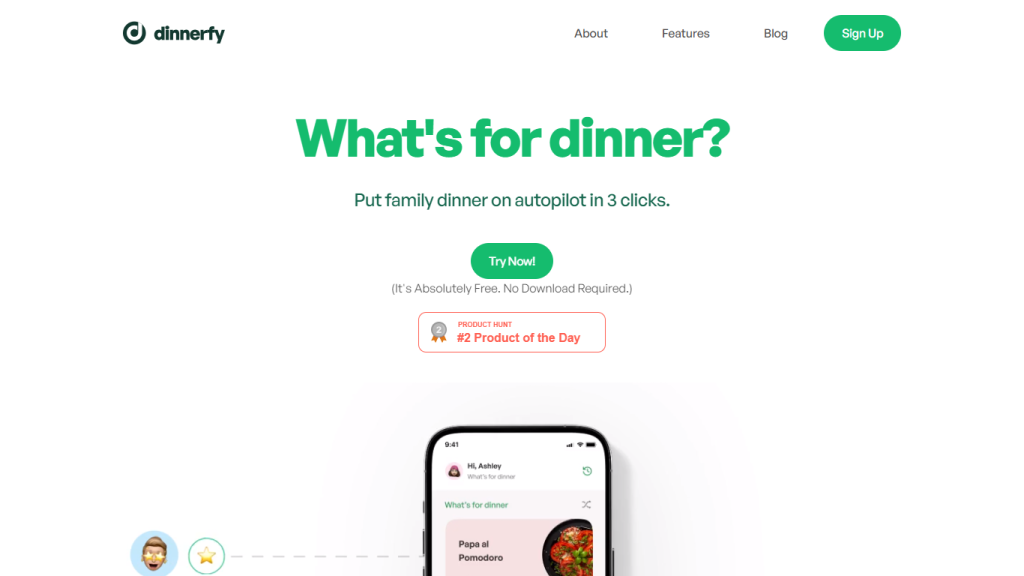What is Dinnerfy?
Dinnerfy is an AI-powered planning tool that organizes family dinner in the least amount of effort possible. Users can create a personal dinner feed by simply swiping up and down on meal suggestions. It then auto-generates a grocery list, sorted and shareable, with an option for 1-click Instacart delivery. Dinnerfy is a Progressive Web App; hence, no downloads are needed, and one only has to go to any internet browser. It’s free to use.
Dinnerfy’s Key Features & Benefits
-
Dinner AI:
Provides personally relevant meal recommendations based on user preference. -
Recipe GPT:
Aggregates a wide range of recipes on different meal options. -
Grocery GPT:
Automatically sorts and shares grocery lists to make shopping easier. -
Delivery Integration:
1-click Instacart delivery for ultimate convenience. -
Dietary Controls:
Users can set dietary restrictions and goals. -
RecipeBox:
This keeps all the favorite recipes in an ad-free environment. -
Recipe Sharing:
This feature promotes a community-driven experience to share and discover recipes.
With Dinnerfy, one reduces hassles in meal planning and grocery shopping, collaborates easily with other members of the family, and manages meals better since it has a calendar mode that keeps variety and a balanced diet in meals.
Use Cases and Applications of Dinnerfy
Here are some concrete examples of how Dinnerfy can be used:
-
Family dinner planning:
Swipe through personalized recipe suggestions, generate a sorted grocery list with the option of Instacart delivery in a single click. -
Collaborative cooking:
Share editable meal plans and recipes across family members for seamless coordination and delegation of cooking tasks. -
Meal Planning:
Calendar mode for planning future meals in advance and effectively managing family dinners.
Dinnerfy caters specially to busy parents and professionals with a time crunch to cook, users seeking diet control, and persons looking for some structure in their meal planning.
Using Dinnerfy
Getting started with Dinnerfy is quite easy:
-
Sign Up:
Log into the Dinnerfy website. -
Swipe Your Likes:
Personalize your dinner feed with a simple swipe through meal options. -
Generate Grocery List:
Make an editable and shareable grocery list in an instant. -
Opt for Delivery:
You can opt for 1-click Instacart delivery to save you some time.
For best results, update your preferences regularly and often go into calendar mode to plan out meals. The user interface is uncluttered with effortless sliding between views and features.
How Dinnerfy Works
Dinnerfy will make personalized meal recommendations using sophisticated AI algorithms, after which it will create smart grocery lists. With continued user interaction, the AI learns and refines meal suggestions over time. Integration at the back end with Instacart makes grocery delivery seamless. The whole workflow—from choosing meals to getting groceries delivered—shall be user-friendly.
Pros and Cons of Dinnerfy
Following are a few of the pros and cons that could be associated with using Dinnerfy:
Pros:
- Free, no downloads.
- Personalized meal recommendations that actually get better over time.
- Seamless grocery lists, with delivery integration.
- Collaborative features for family meal planning.
- Community-driven recipe sharing.
Cons:
- You’re limited to their delivery footprint via Instacart.
- There may be upfront time investment that’s needed to set up your preferences.
The reviews are very good—mostly positive adjectives about how easy it is to use and the convenience of features.
Conclusion about Dinnerfy
All in all, Dinnerfy is very intuitive and solid for dinner planning and family dinner plan creation. With AI-driven dinner ideas, smart grocery lists, and delivery options integrated together, this is hands down the most convenient solution ever. Community-driven recipe sharing—a collaborative feature in the works—picks up the bar on just how desirable this application could be. Further updates are supposed to add much more functionality, making Dinnerfy an absolute must-have for anyone having a zest for meal planning.
Dinnerfy FAQs
How to get started using Dinnerfy?
Go to the Dinnerfy website and log in. Create an account. Swipe your likes to personalize your dinner feed.
Is my data safely handled and stored?
Yes. Dinnerfy encodes all personal data, and no payment information is stored. Your privacy is taken seriously.
How do I add the Dinnerfy app to my phone?
This is a Progressive Web App; you can add it to your home screen by following their site’s instructions.
How do I toggle my home screen between Calendar View and Standard View?
Tap your profile picture, then turn the ‘Calendar View’ switch on and off for your home screen.
How do I add my own recipes to the Dinnerfy RecipeBox?
Now, click on your picture in the top right corner, then on ‘RecipeBox’, and after, on ‘Upload’. You can add recipes by auto, manual, or by URL.