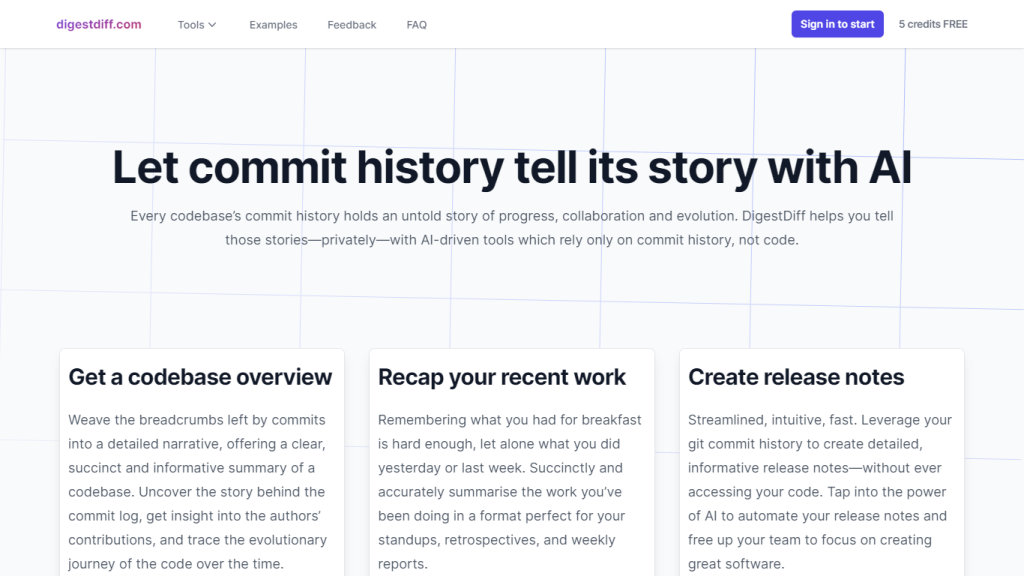What is Digest Diff?
Digest Diff is an AI tool that helps tease out the hidden narratives inside your codebase. It peels through the commit logs at a granular level to give detailed insights on how your code has developed, collaborated, and changed over time. By piecing together the bits and pieces of what past commits have left behind, Digest Diff summarizes in crystal clear detail most of what went down in a concise, tight summary. The need to onboard new members just got way easier.
This powerful tool enables you to save and share your summaries in markdown format and is thus perfect for standups, retrospectives, and reports. Digest Diff ensures privacy by securely pulling the commits from GitHub with no code stored.
Key Features & Benefits of Digest Diff
- Extracts relevant information and insights about the codebase from commit logs.
- Detailed summaries regarding codebase history and evolution.
- Shareable overviews in markdown format.
- Fast summarizing of the recent work and creating of release notes.
- Pulls commits securely from GitHub without storing any code.
The benefits of using Digest Diff include: Making project management a lot easier with in-depth analysis of code; unblocking collaboration across the team and making onboarding new developers easier. Its unique value proposition is in the fact that one can generate feature-level, detailed historical summaries with high security standards since it does not store code.
Use Cases and Applications of Digest Diff
The benefits of Digest Diff are that it is flexible and can be applied in scenarios ranging from:
-
Project Management:
To visualize the progress of a software project over time through the commit log analysis that will show them possible trends, bottlenecks, and areas that could be improved. -
Team Collaboration:
The generation of detailed code evolution summaries is supported, knowledge sharing, code reviews, brainstorming, and better decision-making. -
Onboarding:
Give comprehensive summaries of codebase history to onboard new developers into understanding the status of the projects, key changes, and best practices.
It is particularly of most use for developers, team leads, and project managers wanting to simplify their workflows and improve communication for their teams.
How to Use Digest Diff
Using Digest Diff is easy and intuitive:
- Connect Digest Diff to your GitHub repository.
- Allow the tool to go through the commit logs and compile summaries of.
- Follow the links and read the generated markdown summaries accordingly.
- Publish the summaries within standups, retrospectives or within reports.
- Update Digest Diff on a regular basis for optimum output so that your summaries remain updated and to the point.
Since the UI is very intuitive, any user, first-timers included, should be able to handle the navigation and usage of the tool quite efficiently.
How Digest Diff Works
Digest Diff works its magic by bringing advanced algorithms to commit logs in your GitHub repository. It then looks for patterns, trends, and summarizes the information into succinct one-liners. The tool ensures that your data is secure, as it only pulls commit information, keeping no code in its storage system, thus keeping your intellectual property safe.
The workflow ranges from connecting to GitHub, analyzing commit history, and presenting information in an easily digestible markdown format that can be used for various documentation and reporting purposes.
Digest Diff Pros and Cons
Pros
- Insightful analysis of codebase history.
- Highly improves team communication and collaboration.
- Quick onboarding for new developers.
- Highly secure because code is not stored.
- Easy to use and easy to navigate.
Cons
- Initial setup with GitHub may be required.
- May have a learning curve for users who have never used a commit analysis tool before.
The feedback on UserVoice has been mainly positive; many users loved the level of insight and smoother onboarding.
Conclusion about Digest Diff
In other words, Digest Diff is a great tool that the developer and the project manager alike would want to have to better understand their codebase history. Such granular-level summarizing, coordination, and quicker induction make it worth investing in. Over time, more features and updates will be added to this tool, which will make the experience even better, still keeping the very best in the category of AI developer tools.
Digest Diff FAQs
What type of repository does Digest Diff support?
Digest Diff currently supports GitHub, where one can securely allow commit log analysis and summarize it.
Is my code safe on Digest Diff?
Yes, Digest Diff pulls only commit information, and no code is stored inside, so yes, your intellectual property is safe.
How frequently should I refresh Digest Diff?
It is highly recommended to refresh Digest Diff quite frequently, so that it keeps the proper character of summaries and does not become too irrelevant. Especially before every major review or report, this is recommended.
Can Digest Diff be used for private repositories?
Yes, Digest Diff safely analyzes commit logs from both public and private repositories.