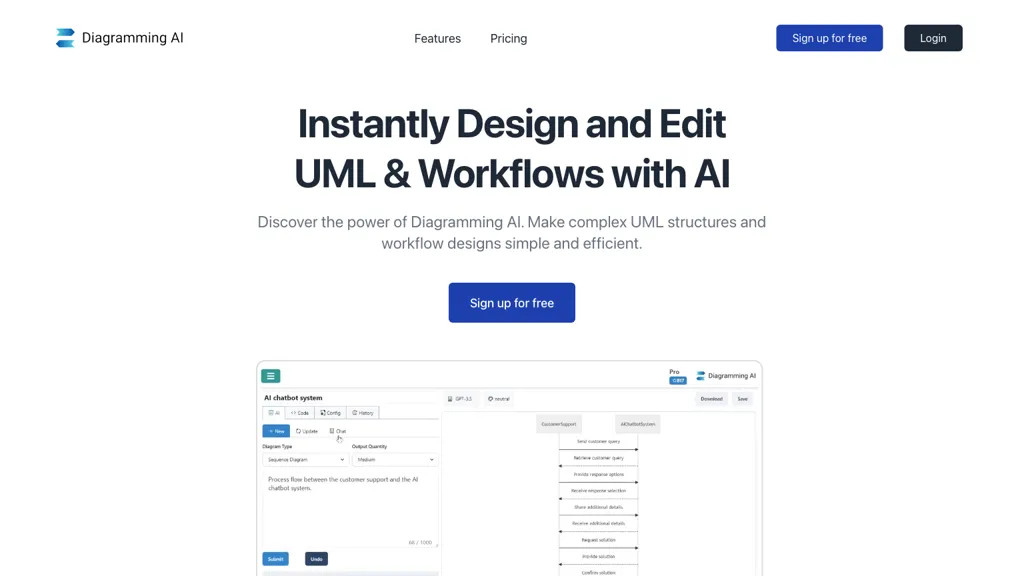What is Diagramming?
Diagramming AI is a state-of-the-art component instilled with artificial intelligence technology to create UML diagrams and workflows in an instant, thus helping to make structures and designs that are otherwise very complex in a simple and efficient manner. One can create and edit diagrams easily with AI-powered commands, discuss with AI chat for personalized suggestions, and have one’s visualizations kept up-to-date seamlessly.
This is a very smooth tool to draw in, with the ability to change color themes and a huge diagram template library in order to meet all kinds of visualization requirements. Be it a software developer, project manager, data analyst, educator, or marketing professional, Diagramming AI makes it easy to visualize complicated ideas and processes.
DIAGRAMMING AI does this through the availability of fast edit functions, diagram code storage based on projects, and flexible export options. This makes the diagramming experience dynamic, organized, and professional while remaining user-friendly.
Key Features & Benefits of Diagramming
Diagramming AI comes with several features and benefits that serve a varied group of users. Some of its key features include:
- AI-driven diagram creation
- Interact with AI chat for suggestions
- Custom color themes
- An exhaustive library of diagram templates
- Quick edit
These features convey several advantages, including:
- Increased productivity due to AI-powered diagram creation
- Better collaboration with AI-powered suggestions
- Professional and beautiful visualizations with theming
- Access to a massive library of templates for almost any need
- Easy Editing and Updates of Diagrams
Use Cases and Applications of Diagramming
AI Diagramming can be used in several domains and for several use cases, such as:
-
Software Development:
It allows users to create extensive UML diagrams with much ease, hence saving time and effort when trying to visualize complicated structures and relationships. -
Project Management:
Create and edit diagrams that assist team communication by providing clear visuals of project process workflows and task dependencies. -
Education:
Generate interactive and informative visual aids to present complex concepts in a straightforward manner, increasing understanding and engagement for the students.
Users of Diagramming AI include but are not limited to software engineers, product managers, system analysts, and UX designers.
How to Use Diagramming
Using Diagramming AI is easy:
- Signup for an account through the Diagramming AI website.
- Select any template or just start with a blank canvas.
- Design and modify with your diagram using AI commands.
- Get a touch up with color themes or other stylishly effective elements of the diagram.
- Stay engaged with the AI chat for suggestions and updates.
- Save your project and export it in whatever format you like.
To get the best out of it, use its Quick Edit feature and store your diagrams based on similar projects.
How It Works
Diagramming AI works with advanced AI algorithms that make it possible to generate and edit diagrams automatically. It uses natural language processing to understand instructions given by the user and provide suggestions, if necessary, using AI chat. This involves choosing a template, setting up the diagram, and continuous improvements to your diagram through AI-driven insights.
Pros and Cons of Diagramming
The following are some of the benefits of and possible shortcomings with Diagramming AI:
Pros:
- AI-powered functionality to increase productivity
- Highly customizable templates
- Very easy to use
- Good export options
Cons:
- A strong learning curve for new users
- May need higher pricing plans to get the advanced features
User opinion is that the tool is effective and easy to use, but some of them feel the need for more advanced features in the basic plans.
Conclusion about Diagramming
Diagramming AI is such a very dominant tool in creating UML diagrams and workflows effectively. Given the availability of AI-powered features, a user-friendly interface, and a huge template library, it is very instrumental to many professionals in different fields. Though it has its learning curve for new users, its benefits still outweigh its drawbacks.
In the future, Diagramming AI will support advanced features and updates, increasing its utility and attractiveness.
Diagramming FAQs
Q: How do I get started with Diagramming AI for free?
A: Yes, Diagramming AI provides a free trial to help users test the platform before opting for the paid plan.
Q: What are the pricing packages that Diagramming AI has in store for its users?
A: It offers three pricing plans: Lite Plan for $3/month, Starter Plan at $6/month, and Pro Plan for $14/month.
Q: Who can use Diagramming AI?
A: Diagramming AI is useful for software engineers, product managers, system analysts, UX designers, academia, and marketing professionals.
Q: In what way is Diagramming AI productive?
A: The aid of AI-powered commands in generating and editing diagrams quickly gives suggestions using AI chat, resulting in seamless and customizable drawing.