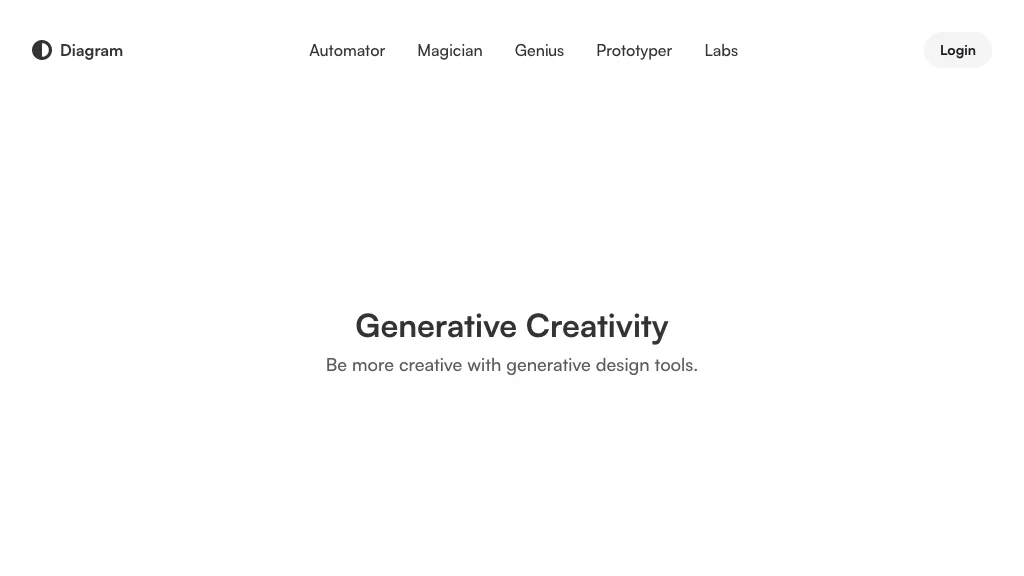What is Diagram?
Diagram is an AI assistant at the forefront in boosting and streamlining the workflow of a designer on Figa. It packs a couple of concentrated design tools: Automator, Magician, Genius, Prototyper, and Diagram Labs. Each of them functions in a different way, from making various repetitive tasks automatic to AI-driven design suggestions that prototype code straight in Figa.
Diagram’s Key Features & Benefits
Diagram provides many features for designers, developers, and engineers, some of which are as follows:
-
Automator:
It can achieve any Figma task in just one click. This improves the speed of the design process at a drastic rate. -
Magician:
It allows AI to work like a design tool for creative and efficient design solutions. -
Genius:
It is like your AI buddy in design for providing smart design suggestions to increase the quality of your work. -
Prototyper:
Provides prototyping capabilities within Figma, filling the gap between design and development.
All of these features bring several advantages in productivity, creativity, and flawless integration between the design and development process.
Use cases and applications of Diagram
Diagram is a versatile tool which could be applied to a lot of use cases to improve efficiency and creativity:
-
One-Click Figma Tasks at Your Fingertips:
Automator saves time spent on repetitive tasks and allows more time to be focused on other integral parts of design tasks. -
Magician for AI-Powered Design:
Power AI in making radical design solutions or just get rid of creative blocks. -
Get Suggestions for Your Designs with Genius:
Get AI-backed recommendations that will really make your design projects stand out. -
Prototyper—Prototype Code in Figma:
Bring your designs to life by easily transforming them into interactive prototypes right from inside Figma. -
Run design experiments with Diagram Labs:
Test new ideas and workflows in a controlled environment.
Diagram will help industries like software development, digital marketing, and product design. For example, a team of designers and developers working on a new app can use Diagram to smoothen the workflow—from designing the first concepts to writing final code prototypes.
How to Use Diagram
Using Diagram is quite easy and user-friendly. Here is a step-by-step approach to help you get started:
-
Install Diagram:
Integrate Diagram with your Figma account. -
Desired Tool:
Among Automator, Magician, Genius, Prototyper, or Diagram Labs, use the one as per your requirement at the moment. -
On-screen Instructions:
Each one of them is very intuitive in terms of prompts and guiding a user in order to maximize the functionalities. -
Implement and Iterate:
Use the outputs from Diagram to refine your designs and prototypes—iterate if necessary.
Research all of these tools for their ability and how you can implement them in your current workflow. By design, the user interface has been kept intuitive to move around and use easily.
How Diagram Works
Diagram performs its impressive capabilities backed by the strength of advanced AI algorithms and machine learning models. Technically, here is the overview:
-
Automator:
AI-driven to recognize and automate repetitive design tasks, reducing manual effort. -
Magician:
It runs generative design algorithms to come up with new design solutions. -
Genius:
Powered by machine learning, it goes through your design patterns and provides intelligent suggestions based on them. -
Prototyper:
Integrates coding frameworks in Figma for seamless prototyping.
The workflow usually entails the selection of the proper tool, the input of your design requirements, and then letting the AI of Diagram process and present the output as desired. Such ease of process flow improves productivity and creativity.
Pros and Cons of Diagram
Like any other tool, Diagram, too, has its pros and its cons:
Pros:
- Productivity can be improved due to the automation of repetitive tasks.
- It triggers more creativity through design suggestions that are AI-driven.
- It provides seamless integration between design and development phases.
Cons:
- Steeper learning curve for new users not accustomed to AI-driven tools.
- The continued dependence on AI reduces manual designing skills over time.
Feedback received from users has mostly been positive, with most users appreciating its ability to save their time and enhance the quality of designs.
Conclusion about Diagram
Diagram is an AI-driven, maximally robust tool inside Figma, which increases any design process manifold. It has so much functionality—from Automator to Prototyper—that enriched productivity and creative design solutions go in hand with seamless prototyping. Maybe a little learning time, but with such huge overall benefits, Diagram is well worth that time investment for any designer, developer, or engineer.
In the fast-changing scene of AI technology, Diagram is sure to come out with advanced features and updates in the tool that will really nail its leadership place in design.
Diagram FAQs
Q: What is Diagram?
A: Diagram is an AI-powered tool enriching design workflows inside Figma, offering features such as Automator, Magician, Genius, Prototyper, and Diagram Labs.
Q: How do I integrate Diagram with Figma?
A: You can integrate Diagram by installing it as a plugin or an extension within your Figma account.
Q: Does Diagram make coding easier?
A: Yes, with the help of Prototyper, it is possible to prototype code right inside Figma.
Q: Is Diagram beginner-friendly?
A: Though there could be a slight learning curve, its ease of use and detailed guides bring it within the reach of the absolute beginner.
Q: Which industries can benefit from using Diagram?
A: This involves software development, digital marketing, and product design industries that benefit tremendously in the use of Diagram.